1000+ FREE High Resolution GIMP Brushes

Last week we published our first GIMP post "30+ Exceptional GIMP Tutorials and Resources" and saw a great appreciation from our readers. So this week, i would like to share with you 1000+ high-Resolution GIMP brushes that will be perfect for any project you may happen to be working on. Also you will find some useful tutorial to teach you how to create your first GIMP brush-set and how to convert Photoshop brushes into GIMP brushes and more.
Please note that Photoshop Brushes are now Fully Compatible with Gimp 2.4 and up. So you can now use any PS brush in your GIMP software. For another huge collection of Photoshop brushes, you might find some really stunning brushes over here.
Important: Licenses of every brush set varies, so be sure to check that information before using them.
 10 grunge GIMP brushes.
10 grunge GIMP brushes.
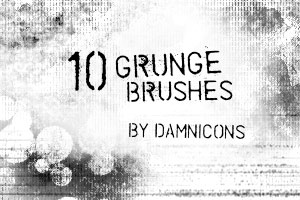 Includes an imagepack and brushes for Gimp.
Includes an imagepack and brushes for Gimp.
 13 grunge brushes; includes .gbrs for Gimp and an imagepack.
13 grunge brushes; includes .gbrs for Gimp and an imagepack.
 There are 9 big brushes - at lest 1300 px each, so you can use them also in printed stuff.
There are 9 big brushes - at lest 1300 px each, so you can use them also in printed stuff.
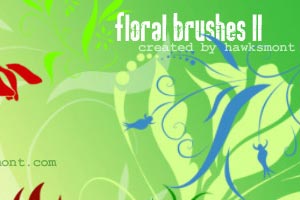 There are 6 big brushes of flower brushes.
There are 6 big brushes of flower brushes.
 10 greyscale floral .gbr brushes for GIMP. They are about 400x400px and have blended edges.
10 greyscale floral .gbr brushes for GIMP. They are about 400x400px and have blended edges.
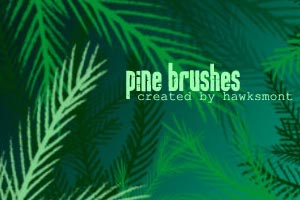 There are 16 full branches and 33 smaller parts, so you can design you own branches yourself.
There are 16 full branches and 33 smaller parts, so you can design you own branches yourself.

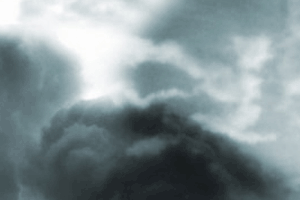 Realistic cloudy brushes for your skyscaping needs.
Realistic cloudy brushes for your skyscaping needs.
 There are 9 big brushes in this set.
There are 9 big brushes in this set.
 A nice set of lightning brushes.
A nice set of lightning brushes.
 Realistic cloudy brushes for your skyscaping needs.
Realistic cloudy brushes for your skyscaping needs.
 These brushes were originally created for Photoshop then converted to GIMP brushes.
These brushes were originally created for Photoshop then converted to GIMP brushes.
 There are 20 snowflakes in this pack. They were created in CorelDraw 11 and then converted with GIMP 2.2.
There are 20 snowflakes in this pack. They were created in CorelDraw 11 and then converted with GIMP 2.2.
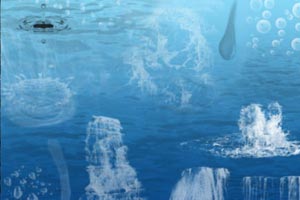 This set contains 36 brushes created in Photoshop 7.0 and converted with GIMP 2.2.6
This set contains 36 brushes created in Photoshop 7.0 and converted with GIMP 2.2.6
 This set contains 9 brushes created in Photoshop 7.0 and converted with GIMP 2.2.
This set contains 9 brushes created in Photoshop 7.0 and converted with GIMP 2.2.
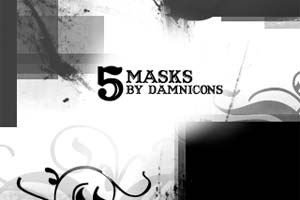 5 mask brushes. GBRs for Gimp and an imagepack.
5 mask brushes. GBRs for Gimp and an imagepack.
 There are 9 brushes in this pack. They were created in CorelDraw 11 and then converted with GIMP 2.2.
There are 9 brushes in this pack. They were created in CorelDraw 11 and then converted with GIMP 2.2.
 This set contains 1100 brushes for GIMP
This set contains 1100 brushes for GIMP
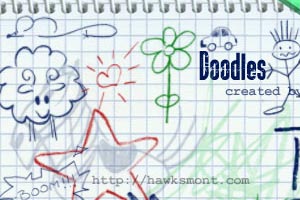 This set contains 41 ! brushes created for GIMP
This set contains 41 ! brushes created for GIMP
 Looking for splattery blood brushes, here you go.
Looking for splattery blood brushes, here you go.


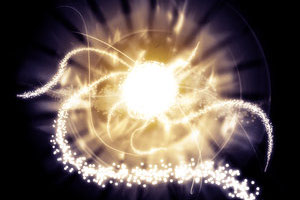


 15 vector .gbr brushes for GIMP.
15 vector .gbr brushes for GIMP.
 Learn how to create spike-looking brushes.
Learn how to create spike-looking brushes.
 Learn how to create .GBR brushes from pre-existing files
Learn how to create .GBR brushes from pre-existing files
1. Grunge Brush set
1.1 GIMP Grunge Brush Pack 2

Download Brush Set here
1.2 Grunge brush set 3
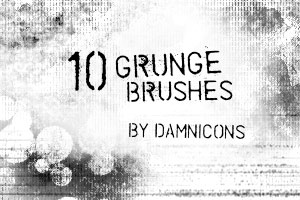
Download Brush Set here
1.3 More grunge brushes

Download Brush Set here
2. Floral and Plant Brushes
2.1 Floral I

Download Brush Set here
2.2 Floral Part 2
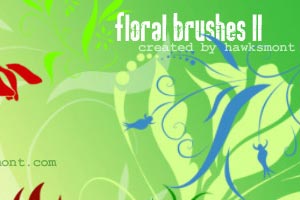
Download Brush Set here
2.3 Floral Brushes

Download Brush Set here
2.4 Pine - MEGA PACK
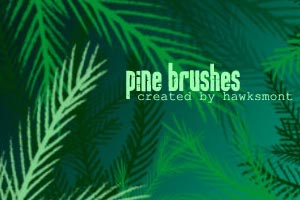
Download Brush Set here
2.5 Vector Foliage-Plants

Download Brush Set here
3. Nature GIMP Brushes
3.1 Cloudy Brushes
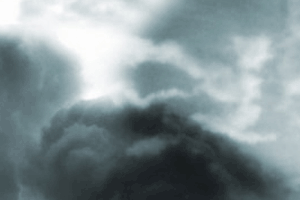
Download Brush Set here
3.2 GIMP Brushes: Moon

Download Brush Set here
3.2 Lightning Brushes

Download Brush Set here
4. Glitter, Splatter and Snowflakes
4.1 GIMP Glitter Brushes

Download Brush Set here
4.2 Splatter Brushes

Download Brush Set here
4.3 Snowflakes

Download Brush Set here
5. Water and Bubbles Brush sets
4.4 GIMP Water Brushes
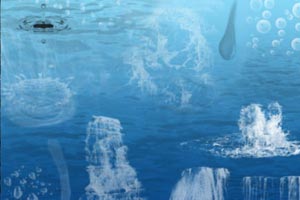
Download Brush Set here
4.5 Bubbles

Download Brush Set here
5. Miscilnea GIMP Brushes
5.1 Mask Brushes
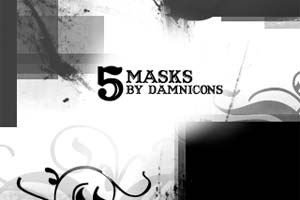
Download Brush Set here
5.2 Butterflies Part I

Download Brush Set here
5.3 1100 Gimp Brushes

Download Brush Set here
5.4 Doodles Part 2
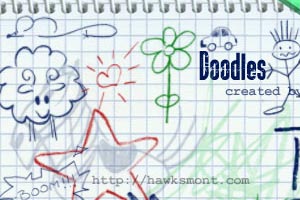
Download Brush Set here
5.5 Blood Brushes

Download Brush Set here
5.6 Inner Universe Brushes

Download Brush Set here
5.7 GIMP Odysee Brushes

Download Brush Set here
5.8 GIMP Galactic Brushes
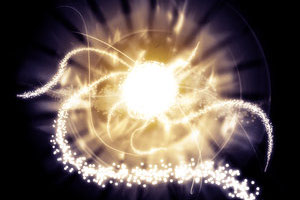
Download Brush Set here
5.9 GIMP Rise Brushes

Download Brush Set here
5.10 GIMP Edge Brushes

Download Brush Set here
5.11 15 Vector Brushes

Download Brush Set here
GIMP Brush Tutorials
1. Creating Spikey Brushes

2. Make a .GBR Brush

- 3. How to install Gimp brushes
- 4. How to convert Photoshop brushes into GIMP brushes
- 5. Let's create some brushes!
- 6. Creating a brush with variable size
- 7. PS Filter Workaround in GIMP

I just downloaded the Gimp brushes and have extracted the file but how do you install the new brushes ? If i open the file it lanches the Gimp Graphic program and displays an image (Ex: a picture of a lightning bolt) is this all there is to it ? Just photostocked images of paints ?I must be doing something wrong ? Can you please let me know how to install the brushes and how to select which brush for it’s use .Thank you
In Windows XP
Install GIMP brushes
GIMP Brushes and gradients are installed similarly – extract and drop the brushes into C:\Document and Settings\\.gimp-\brushes\ and gradients into C:\Document and Settings\\.gimp-\gradients\
In Mac OS X
Brushes can be installed by dropping them (.gbr files) into the brush search path that is specified in GIMP’s preferences. If you have not tweaked anything, this is usually
/Users/username/.gimp-2.x/brushes/
where 2.x denotes the version number of GIMP you are using (version number is visible in the GIMP startup splash page). Note that you should replace ‘username’ with your short username (not the full name).
Install GIMP brushes in Linux
Go to your Home folder. You have to make hidden files/folders visible, so hit Ctrl+H. Go to the directory named .gimp-2.x (where 2.x is version number of GIMP you are using). Within that folder, there are subfolders, one of which is brushes. Drop your brushes to that folder
Source: http://www.techzilo.com/how-to-install-gimp-plugins-scripts-brushes-and-gradients/
Thank you for such a great resource to us developers and designers, lovers of open source community.
I have been using Linux since 1998 and had been running sometimes Windows for Photoshop, only small things done, but with this :D Windows and PS is long gone from my computer.
Only GIMP and Inkscape on my Ubuntu 64bit laptop with my beloved Eclipse (PDT, JDT and CDT) :P, focusing only on programming.
How to use them?
Woah these brushes are sooooo amazing!
it’s pretty easy in windows vista, just open the file location for gimp, find the brushes file, and drag and drop them from where they are to the brushes file. when you open gimp, the brushes are there.
I love these brushes! Photoshop is so expensive but the functions are almost the same as GIMP but i think GIMP ROCKS TO THE MAXX!!!
i’d rather use up my comp space to download this software and not waste any money or time on photoshop…..
thanks for sharing these brushes!! ?
I am new to this and am trying to create a watermark for photos. This all seems “greek” to me. The links to help me understand how it all works are not working. Can someone help me and put this all into “dummy terms”? Ive dled gimp and some brushes. So..now what?
The 1100 Gimp Brushes package appears to be a corrupted archive! I can’t extract anything from it. (Using Windows XP.)
Hey Fears, see if this article helps you at all.
Thanks! I love gimp and you :P
Thank you very much! this is so cool!