Social Media Image Maker: Photo-Editing One-Stop-Shop for Social Media Networkers
Facebook, Twitter, Google+, then Pinterest, Tumblr, Xing or LinkedIn and what do I know where all you've set your flag, and are networking as networking can. All these services want you to maintain a proper profile and, if you really do think you should register practically anywhere, you should try your best to make a good impression. One main necessity to achieve this is adequate imagery. Even if you really have reasonable images for these use-cases at hand, that's still where the problems begin. I don't know of two social networks that share image resolutions or other specifications. You can't simply upload the same picture to a zillion websites and hope for an adequate presentation. Instead you have to struggle with the same zillion different requirements when it comes down to even such a simple thing as a profile header-image. To further complicate the situation, social networks have fun changing their image-related specifications frequently. A new tool by the name of Social Media Image Maker promises relief...
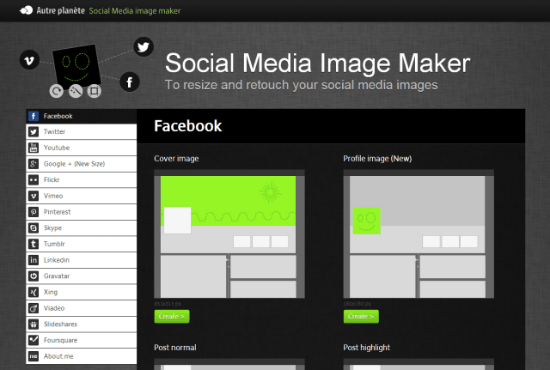 Social Media Image Maker: Homepage
Social Media Image Maker: Homepage
Social Media Profile: Too many Cooks and even more Broth
Put your hand on your heart! Do you know the recent resolution spec for the big profile header on your Facebook page? I assume you don't and neither do I. I don't even want to keep this information in my head. Google+ went and changed their image specs just a few days ago. Others don't stand behind...
Of course we could go ahead and jot down all relevant resolutions in case we need them later (and we know we will). Even if we did, we'd still need a capable image-editing software to fill the resolution-frames with content. You're right. We could buy us some Photoshop or simply fire up Gimp at no charge at all.
Today I'm going to show you another way, one, that neither involves one nor the other option I just mentioned. What we are trying out today, is a new tool provided by design agency Autre Planéte from Paris, France. This tool is entitled Social Media Image Maker, which accurately describes the task it accomplishes.
Social Media Image Maker prepares Images for use in Social Media
The Social Media Image Maker (SMIM), created in the city of love, the French capital Paris, knows all of them. Be it Facebook, Twitter, YouTube, Google+, Flickr, Vimeo, Pinterest, Skype, Tumblr, Linkedin, Gravatar, Xing, Viadeo, Slideshares, Foursquare or About.me, SMIM has you covered. I know your heart is jumping for joy.
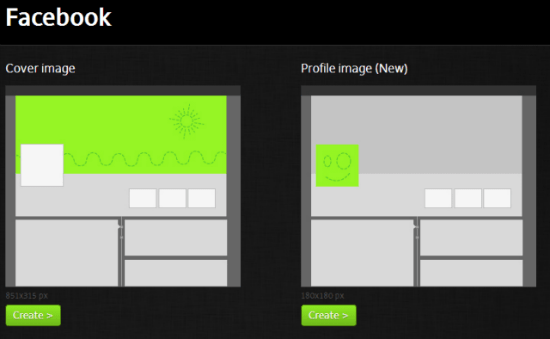 Facebook: Which Image, Where, Which Resolution?
Facebook: Which Image, Where, Which Resolution?
This in itself would be useful enough. We'd have kind of a notepad carrying an always recent overview of the image specifications of all our favorite social networks. But SMIM doesn't stop here. Instead it even allows you to actually create the needed imagery with a row of user-friendly tools.
Take note of the little button Create > below each sketch from the homepage. Clicking on it leads you to a full-fledged image-editor. I decide for a self-test.
I Need a new Facebook-Timeline-Header
My Facebook profile shows an Ibiza sundown, shot during my holidays there. It still leaves me dreaming of sun and beach, but hey, it has been two years since then. By the way, I like pictures shot in warm countries during vacations. Sun, beach, Mediterranean food. This all is great and seeing such imagery on private profiles has positive effects on the beholder. I, for one, could just step into a plane and go ahead. Right now!
As the last vacation lead me to Costa Blanca I decide to take a pic from there as my new Facebook header.
I click on Create >. What I find is an empty canvas with the following toolbar and most of the available options grayed out at present:
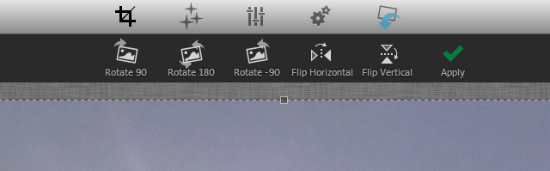 Toolbar at the top of the viewport
Toolbar at the top of the viewport
SMIM encourages me to simply drag and drop an image to the canvas or use the file-system via Add Your File. I choose a sunny picture of my borrowed garden and drop it in. Immediately after finishing the upload, the canvas has changed to this:
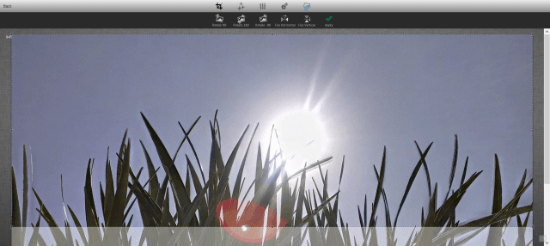 Social Media Image Maker: Images are automatically fit in as well as possible
Social Media Image Maker: Images are automatically fit in as well as possible
Social Media Image Maker scaled the picture to the needed dimensions. I can still customize the result. I could change the visible image section by dragging it or I could completely alter the visible image section holding one of the edges and scaling down. I could also rotate my picture or flip it horizontally as well as vertically. I decide for a simple change of the visible image section by dragging it up a little and click on Apply.
The second step, freely interchangeable with the third step, by the way, leads me to a plethora of predefined filters. These will make any Instagrammer cry for joy. Effects are not only fast to apply, they are also of adequate quality and variety.
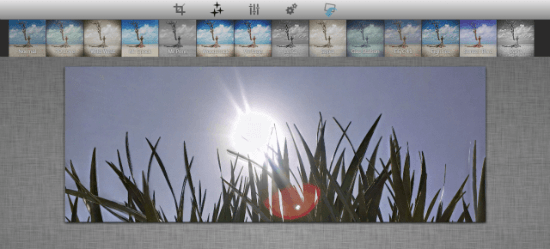 Instagram says Hi. Filter and effects en masse
Instagram says Hi. Filter and effects en masse
I don't change anything, as I like to keep the original colors and looks of my picture and click on the third symbol of the toolbar. From here we don't get to use predefined filters, instead we can fine-tune our images using basic, manual alterations. These possibilities include sharpening, blurring, adding noise and changing saturation values. SMIM applies any effect quickly and shows a high overall performance. Filters can be stacked or applied multiple times.
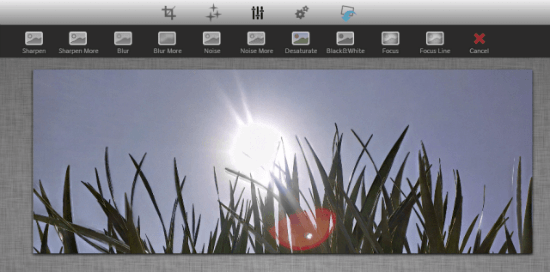 Sharpen, Blur, Saturation Changes: Thy Will Shall Be Done
Sharpen, Blur, Saturation Changes: Thy Will Shall Be Done
The last as well as the second-last icon on our toolbar care for the download of our creation. While the cog-wheel icon leads us to select name and format (PNG/JPG/Auto), the blue down-arrow initiates the download itself.
My new Facebook header now resides on my local hard-drive, waiting to be integrated into my social media presence. I left the export options at the default values. The tool correctly decided to export JPG and reduced file-size to an agreeable 29k. Social Media Image Maker does not store your files online. If you start over, you definitely start over, which you can always opt for.
My personal conclusion: Using Social Media Image Maker is fun, does deliver fast results and provides effects and filters that qualify it as professional enough for the intended purpose. If you want to renovate your social profiles in one fell swoop, you should definitely take a long hard look at Social Media Image Maker. You'll like it. Did I mention that it's free?
Related Links
- Homepage of Autre Planète
- Social Media Image Maker | Web-App
The article was first published in our German sister publication Dr. Web Magazin.
(dpe)

Sounds like a great idea. YouTube must change the channel graphics every six months or so it feels. I think this software would be great for someone to use on Fiverr gigs. They good churn great headers very quickly and easily.