SFMC Automation Best Practices to Beat the Competitive Bottleneck in Email Marketing

Salesforce Marketing Cloud is a technically challenging software to use. You need to be a jack of multiple trades to use it to its maximum potential. You need to visualize intricate workflows clearly, accurately score and grade the leads, create effective segmentation and personalization strategies, and keep testing at regular intervals. That’s just the tip of the iceberg. You need to handle so many other things to implement marketing automation using SFMC.
Here are some of the best practices that will allow you to stay ahead of the curve while using SFMC:
1. Take baby steps
Implementing large, complex processes from the get-go can be overwhelming for an average marketer. So, you must take baby steps and start with the activities that bring the biggest results through the smallest effort. At the outset, automate your busywork and offload the repetitive tasks in the workflow. Choose low-effort, low-risk, and high-returns tasks that will not hamper your ongoing operations.
2. Understand the flow thoroughly
Try to understand the entire process rather than automating any individual point within the process. Document and map the complete workflow. Then, identify the opportunities for automation. This will help ensure that you can build effective solutions that perfectly match the existing processes. It will also help you meet the program goals.
3. Avoid giving in to the temptation to try out advanced features
Salesforce Marketing Cloud keeps adding new functionalities in the tool every now and then. For example: It is quite likely that Einstein Send Time Optimization will eliminate send times based on anecdotal logic instead of data.
While it can be tempting to be the early adopters and start using them right away, it is advisable to focus on the current goals and processes you have chalked out. It might also lead to spoiling the entire project and cost you exorbitantly. Therefore, the best bet is to stay focused on the existing features and task at hand. You can always try out the new features after successful completion of that project.
4. Use journey settings as business requirements
Always consult the business stakeholders and get them to review the settings before activation. For instance: Discuss with the decision makers how they want to configure contact entry mode — No re-entry, re-entry anytime, or re-entry only after exiting.
5. Employ watertight customer segmentation strategies
Define a powerful customer segmentation strategy by finding answers to questions like:
- Most significant actions to identify how a customer engages with your brand
- Actions or behavior that qualify someone as an engaged customer
- Opportunities to upsell to “somewhat” engaged customer or get them excited about a new feature or product launch
After identifying the segments, you must find the data within your organization or get together with an analytics team to plan the data architecture strategy by defining the customer aggregations.
Take into consideration whether you will be able to find a resource with SQL skills while defining the data strategy. Such resources can create custom segments inside the Marketing Cloud with the data. It is advisable to have access to this skill set. However, there are drag and drop tools such as DESelect using which users without SQL skills can also execute complex segmentations.
6. Carry out IP warming
If you are a new user looking forward to sending more than 100k emails per month, carry out IP warming to establish a favorable sender reputation.
Here’s how to carry out IP warming correctly:
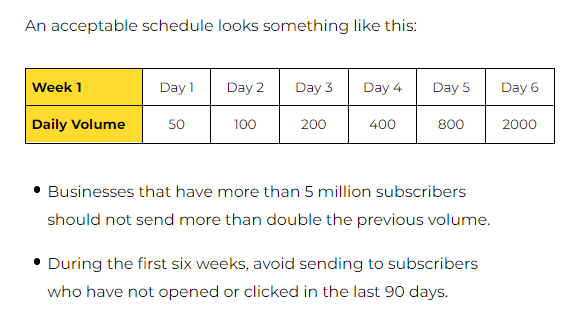
7. Authenticate your email domain (DNS records)
Email authentication protects your account and prevents your emails from being marked as spam and actually reaching your recipient’s inbox. Learn more about Email Hygiene Best Practices here.
8. Utilize the power of Content Detective
Content Detective is a tool within SFMC Email Studio that allows you to keep the messages out of the subscriber’s spam folders. They recognize phrases that can trigger the spam filters and help in curbing deliverability issues.
9. Take help of Subscriber Preview
Subscriber Preview allows you to steer clear of any personalization blunders in email. Imagine someone receiving an email saying “Hey {Fname}”. With the help of the Subscriber Preview feature, you can check how an email will look like for a particular subscriber. As a best practice, identify the testing personas to make sure that your personalization is on point. You can do this through live or real subscriber data or with the help of ‘dummy’ test data that cover all the scenarios.
10. Use Journey Builder’s test feature
The test mode along with a data extension enables you to view the simulated paths through the customer’s journey without the need to send messages to them or affecting tracking or reporting. It emulates random and decision split activities while ignoring wait times and contact entry settings. You will be able to get an exact view of the entire journey workflow without waiting. Once the test is complete, you will see the contact’s expected path on the journey canvas. This feature goes a long way in saving time. You no longer need to wait for 2-3 weeks to figure out whether it is configured correctly.
11. Invest in a deliverability monitoring tool
A deliverability monitoring tool like Inbox Monster allows you to carry out unlimited inbox placement tests and elaborate deliverability analytics. It can be easily integrated with SFMC and you will get a complete suite of professional services and collaboration tools. It will also help you avoid getting blacklisted. Such tools make sure that you abide by the email sending best practices and stay away from spam traps.
12. Take the minimalistic approach
The key is to keep even the most advanced campaigns simple. With the help of Journey Builder, you can create elaborate multi-step campaigns that have several activities on the canvas. However, it is recommended that you keep it simple for the best functionality. Just because a feature exists does not mean you have to use it. When you create a complex campaign, you will find it tough to manage, maintain, and debug it. So, the bottom line is to create it as minimalistic as possible. Follow the “crawl, walk, run” approach and gradually advance to marketing automation maturity.
13. Always follow the generic best practices
Just because you are using a powerful and advanced tool like SFMC, you cannot do away with the best practices. You have to create engaging content, keep it brief and specific, and create actionable CTAs that immediately draw attention. Also, keep the image to text ratio at 20:80 to avoid any deliverability issues.
Wrapping Up
SFMC is a robust marketing automation tool that can open up new conversion opportunities and drive faster business growth, if used correctly. Through these tips, you will surely be able to propel sales and achieve unmatched results from your campaigns.
For more insights, visit the insightful infographic created by the folks at Email Uplers: Salesforce Marketing Automation best practices from 11 global SFMC experts
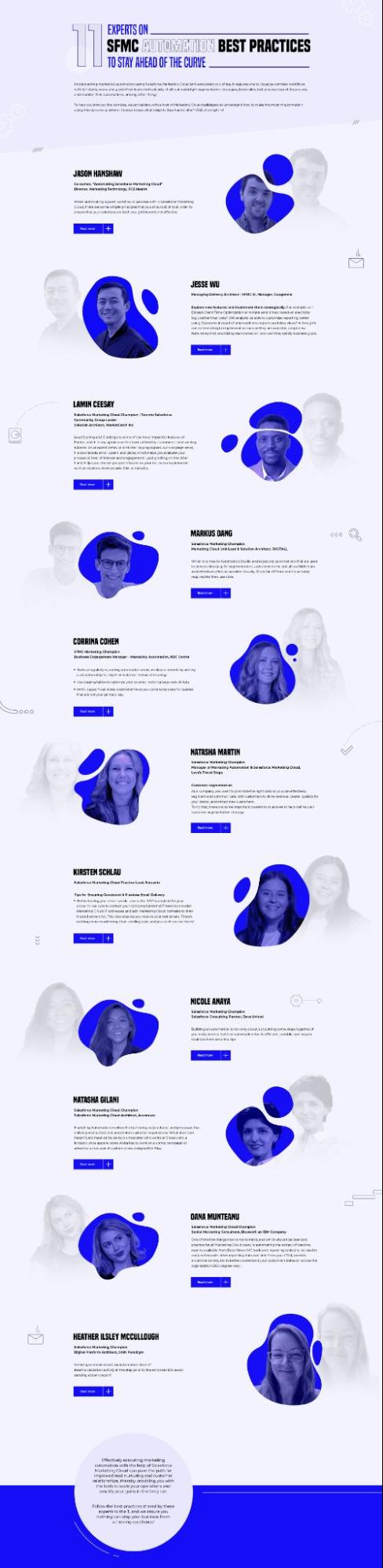
Featured Image by Denys Nevozhai on Unsplash
