Improve Yourself: WriteFull Helps Writers Get Better
A new app for Windows and Mac OS X helps writers improve their writing. As long as they are writing in English, that is. After having called it via its configurable keyboard shortcut, WriteFull sits in a small pop-over above your words, eager to help you find words, synonyms, correct phrases and more. In its free-to-use iteration, WriteFull uses the Google Books database. The app is available as a free download. All in all, we found that this is enough reason to take a closer look at it...
 If you are not sure whether a certain combination of two words is correct, check how many other writers in Google Books have used the same combination. Chances are, if phrase is established, lots of others will have used it, too. If the number of results is low, you might want to consider using a different phrase.
If you are not sure whether a certain combination of two words is correct, check how many other writers in Google Books have used the same combination. Chances are, if phrase is established, lots of others will have used it, too. If the number of results is low, you might want to consider using a different phrase.
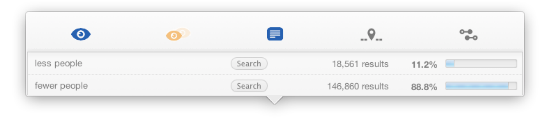 Even if a phrase is correct at first sight, there still might be a better way to express the same thing. WordFull checks for a similar phrase and tells you whether this is more established in terms of numbers or not.
Even if a phrase is correct at first sight, there still might be a better way to express the same thing. WordFull checks for a similar phrase and tells you whether this is more established in terms of numbers or not.
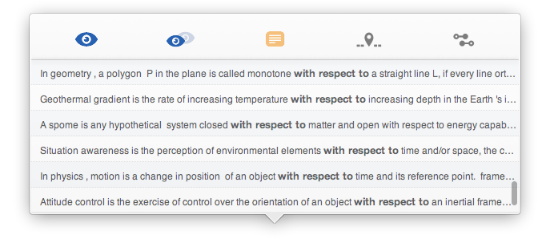 Now you're sure your phrase is correct, but how do others use the same phrase in context? WriteFull uses the Wikipedia database for this check.
Now you're sure your phrase is correct, but how do others use the same phrase in context? WriteFull uses the Wikipedia database for this check.
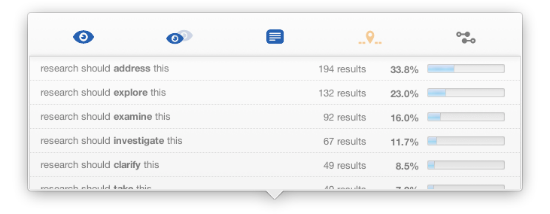 This is one of two most useful features. Simply write a sentence, leave out one word and replace it with a star. WriteFull will now look for this sentence and show you which words others put in where you left the star.
This is one of two most useful features. Simply write a sentence, leave out one word and replace it with a star. WriteFull will now look for this sentence and show you which words others put in where you left the star.
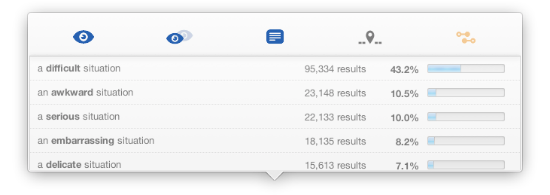 This is the second of the two most useful features. Again, write a sentence and start and end one word with a star. WriteFull will now look for alternatives for this word in the same sentence.
Both of the two most helpful features are not part of WriteFull Web, as they only work reliably with the English Google Books version.
Now, is WriteFull something to go for? I have other tools in place and won't ditch my established work-flow. So, I'm not the best person to advise you here. But, if you currently don't use any kind of text improvement, editing tool, however you may want to call it, give WriteFull a try. It doesn't get in your way, it is light-weight and it is available for both Windows and Mac.
Let me know whether this suits your needs in the comments below!
This is the second of the two most useful features. Again, write a sentence and start and end one word with a star. WriteFull will now look for alternatives for this word in the same sentence.
Both of the two most helpful features are not part of WriteFull Web, as they only work reliably with the English Google Books version.
Now, is WriteFull something to go for? I have other tools in place and won't ditch my established work-flow. So, I'm not the best person to advise you here. But, if you currently don't use any kind of text improvement, editing tool, however you may want to call it, give WriteFull a try. It doesn't get in your way, it is light-weight and it is available for both Windows and Mac.
Let me know whether this suits your needs in the comments below!
WriteFull: Google Books Because Books Language Should Be Accurate
Why do they build an app upon the Google Books database, was the first question that crossed my mind. The answer is simple. One obvious reason is, that Google Books provides a free API. The more important reason is, that language used in books is more likely to be accurate than language found by questioning the free web. A downside of the Google Books API is, that it only allows a query over five so-called tokens. A token is a word or symbol. In that regard, the wordso-called consists of three tokens. Thus, there is only so much you can achieve using Google Books data.
That's why the developers of WriteFull added a commercial variant using web-based queries payable per query. The pricing model is not very attractive to me. Buy 100 queries for 2 USD, 500 for 8 USD or 1000 for 12 USD and use them up. As soon as you need new ammo, buy another chunk of queries and go ahead.
If you intend to use WriteFull heavily, costs can quickly become considerable. This will surely not fit into the budget of each and every writing project. Additionally, no-one hinders you using Google Search directly and - freely, without the app's comfort, though, but also without its costs.
WriteFull Web supports about any language with Google presence, while WriteFull Free only supports English as it works with the English Google Books database.
http://vimeo.com/83931660
WriteFull: Free Version Helpful In Certain Cases
If you want to go for the free version, pay for the commercial license or use other methods to brush up your writing, is certainly up to you. There are quite some solutions on the market. Yet, WriteFull, backed by the data of more than five million books is surely not the smallest reference to rely on. WriteFull offers five methods of improvement, as there are:Check the number of results
 If you are not sure whether a certain combination of two words is correct, check how many other writers in Google Books have used the same combination. Chances are, if phrase is established, lots of others will have used it, too. If the number of results is low, you might want to consider using a different phrase.
If you are not sure whether a certain combination of two words is correct, check how many other writers in Google Books have used the same combination. Chances are, if phrase is established, lots of others will have used it, too. If the number of results is low, you might want to consider using a different phrase.
Compare the number of results
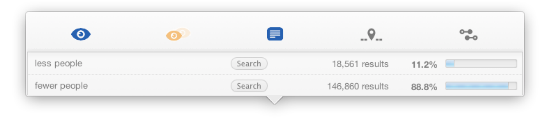 Even if a phrase is correct at first sight, there still might be a better way to express the same thing. WordFull checks for a similar phrase and tells you whether this is more established in terms of numbers or not.
Even if a phrase is correct at first sight, there still might be a better way to express the same thing. WordFull checks for a similar phrase and tells you whether this is more established in terms of numbers or not.
See examples in context
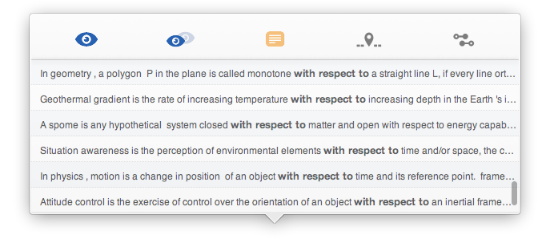 Now you're sure your phrase is correct, but how do others use the same phrase in context? WriteFull uses the Wikipedia database for this check.
Now you're sure your phrase is correct, but how do others use the same phrase in context? WriteFull uses the Wikipedia database for this check.
Find words in context
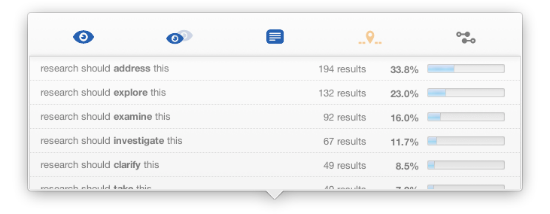 This is one of two most useful features. Simply write a sentence, leave out one word and replace it with a star. WriteFull will now look for this sentence and show you which words others put in where you left the star.
This is one of two most useful features. Simply write a sentence, leave out one word and replace it with a star. WriteFull will now look for this sentence and show you which words others put in where you left the star.
Find synonyms in context
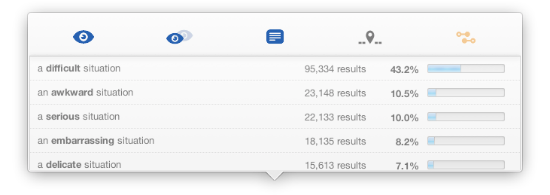 This is the second of the two most useful features. Again, write a sentence and start and end one word with a star. WriteFull will now look for alternatives for this word in the same sentence.
Both of the two most helpful features are not part of WriteFull Web, as they only work reliably with the English Google Books version.
Now, is WriteFull something to go for? I have other tools in place and won't ditch my established work-flow. So, I'm not the best person to advise you here. But, if you currently don't use any kind of text improvement, editing tool, however you may want to call it, give WriteFull a try. It doesn't get in your way, it is light-weight and it is available for both Windows and Mac.
Let me know whether this suits your needs in the comments below!
This is the second of the two most useful features. Again, write a sentence and start and end one word with a star. WriteFull will now look for alternatives for this word in the same sentence.
Both of the two most helpful features are not part of WriteFull Web, as they only work reliably with the English Google Books version.
Now, is WriteFull something to go for? I have other tools in place and won't ditch my established work-flow. So, I'm not the best person to advise you here. But, if you currently don't use any kind of text improvement, editing tool, however you may want to call it, give WriteFull a try. It doesn't get in your way, it is light-weight and it is available for both Windows and Mac.
Let me know whether this suits your needs in the comments below!
Related Links
- WriteFull | Homepage

is it possible to get this app in japan.
How do I get in touch with writefull app without being a member?
Thank you, Dave