Presentation Design: Ludus Makes You Forget About Powerpoint
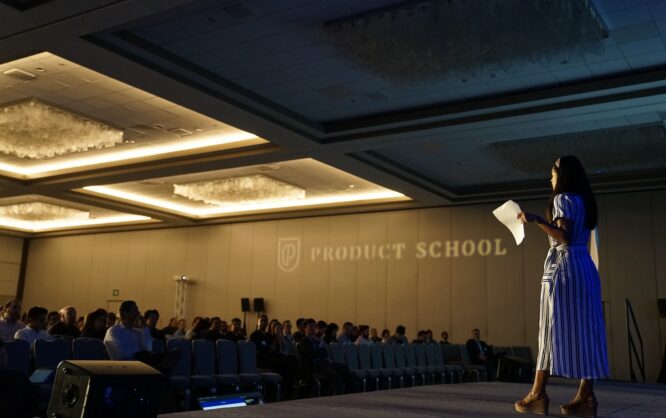
The young web app Ludus brings back the fun to presentation design, and the fun of consuming it. Not only designers should definitely take a closer look at the tool.
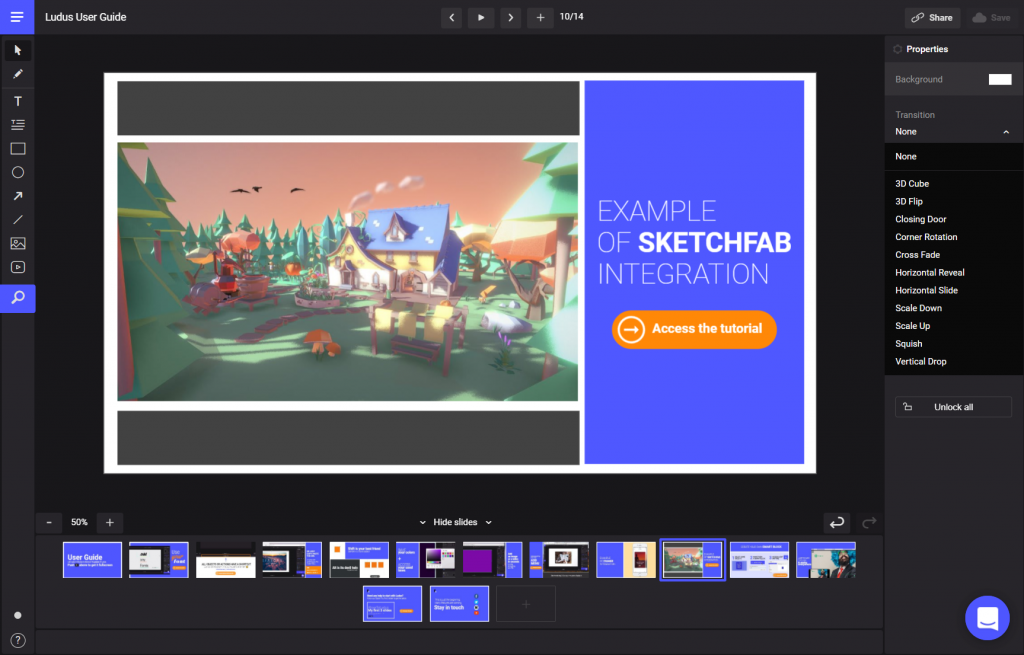 The interface will seem familiar to designers. (Screenshot: Noupe)[/caption]
Ludus not only removes the conventional problems of each desktop presentation software, like difficulties when sharing the massive files, or the usage of different computers among the recipients of the presentation. Above of all else, Ludus brings flexibility to the table, which can not be achieved by locally created proprietary files.
Ludus is already able to integrate existing web content into the presentation via drag & drop or copy & paste. This allows users to combine forms with YouTube videos, or implement animated Gifs from GIPHY. Everything you can find on Google can be used in Ludus. This is a bit simplified but true at the core. After all, the Ludus team thinks of the web as a pile of Lego bricks, which can be turned into something pretty with Ludus.
With that in mind, it is also very fitting that you get to use Ludus on every device - for both creation and presentation.
[caption id="attachment_104074" align="aligncenter" width="1024"]
The interface will seem familiar to designers. (Screenshot: Noupe)[/caption]
Ludus not only removes the conventional problems of each desktop presentation software, like difficulties when sharing the massive files, or the usage of different computers among the recipients of the presentation. Above of all else, Ludus brings flexibility to the table, which can not be achieved by locally created proprietary files.
Ludus is already able to integrate existing web content into the presentation via drag & drop or copy & paste. This allows users to combine forms with YouTube videos, or implement animated Gifs from GIPHY. Everything you can find on Google can be used in Ludus. This is a bit simplified but true at the core. After all, the Ludus team thinks of the web as a pile of Lego bricks, which can be turned into something pretty with Ludus.
With that in mind, it is also very fitting that you get to use Ludus on every device - for both creation and presentation.
[caption id="attachment_104074" align="aligncenter" width="1024"] Web App in the Best Sense (Illustration: Ludus)[/caption]
Web App in the Best Sense (Illustration: Ludus)[/caption]
 Ludus is an open system. (Screenshot: Noupe)[/caption]
The operators behind Ludus only think of this pretty long list as an entry point. Their role model is Slack, which has a solution for almost anything since it was opened for the third-party developer market.
Ludus is an open system. (Screenshot: Noupe)[/caption]
The operators behind Ludus only think of this pretty long list as an entry point. Their role model is Slack, which has a solution for almost anything since it was opened for the third-party developer market.
Powerpoint is Close to 40 Years in Business; Time for Retirement
You get yawny as soon as you hear the word "presentation"? If that's the case, you're one of the people that have been working here for a while. Those who have been working since the nineties know what I'm talking about. Since the beginning of the nineties, everything was presented exclusively using Powerpoint. It didn't even matter if the topic benefited from a supporting presentation. Whatever! It was possible, so we did it. Every good and every lousy orator used the dinosaur from Redmond, to support their more or less shaky theses with a mostly awful design. Until today, Powerpoint has only evolved very slightly, and it has become the replacement for the overhead projector of the eighties. However, not only have the expectations regarding modern presentations increased drastically; the technological options have evolved as well. By now, we even have alternatives, like Apple's Keynote. But none of the desktop giants make appropriate use of the new technological possibilities.Ludus Reinvents the Presentation
Thus, it makes sense to consider a web-based alternative to the aging incumbents. The makers of Ludus didn't stop there, though, and came out with a solution that sums up what modern presentation solutions are capable of. [caption id="attachment_104076" align="aligncenter" width="1024"]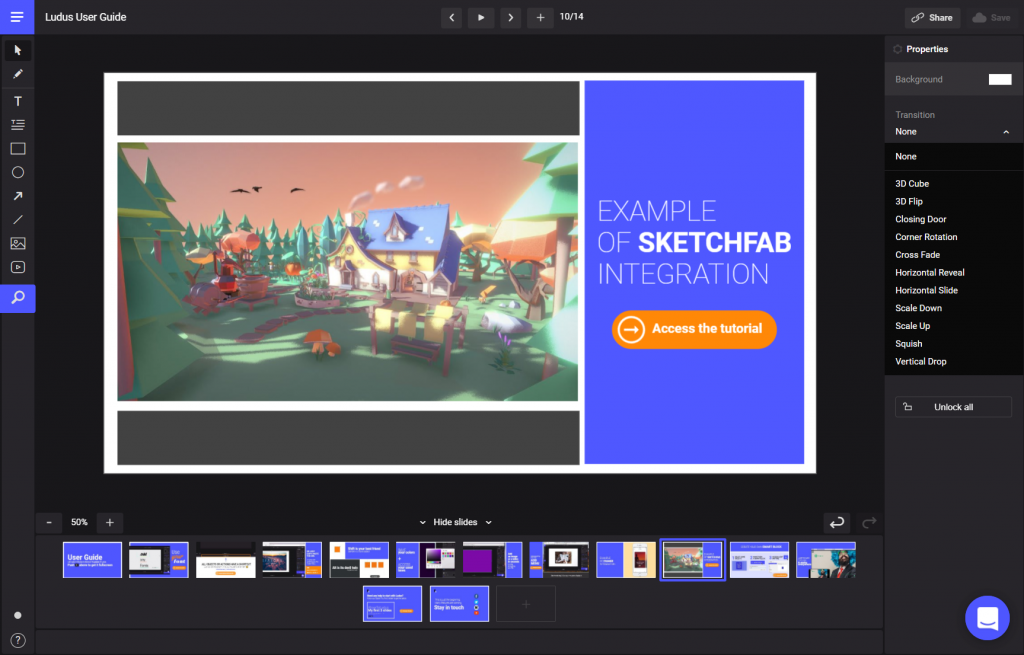 The interface will seem familiar to designers. (Screenshot: Noupe)[/caption]
Ludus not only removes the conventional problems of each desktop presentation software, like difficulties when sharing the massive files, or the usage of different computers among the recipients of the presentation. Above of all else, Ludus brings flexibility to the table, which can not be achieved by locally created proprietary files.
Ludus is already able to integrate existing web content into the presentation via drag & drop or copy & paste. This allows users to combine forms with YouTube videos, or implement animated Gifs from GIPHY. Everything you can find on Google can be used in Ludus. This is a bit simplified but true at the core. After all, the Ludus team thinks of the web as a pile of Lego bricks, which can be turned into something pretty with Ludus.
With that in mind, it is also very fitting that you get to use Ludus on every device - for both creation and presentation.
[caption id="attachment_104074" align="aligncenter" width="1024"]
The interface will seem familiar to designers. (Screenshot: Noupe)[/caption]
Ludus not only removes the conventional problems of each desktop presentation software, like difficulties when sharing the massive files, or the usage of different computers among the recipients of the presentation. Above of all else, Ludus brings flexibility to the table, which can not be achieved by locally created proprietary files.
Ludus is already able to integrate existing web content into the presentation via drag & drop or copy & paste. This allows users to combine forms with YouTube videos, or implement animated Gifs from GIPHY. Everything you can find on Google can be used in Ludus. This is a bit simplified but true at the core. After all, the Ludus team thinks of the web as a pile of Lego bricks, which can be turned into something pretty with Ludus.
With that in mind, it is also very fitting that you get to use Ludus on every device - for both creation and presentation.
[caption id="attachment_104074" align="aligncenter" width="1024"] Web App in the Best Sense (Illustration: Ludus)[/caption]
Web App in the Best Sense (Illustration: Ludus)[/caption]
Ludus is Open to Any Content
Ludus integrates images from Dropbox, Flickr, GIPHY, Instagram and Unsplash, fonts from Google Fonts, Typekit, or your computer, pictograms from Icons8 and The Noun Project, as well as videos from Youtube, Vimeo, Streamable, Wistia and Vid.me. It is also possible to implement your content from InVision, Framer, and SketchFab. Even 3D models and VR experiments can be used in your Ludus presentation. [caption id="attachment_104077" align="aligncenter" width="1024"] Ludus is an open system. (Screenshot: Noupe)[/caption]
The operators behind Ludus only think of this pretty long list as an entry point. Their role model is Slack, which has a solution for almost anything since it was opened for the third-party developer market.
Ludus is an open system. (Screenshot: Noupe)[/caption]
The operators behind Ludus only think of this pretty long list as an entry point. Their role model is Slack, which has a solution for almost anything since it was opened for the third-party developer market.

A great info about latest technology in presentation software. Kindly, I still use Powerpoint in designing my presentation, but very lack in configuring animation and not many interesting template provided. I would like to know more about Ludus and compare to Powerpoint.