Hojoki: The (no longer) Missing Link Between Your Cloud Apps
If you are anything like me, you will find it tedious to keep in sync with the dozen(s) of cloud apps you use on a daily basis. Some of the work is coordinated via Trello, texts and spreadsheets are written using Google Drive, creative work is stored in Dropbox, notes are captured in Evernote, short communication is done using Twitter. And this is only the beginning of my list. Would it not be great, if there were one service to rule them all? One stream to aggregate all the information scattered throughout loads of logins? Well, actually, there is...
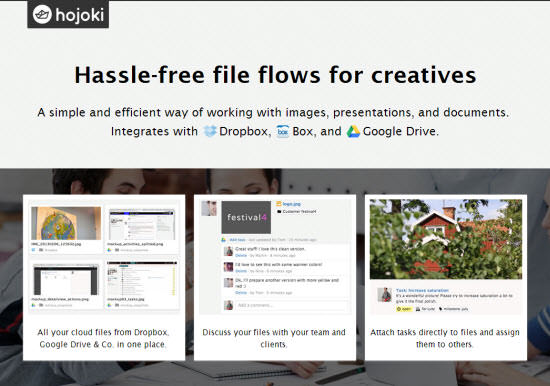
And it is called Hojoki, which only because of its unclear name will almost for certain have made you let it pass you by a few times. You should have taken a closer look earlier. But, I am here to help. It's not too late, it's never too late (Credits: Three Days Grace).
To have that out of the way beforehand: Hojoki is Japanese and the title of an ancient book written in the year 1212. If you humbly translate the word to English, you get something like "An Account For My Hut", which does fit to what Hojoki wants to represent. Yet, who would have found out without the use of Wikipedia and who would have even tried? In these fast-paced times, with new services behind every next corner, you shouldn't make your potential customers guess what your service's name means... (Hojoki is aware about that and has posted an explanation here)
For starters let me point you to this video
http://vimeo.com/69233381and this tour. Now read on...
Hojoki: Aggregator For All Your Cloud-based Services
Hojoki, just as you would expect from an account for your hut, wants to aggregate all the services you use into one single stream. You can imagine Hojoki as a primarily inbound version of Hootsuite or a (tremendously) pimped version of Yammer. This is only to find an approach. If you dig in deeper, you'll come to the conclusion that all comparisons are bound to fail.
I admit, the idea of Hojoki did not immediately appeal to me. I needed a bit of back and forth to find out what the service wanted to do for me and it took me even longer to recognize the value of Hojoki doing these things for me. Now, after a few days of regular use, I'm hooked. And I am sure, you will come to the point, too, if you answer one of the following questions with "Yes".
Are you a heavy user of cloud-services such as Dropbox, Google Drive, Basecamp, Trello, Twitter, Google Calendar or even Github and Bitbucket (there are more)? Have you ever wished, you could handle the information stream of these services in a much more convenient way, without having to keep your eyes everywhere? Have you ever wished to be able to discuss your mockup with the client and collaborators NOT via email, but in the form of a discussion thread stuck to the file itself? Would it be helpful, if you could see the change states of a document without the collaborator needing to tell you?
This and more is what Hojoki can do for you. Let me explain the service in small steps and simple words, so you don't have the same hard time I had:
- You connect Hojoki to all the services you use (given, they support them)
- Hojoki pulls out all the meta data and aggregates this data into one single chronologically orders stream.
- You invite team members to this stream (optional), so everyone on the project stays in sync.
- All stream items get a comment feature, so you can discuss even Dropbox files with your team.
- Each stream item can get tasks attached, so you can e.g. assign the logo change in logo.ai to the graphics designer and be informed when he did.
- Most of the commenting done can be a two-way process. If you comment a Trello activity from within Hojoki, this comment is synced back over to Trello, so people not participating in Hojoki don't fall off the conversation. Syncs take from immediately to 10 minutes, depending on the services involved.
- With apps both for iOS and Android you never fail to receive the latest updates from the account for your hut.
Hojoki supports work-spaces to separate things. I use them as projects with different team members and - obviously - clients. Cloud apps are attached on a per work-space basis, too. This means, you not need to generally attach your Google Drive, but are able to decide if a work-space (project) needs it. This way everything stays lean and clean. The integrated stream allows for the friction-less use of a row of cloud apps in one single and transparent work-flow. The project, not the service takes the focus. This has not been possible before.
With the free account, you can create as many work-spaces as you like and invite up to four people (five including you) to each of them. Many freelancers will find these limits sufficiently generous enough as to not get tempted to buy the premium plan.
As I mentioned, it took me some time to get behind the idea of Hojoki. Which doesn't mean, Hojoki would be hard to use. Actually, signing up and going through the initial steps is pretty straightforward and does at no time leave you scratching your head, puzzled.
In three easy steps you're up and running, well - four, in fact. First you need to sign up. You can create an account or you can sign up via Facebook or Google+. I decided for the latter as Facebook is really, really not my cup of tea.
After successful sign-up you set up your profile:
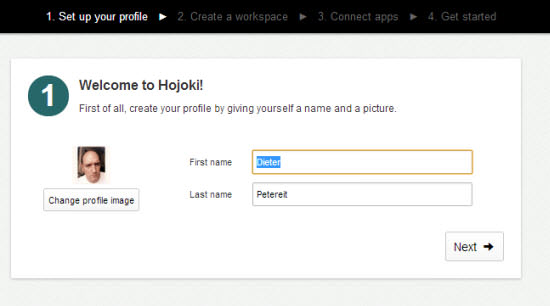
In Step 2 you define your first work-space. You need not be careful in choosing a label for it as you can always change it later. In this step you can invite some collaborators as well:
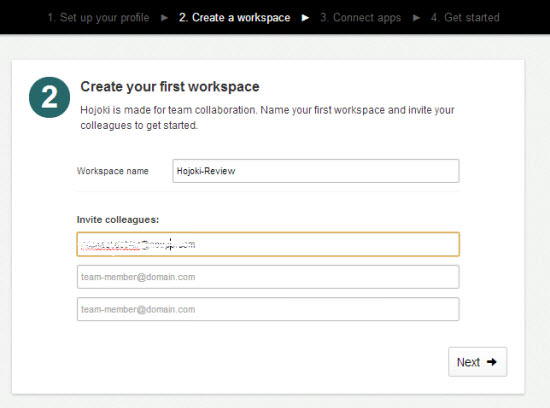
Step 3 asks you to attach some cloud apps to that work-space:
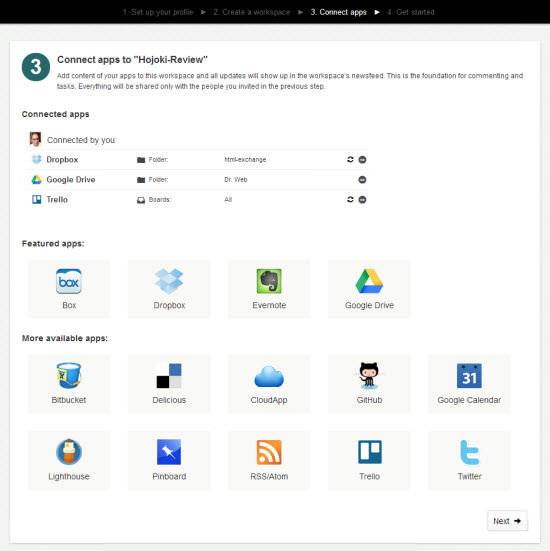
What you'll be connecting here depends heavily on the purpose of your work-space. I labeled the work-space Hojoki-Review at first, then renamed it to dpe. I am using this particular work-space to keep track of all my cloud app activity with no other member invited. And, I love it. This is what a work-space feed will look like:
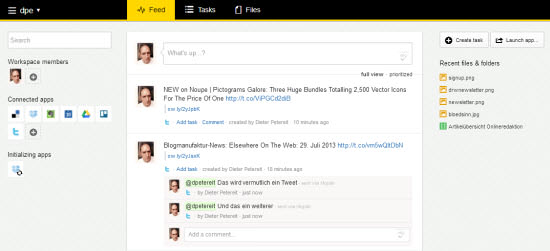
Each item in the Feed can be opened in detailed view, much like posts on Google+. You'll see a card-like presentation with all comments attached to the right side. This is especially useful for elements with a lot of comments and helps focus on this single element apart from the potentially noisy stream.
Whether from the Feed or from within the detailed view, there's always an icon enabling you to switch over to the native service and edit the element there.
Besides the Feed view you have the opportunity to see an overview of all connected files as well as an overview of all assigned tasks. Tasks are a potentially powerful tool for file collaboration. You assign the logo changes to a colleague as a task and Hojoki keeps track of the progress. Once done the colleague marks the task as finished and you're informed again. Compare that to collaboration via email...
At the moment, tasks are very basic, though. Most limiting, there are no due dates. But find another app that is able to transform objects into tasks. I don't know of any. Tasks is high on the - well - task list of the developers, as the company confirmed. There'll be a full-blown task management in the near future.
Hojoki: What to consider
In the course of initial setup you'll stumble upon quite a few things that need consideration. But, first, let me point out how Hojoki works in general.
Hojoki does not store files on its own platform. Instead it only connects to the other specialized services. From there it fetches meta data, not the contents. If you attach e.g. your Google Drive to Hojoki, you'll be able to see all files in Hojoki, but if you want to open one of them, you will be taken back to Google Drive. You can see a preview image from inside Hojoki, but that's it.
Every service you connect to Hojoki gets fully integrated into the info stream that is called the Feed. The Feed is identical to all invited members. That's where consideration needs to start.
If you don't want other collaborators to even see preview images of your files, which sometimes reveal enough to be fully informed, think that over before you connect the given app. Especially Evernote previews of - say - credit card data will regularly reveal more than you want anyone to know.
Hojoki authenticates against the cloud apps via OAuth in most cases. This makes sure, Hojoki does not need to know the individual login credentials nor save them. Some apps don't work via OAuth. Consider twice if you want to connect these. Credentials from these services will have to be stored on Hojoki.
Another important thought has to go to connecting apps in general. Google Drive, Dropbox, Evernote - to name the most important - will authenticate Hojoki for full access. You can limit the information in the Feed to certain folders or notebooks (in the case of Evernote) in a second step, but Hojoki will have full rights. Staff at Hojoki will be able to access your services. Then again, staff at Evernote, Dropbox or Google is able to access the data stored there, too...
If you decide to connect e.g. Dropbox, make sure to create the folder to be shared with your colleagues beforehand as there is no possibility of creating a folder from within Hojoki, neither on initial setup nor later. Lutz Gerlach from Hojoki told me during a phone talk that they are working to change this. Don't mix things up: this will not solve the authentication problem regarding full access.
One more thing ;-) As I mentioned earlier, the Feed will look identical to all invited members. Yet, this doesn't mean they will all gain access to what is shown there. If you actually want to share e.g. Dropbox files with your team members you will need to invite them individually from within Dropbox again. The same is true for other file access services.
Hojoki's Premium Offers
For teams from one to five members, Hojoki can be used freely in its standard iteration. Limitations of the free account are as follows:
- maximum number of collaborators per work-space is 5
- only one account per cloud app can be connected
- checking and syncing are not taking place in guaranteed intervals
- support has no priority at Hojoki ;-)
The Premium account sets you back 5 dollars per month (plus VAT, if applicable) and basically lifts off the before-mentioned limitations. You can attach more than one account per app, e.g. different Twitter accounts. You will be able to invite an unlimited number of members per work-space. Checking and syncing takes place in an interval of 15 minutes max. Your problems have priority for the support staff.
Organization accounts will be introduced during the course of next month, Lutz Gerlach told me. These will make it easier for organizations to buy premium accounts and instate teams from one central place. Companies will like the easier invoicing process as not every single member needs to sign up and pay individually. Moreover organizational accounts will be equipped with additional admin features as well as the possibility to connect and restrict to email domains. Pricing has yet to be announced.
An overview of available accounts can be found here.
Conclusion
I said it before, I'm hooked. I'll stay premium on the service, which rids me of having to constantly check almost a dozen individual other services. Multi-account is necessary for me, so the free account will not suffice. Another great thing is the availability of mobile apps both for iOS and Android, which keeps me updated on the go without - you guessed it - having to install half a dozen other apps to notify me individually.
Hojoki has the potential to become my personal productivity hub and it is right on path. You should definitely give a go, too. If you want to stay on top of Hojoki's development efforts, make sure to subscribe to their blog.

Thanks for the excellent article.
After Do.com announced they’re pulling the plug, I’ve been looking around and accidentally bumped onto Trello, FreedCamp and later on Hojoki. Looks like I’m going for Hojoki for now.
Let’s hope they build in FreedCamp support one day:-)
Great blog btw! You now have a Belgian follower :-)
Stef