6 Essential Answers Pave the Way to Your Website

Eager to create your first website? Are you sure that you need one? If your answer is yes, don't spontaneously go with WebCheap Supplier Ltd. with a full hosting for 0.99 bucks a month, but instead, read the following article first.
 Image by Simon from Pixabay
Every single page of your website gets a title, a meta description, as well as an individual URL which comes as an extension of the domain name. Within these three elements is where you cover your search terms, the so-called keywords. This can definitely be a different one for each page. Then, you make sure that the corresponding keyword appears in headings, captions, and file names on the according page. This way, you have pretty much covered the area of so-called on-page SEO, the search engine optimization on the page itself.
Image by Simon from Pixabay
Every single page of your website gets a title, a meta description, as well as an individual URL which comes as an extension of the domain name. Within these three elements is where you cover your search terms, the so-called keywords. This can definitely be a different one for each page. Then, you make sure that the corresponding keyword appears in headings, captions, and file names on the according page. This way, you have pretty much covered the area of so-called on-page SEO, the search engine optimization on the page itself.
 Image by Gerd Altmann from Pixabay
In general, the navigation menu of your website should have as few items as possible. Of course, not so few that the essential areas of your site can't be accessed. Also, I wouldn't recommend nesting the navigation too deeply. Your visitor will get lost very quickly.
Provide clear access to the individual topics, and, when in doubt, reduce or focus your content, rather than opening the 100th menu item.
Image by Gerd Altmann from Pixabay
In general, the navigation menu of your website should have as few items as possible. Of course, not so few that the essential areas of your site can't be accessed. Also, I wouldn't recommend nesting the navigation too deeply. Your visitor will get lost very quickly.
Provide clear access to the individual topics, and, when in doubt, reduce or focus your content, rather than opening the 100th menu item.
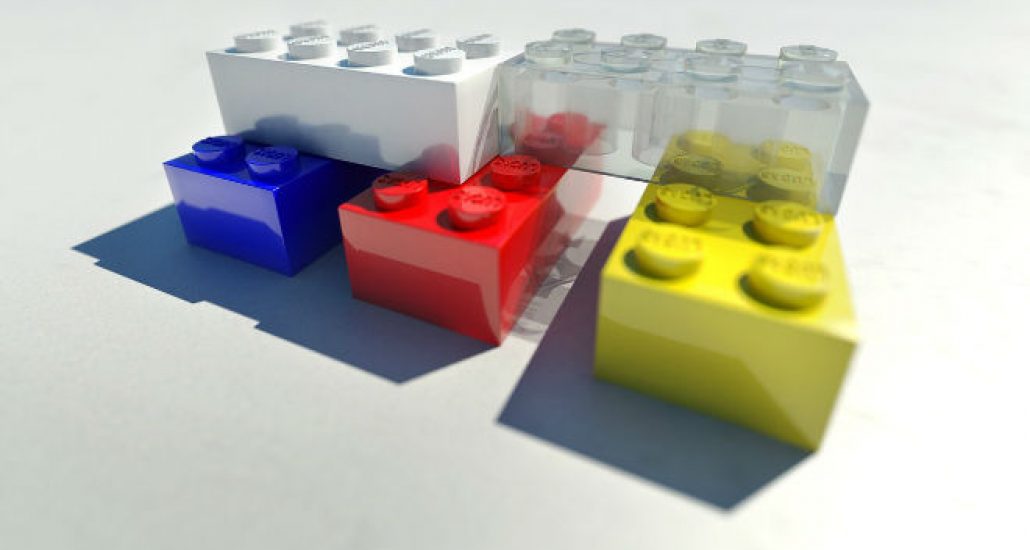 Image by Matthias Wewering from Pixabay
However, if your project is very small, or if you simply don't have the financial option to hire an expert, that doesn't mean that you should forgo a website. In that case, you'll have to get to work yourself. Prepare for a training period, and grab the simplest tool you can find.
A while ago, we published an article that shows some beautiful stuff that can be done with a homepage builder. Recently, Wix.com has seen a massive presence on the market. We have already taken a look at this product several times. You won't go wrong with that.
To take care of your pages, you need other tools, like Canva for the image creation, or Unsplash as a source for free images.
Other useful tools for web design and work related to your website can be found in this overview on DIY web design.
Image by Matthias Wewering from Pixabay
However, if your project is very small, or if you simply don't have the financial option to hire an expert, that doesn't mean that you should forgo a website. In that case, you'll have to get to work yourself. Prepare for a training period, and grab the simplest tool you can find.
A while ago, we published an article that shows some beautiful stuff that can be done with a homepage builder. Recently, Wix.com has seen a massive presence on the market. We have already taken a look at this product several times. You won't go wrong with that.
To take care of your pages, you need other tools, like Canva for the image creation, or Unsplash as a source for free images.
Other useful tools for web design and work related to your website can be found in this overview on DIY web design.
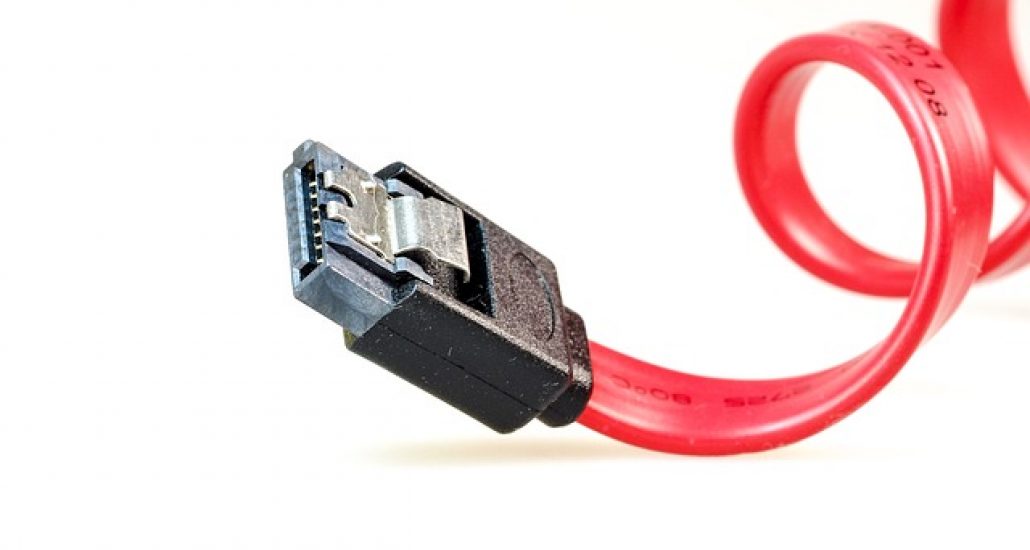 Image by Michael Schwarzenberger from Pixabay
The most valuable insight on this topic is the following: changing the selected web host is not easy. Thus, you shouldn't choose a very cheap solution first, and see what happens. When in doubt, just move on.
If your website has a certain complexity, and is more than a digital business card, moving from A to B is not as simple as moving a few boxes into a new apartment. Different providers don't only have different prices, but, above all else, entirely different performance levels.
Take a look at our article on hosting aspects.
For logical reasons, you should try to make a qualified assessment of how much traffic is to be expected at what time, and which server-side features are required. Most likely, this won't lead to the cheapest host, and that's a good thing.
Image by Michael Schwarzenberger from Pixabay
The most valuable insight on this topic is the following: changing the selected web host is not easy. Thus, you shouldn't choose a very cheap solution first, and see what happens. When in doubt, just move on.
If your website has a certain complexity, and is more than a digital business card, moving from A to B is not as simple as moving a few boxes into a new apartment. Different providers don't only have different prices, but, above all else, entirely different performance levels.
Take a look at our article on hosting aspects.
For logical reasons, you should try to make a qualified assessment of how much traffic is to be expected at what time, and which server-side features are required. Most likely, this won't lead to the cheapest host, and that's a good thing.
What do You Want to Accomplish?
Why do you want to create a website? Because everyone has one? Because you can? All of these would be pretty weak reasons, and I'm going to assume that you have a better motivation. Do you want to run a blog that is supposed to cover a certain niche, or do you plan on selling your products over the internet? Whatever it may be, define it clearly, and focus on that goal. Don't try to cover a little bit of everything just because there's enough space on the internet and an added function more or less doesn't cost more money. No matter what your aim is, the website is the communication means to reach that goal. You know this from the archetype of all communication, the dialogue. It needs a clear structure as well, shouldn't drift off to the left or right, and it is the most successful when it strictly follows the golden thread laid out by the goal of the dialogue. You should build your website like this as well. Don't let it fray out, get out of hand, or drift off into vagueness. Don't use more words than needed, and place clear calls to action (CTA).Who do You Want to Reach?
Who's your target group? You probably thought you had already answered this question inside the reply to the previous question. But that would be too simplistic. When it comes to the question who you want to reach, you should take smaller steps, and not just define a more or less vague group such as teenagers between 16 and 19. I can almost guarantee that your target group can not be defined solely by their age (or other obvious factors). Further aspects will be substantial. Work them out precisely. Is the offer directed more towards male or female clients? Are pupils, apprentices, or students more attractive? Does your target customer need a certain amount of free income? There are lots of factors like these. The more precisely you define your target group, the more accurately will you be able to address them. Speaking of addressing; use the language of your target audience to meet them at eye level. If this includes not sticking to all dictionary rules, then do that.By Which Search Terms do You Want to be Found?
You actually have to ask this question before registering your internet address (URL, domain). In the best case, the most relevant search term that you wish to be found by should be part of your domain name. This way, Google thinks that your website is exceptionally relevant to this keyword, as it even appears in the URL. Image by Simon from Pixabay
Every single page of your website gets a title, a meta description, as well as an individual URL which comes as an extension of the domain name. Within these three elements is where you cover your search terms, the so-called keywords. This can definitely be a different one for each page. Then, you make sure that the corresponding keyword appears in headings, captions, and file names on the according page. This way, you have pretty much covered the area of so-called on-page SEO, the search engine optimization on the page itself.
Image by Simon from Pixabay
Every single page of your website gets a title, a meta description, as well as an individual URL which comes as an extension of the domain name. Within these three elements is where you cover your search terms, the so-called keywords. This can definitely be a different one for each page. Then, you make sure that the corresponding keyword appears in headings, captions, and file names on the according page. This way, you have pretty much covered the area of so-called on-page SEO, the search engine optimization on the page itself.
How to Structure the Information on Your Website?
The information architecture of your site, meaning the way you make your content available regarding structure, is just as essential for the success as architecture is when building a house. For example, it would be suboptimal if the only way to reach the kitchen was through the bedroom. Image by Gerd Altmann from Pixabay
In general, the navigation menu of your website should have as few items as possible. Of course, not so few that the essential areas of your site can't be accessed. Also, I wouldn't recommend nesting the navigation too deeply. Your visitor will get lost very quickly.
Provide clear access to the individual topics, and, when in doubt, reduce or focus your content, rather than opening the 100th menu item.
Image by Gerd Altmann from Pixabay
In general, the navigation menu of your website should have as few items as possible. Of course, not so few that the essential areas of your site can't be accessed. Also, I wouldn't recommend nesting the navigation too deeply. Your visitor will get lost very quickly.
Provide clear access to the individual topics, and, when in doubt, reduce or focus your content, rather than opening the 100th menu item.
Do You Want to Build Your Site Yourself or Will You Hire a Professional?
You won't be surprised to hear that I generally recommend to always hire a professional when it comes to creating your website, especially when it has to be built from scratch. Depending on your knowledge, or level of motivation, you can learn how to take care of the website later on. But you should leave the cornerstone to an expert, to make sure that the foundation doesn't break. Websites are more than a few pages with pictures.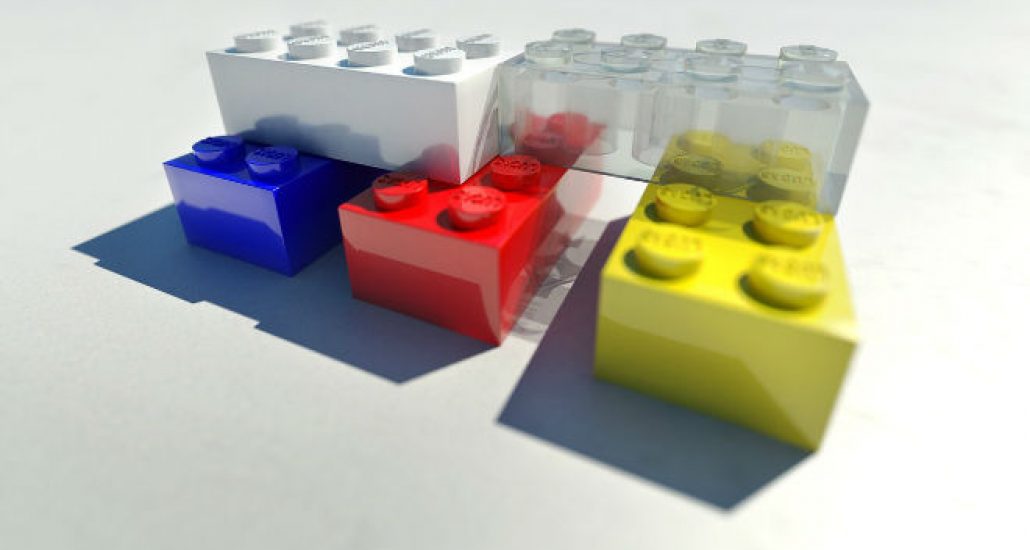 Image by Matthias Wewering from Pixabay
However, if your project is very small, or if you simply don't have the financial option to hire an expert, that doesn't mean that you should forgo a website. In that case, you'll have to get to work yourself. Prepare for a training period, and grab the simplest tool you can find.
A while ago, we published an article that shows some beautiful stuff that can be done with a homepage builder. Recently, Wix.com has seen a massive presence on the market. We have already taken a look at this product several times. You won't go wrong with that.
To take care of your pages, you need other tools, like Canva for the image creation, or Unsplash as a source for free images.
Other useful tools for web design and work related to your website can be found in this overview on DIY web design.
Image by Matthias Wewering from Pixabay
However, if your project is very small, or if you simply don't have the financial option to hire an expert, that doesn't mean that you should forgo a website. In that case, you'll have to get to work yourself. Prepare for a training period, and grab the simplest tool you can find.
A while ago, we published an article that shows some beautiful stuff that can be done with a homepage builder. Recently, Wix.com has seen a massive presence on the market. We have already taken a look at this product several times. You won't go wrong with that.
To take care of your pages, you need other tools, like Canva for the image creation, or Unsplash as a source for free images.
Other useful tools for web design and work related to your website can be found in this overview on DIY web design.
Who do You Entrust With the Hosting?
If you followed my advice to hire a professional to create your website, he should help you to elegantly avoid the cliff that is selecting the appropriate web host. If you went off on your own, there are a couple of things to keep in mind that you might not fully understand yet.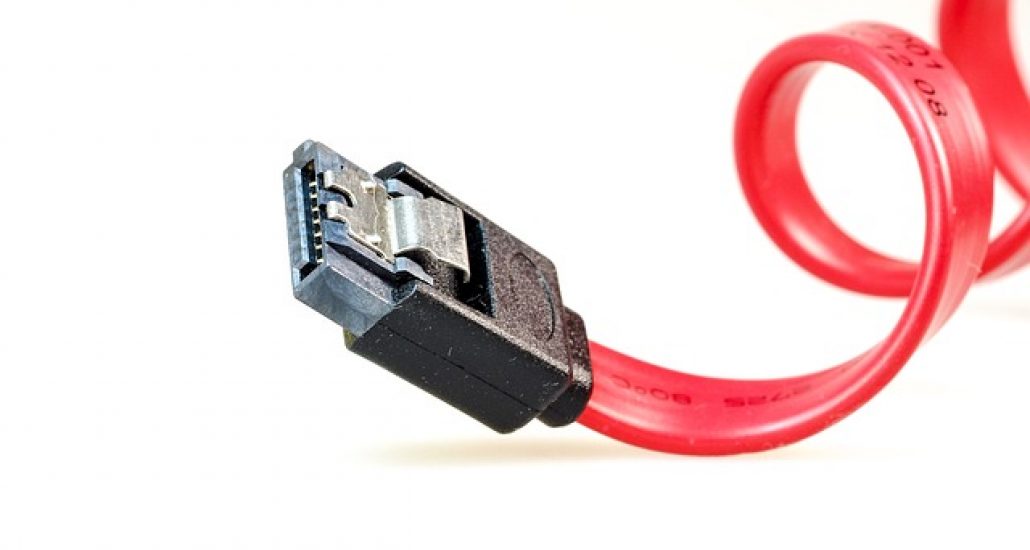 Image by Michael Schwarzenberger from Pixabay
The most valuable insight on this topic is the following: changing the selected web host is not easy. Thus, you shouldn't choose a very cheap solution first, and see what happens. When in doubt, just move on.
If your website has a certain complexity, and is more than a digital business card, moving from A to B is not as simple as moving a few boxes into a new apartment. Different providers don't only have different prices, but, above all else, entirely different performance levels.
Take a look at our article on hosting aspects.
For logical reasons, you should try to make a qualified assessment of how much traffic is to be expected at what time, and which server-side features are required. Most likely, this won't lead to the cheapest host, and that's a good thing.
Image by Michael Schwarzenberger from Pixabay
The most valuable insight on this topic is the following: changing the selected web host is not easy. Thus, you shouldn't choose a very cheap solution first, and see what happens. When in doubt, just move on.
If your website has a certain complexity, and is more than a digital business card, moving from A to B is not as simple as moving a few boxes into a new apartment. Different providers don't only have different prices, but, above all else, entirely different performance levels.
Take a look at our article on hosting aspects.
For logical reasons, you should try to make a qualified assessment of how much traffic is to be expected at what time, and which server-side features are required. Most likely, this won't lead to the cheapest host, and that's a good thing.

If a non-designer/developer builds their own site, the first four points tend to go out of the window, as limitations structure the website. They are then reduced to the lowest website essentials, am I online, does it look good and is it cheap.
Fabulously simple guide to plan a website!
Having burned my fingers with my initial hosting choice, couldn’t agree with you more on choosing the most appropriate host.
Appreciate these tips Dieter!
Thanks for the amazing post. It really helped me a lot. But i have a doubt. Is it necessary to choose the domain name same as the brand name?
First, great advice on hosting. Choosing the cheapest is a bad way to start and you often get what you pay for. What we’d add to the list in terms of essential questions is, how are you going to keep your site secure? Whether it’s implementing HTTPS or using security plugins, I believe people should make it a priority to have a plan for security as they get started.
creating a website clearly needs a lot of creativity,and if good ideas are merged into it the page becomes awesome,here i would like to list some of the very important and basic tools to help you out with creating a webpage