11 Common On-Site SEO Problems [Infographics]

To assure good rankings in search engines, basic knowledge in search engine optimization (SEO) is required. However, many website owners don't have a lot of know-how when it comes to optimizing websites for search engines. Today, we'll impart the essential knowledge to you, so your site has the chance to look good in the ranking, and become successful.
 SEMrush conducted a study that was meant to collect real data. To do so, anonymous information from about 100,000 websites was collected and evaluated. The results are the eleven most common SEO problems from the technological side, which can have a direct impact on ranking.
SEMrush conducted a study that was meant to collect real data. To do so, anonymous information from about 100,000 websites was collected and evaluated. The results are the eleven most common SEO problems from the technological side, which can have a direct impact on ranking.
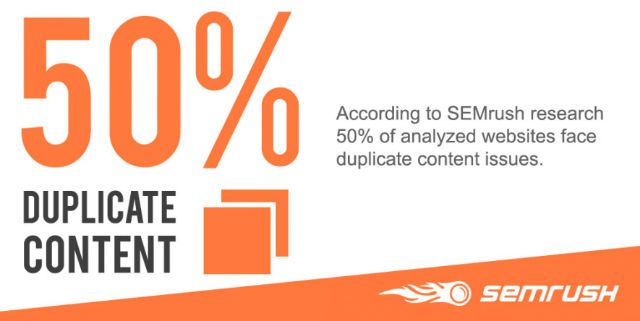 Google defines duplicate content as follows:
Google defines duplicate content as follows:
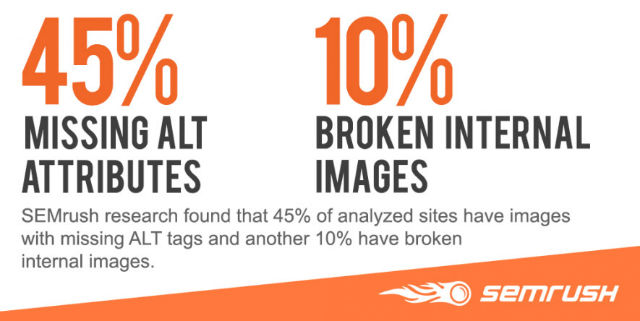 Today, images and graphics are an important part of content marketing. But they can also cause a ton of SEO problems. There are still a lot of webmasters that don't use the important alt-tags for images, and also don't make sure that the used images can always be displayed. However, both is important for the search engine optimization.
Alt-tags, for example, fulfil two purposes at once. For one, they appear when an image can not be displayed, and they are also necessary for the Google image search. Search engines still are not smart enough to interpret a picture without an alt-tag. Thus, these tags are crucial, as they help Google move the image into specific categories according to their description.
The tag also provides the option to enter your SEO keywords, which will make it even easier for Google to categorize the graphics. By the way, visually impaired people also benefit from an optimal alt-tag, as a good description gives them a good idea of what the image shows.
Images that are not displayed for some reason cause the same problems as broken links. They lead to a dead end. Both reasons may cause the search engine to degrade your website, as it offers a poor user experience.
Today, images and graphics are an important part of content marketing. But they can also cause a ton of SEO problems. There are still a lot of webmasters that don't use the important alt-tags for images, and also don't make sure that the used images can always be displayed. However, both is important for the search engine optimization.
Alt-tags, for example, fulfil two purposes at once. For one, they appear when an image can not be displayed, and they are also necessary for the Google image search. Search engines still are not smart enough to interpret a picture without an alt-tag. Thus, these tags are crucial, as they help Google move the image into specific categories according to their description.
The tag also provides the option to enter your SEO keywords, which will make it even easier for Google to categorize the graphics. By the way, visually impaired people also benefit from an optimal alt-tag, as a good description gives them a good idea of what the image shows.
Images that are not displayed for some reason cause the same problems as broken links. They lead to a dead end. Both reasons may cause the search engine to degrade your website, as it offers a poor user experience.
 Search engines use title tags to determine what the page's text is about. The titles along with a short description appear in the search results. However, the title was what the user would use to decide if he would visit your website or a different one. That's why the correct title tag is one of your website's most important elements. An element that may have a positive influence on the ranking.
The obvious mistakes made with using these tags are the following:
Search engines use title tags to determine what the page's text is about. The titles along with a short description appear in the search results. However, the title was what the user would use to decide if he would visit your website or a different one. That's why the correct title tag is one of your website's most important elements. An element that may have a positive influence on the ranking.
The obvious mistakes made with using these tags are the following:
 In the search results, the meta description is displayed right below the title and is supposed to give the users a good impression of what the article is about. Supposedly, the meta description does not affect the ranking, but I have made the experience that a good description is definitely able to influence the ranking, at least a little.
However, a good meta description also results in a better page CTR, which is of particular importance for webmasters that integrate Google Adsense.
Many websites have duplicate meta descriptions while others don't use any explicit descriptions. An SEO tool or a plugin for WordPress can help with that.
In the search results, the meta description is displayed right below the title and is supposed to give the users a good impression of what the article is about. Supposedly, the meta description does not affect the ranking, but I have made the experience that a good description is definitely able to influence the ranking, at least a little.
However, a good meta description also results in a better page CTR, which is of particular importance for webmasters that integrate Google Adsense.
Many websites have duplicate meta descriptions while others don't use any explicit descriptions. An SEO tool or a plugin for WordPress can help with that.
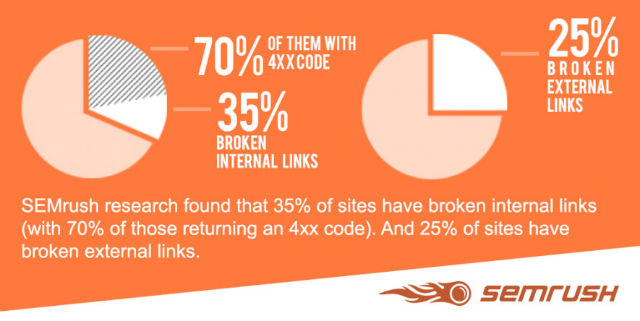 Defective links have the potential to be a huge SEO issue. One or two of them won't be a problem. But when your website grows, this may lead to significant problems. Of course, the 404 error page could be set up accordingly, but then, the user will see that error page instead of the useful information he was hoping for.
If this happens often, a user will consider the website's quality to be poor. There is another real problem on top of that. When a lot of broken links are located on your site, you'll be faced with problems with the bots of the search engines. They always crawl a couple of your pages, and if there are a lot of "broken links," they might not include these pages in the index anymore. This hurts your website's authority tremendously.
SEMrush found out that 25 percent of the examined pages contained broken external links.
Thus, use an SEO tool or WordPress plugin to find these "broken links," and to fix the problem.
Defective links have the potential to be a huge SEO issue. One or two of them won't be a problem. But when your website grows, this may lead to significant problems. Of course, the 404 error page could be set up accordingly, but then, the user will see that error page instead of the useful information he was hoping for.
If this happens often, a user will consider the website's quality to be poor. There is another real problem on top of that. When a lot of broken links are located on your site, you'll be faced with problems with the bots of the search engines. They always crawl a couple of your pages, and if there are a lot of "broken links," they might not include these pages in the index anymore. This hurts your website's authority tremendously.
SEMrush found out that 25 percent of the examined pages contained broken external links.
Thus, use an SEO tool or WordPress plugin to find these "broken links," and to fix the problem.
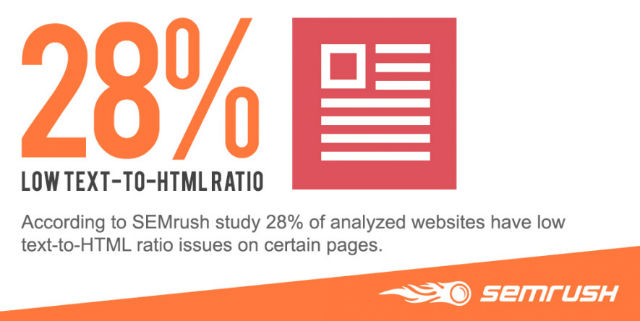 A well-known SEO problem. A couple of websites have a reduced ratio of text in comparison with HTML code. This means that the respective website gives out proportionally more HTML code than readable text. There are many possible reasons for that, like too short texts, for example, which often don't contain more than the 300 words asked for by Google.
However, the reason might also be a poorly coded website or a website that was not taken care of well enough. It could contain a lot of unnecessary code, or boast an excessive use of JavaScript, inline styles, or Flash.
Of course, a method popular among spammers where a lot of hidden text is used may also be to blame.
Solving This Problem is Rather Simple:
A well-known SEO problem. A couple of websites have a reduced ratio of text in comparison with HTML code. This means that the respective website gives out proportionally more HTML code than readable text. There are many possible reasons for that, like too short texts, for example, which often don't contain more than the 300 words asked for by Google.
However, the reason might also be a poorly coded website or a website that was not taken care of well enough. It could contain a lot of unnecessary code, or boast an excessive use of JavaScript, inline styles, or Flash.
Of course, a method popular among spammers where a lot of hidden text is used may also be to blame.
Solving This Problem is Rather Simple:
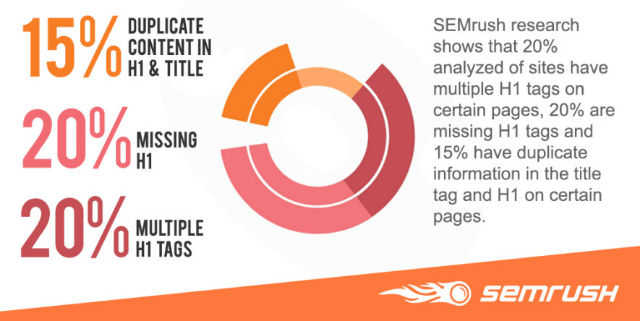 In practice, this problem occurred to me a lot. Header tags, or headings, are imperative for search engine optimization. For instance, there should only be a single <h1> heading on each of a website's pages. Although due to HTML5, this dogma doesn't seem to be as important anymore, the original tags of the headings still provide a useful hierarchy for search engine and user.
There are still a lot of websites created by developers, or themes provided for WordPress which use the header tags incorrectly.
It also seems to be important to know the difference between title tags and header tags. The title tag is what the search engine gets to see, while the header tags are the ones for the visitors. There is only one title tag per page, while header tags may appear more often, as heading 1, heading 2, and so on.
When the valid HTML5 markup is used, the <h1> can be used multiple times on one page, if paragraphs of the same importance have to be labeled.
In practice, this problem occurred to me a lot. Header tags, or headings, are imperative for search engine optimization. For instance, there should only be a single <h1> heading on each of a website's pages. Although due to HTML5, this dogma doesn't seem to be as important anymore, the original tags of the headings still provide a useful hierarchy for search engine and user.
There are still a lot of websites created by developers, or themes provided for WordPress which use the header tags incorrectly.
It also seems to be important to know the difference between title tags and header tags. The title tag is what the search engine gets to see, while the header tags are the ones for the visitors. There is only one title tag per page, while header tags may appear more often, as heading 1, heading 2, and so on.
When the valid HTML5 markup is used, the <h1> can be used multiple times on one page, if paragraphs of the same importance have to be labeled.
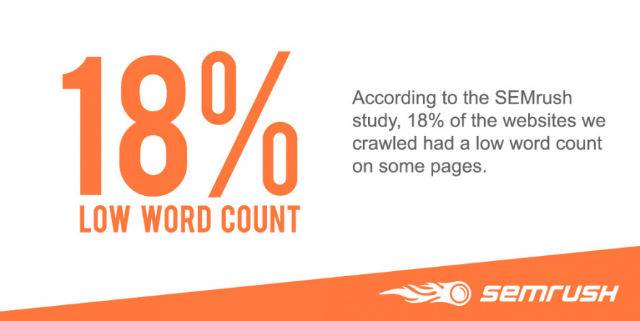 SEMrush was able to determine a too low amount of words in the articles of 18 percent of tested websites. Google does not give out an official minimum number of words, but it is known that Google wants to see at least 300 words used per article.
Let's be honest; even 300 words are far too low for an article average. Google is known for ranking content with much more depth a lot better in the search results. On top of that, an article that dives deep into the matter also gets more backlinks. This, in return, also results in a better position in the ranking.
It is rather simple to make articles more extensive if you try to do so. An article with a linked infographic (like this one), can be described in words instead of just the graphic. Your readers will appreciate that.
SEMrush was able to determine a too low amount of words in the articles of 18 percent of tested websites. Google does not give out an official minimum number of words, but it is known that Google wants to see at least 300 words used per article.
Let's be honest; even 300 words are far too low for an article average. Google is known for ranking content with much more depth a lot better in the search results. On top of that, an article that dives deep into the matter also gets more backlinks. This, in return, also results in a better position in the ranking.
It is rather simple to make articles more extensive if you try to do so. An article with a linked infographic (like this one), can be described in words instead of just the graphic. Your readers will appreciate that.
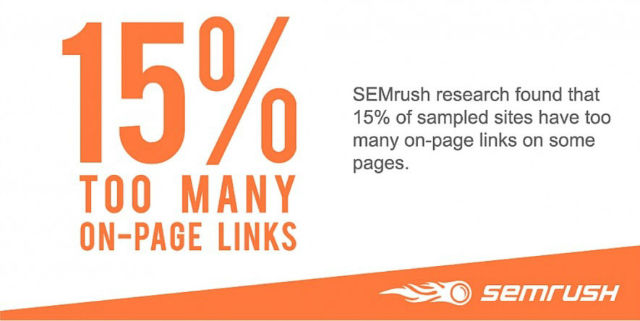 This problem is a tough one to crack. On the one hand, it is important to links articles with each other to help the search engine optimization. On the other hand, it is easy to integrate far too many page links. In the past, Google provided a guideline on the maximum amount of internal links. However, they have dropped this demand by now.
Today, a good SEO means creating a natural, internal linking of high quality. The links have to be relevant and useful, only then will Google appreciate the value, and give your page the according rank. So make sure that all of your internal links provide added value for the users. Always keep in mind that whatever is best for the users is also optimal for the search engine.
This problem is a tough one to crack. On the one hand, it is important to links articles with each other to help the search engine optimization. On the other hand, it is easy to integrate far too many page links. In the past, Google provided a guideline on the maximum amount of internal links. However, they have dropped this demand by now.
Today, a good SEO means creating a natural, internal linking of high quality. The links have to be relevant and useful, only then will Google appreciate the value, and give your page the according rank. So make sure that all of your internal links provide added value for the users. Always keep in mind that whatever is best for the users is also optimal for the search engine.
 The audience on the web is global. As most people are not able to read German content, it is important to declare the default language. Language declaration is necessary for many things, for example:
The audience on the web is global. As most people are not able to read German content, it is important to declare the default language. Language declaration is necessary for many things, for example:
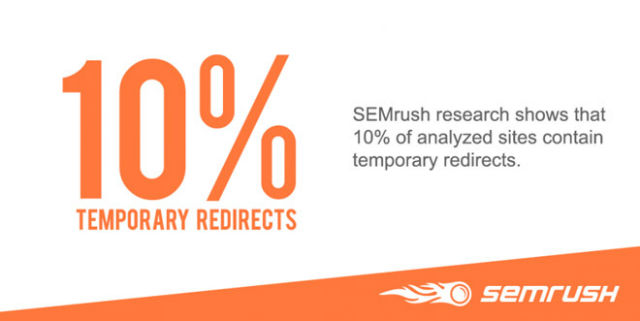 Redirects are an excellent way to let the search engines know that a page has "moved" and is no longer available under the old URL. These redirects can either be permanent, in which case the status code 301 should be given out, or temporary, where code 302 is used. A permanent redirect with the status code 301 will not result in a loss of authority.
Things are looking different when it comes to a temporary redirect; among other things, it might cause an outdated page to be included in the index. The new page might get ignored by Google. This can cause real problems. Thus, if the change is permanent, you should always give out a 301 redirect. This is also the best approach according to Moz.
Otherwise, Google might assume that a 302 redirect was supposed to be a permanent redirect and then interpret it as a 301. This can cause a loss of traffic, so you should really take control over which redirect is given out where.
Redirects are an excellent way to let the search engines know that a page has "moved" and is no longer available under the old URL. These redirects can either be permanent, in which case the status code 301 should be given out, or temporary, where code 302 is used. A permanent redirect with the status code 301 will not result in a loss of authority.
Things are looking different when it comes to a temporary redirect; among other things, it might cause an outdated page to be included in the index. The new page might get ignored by Google. This can cause real problems. Thus, if the change is permanent, you should always give out a 301 redirect. This is also the best approach according to Moz.
Otherwise, Google might assume that a 302 redirect was supposed to be a permanent redirect and then interpret it as a 301. This can cause a loss of traffic, so you should really take control over which redirect is given out where.

 SEMrush conducted a study that was meant to collect real data. To do so, anonymous information from about 100,000 websites was collected and evaluated. The results are the eleven most common SEO problems from the technological side, which can have a direct impact on ranking.
SEMrush conducted a study that was meant to collect real data. To do so, anonymous information from about 100,000 websites was collected and evaluated. The results are the eleven most common SEO problems from the technological side, which can have a direct impact on ranking.
Problem 1: Duplicate Content
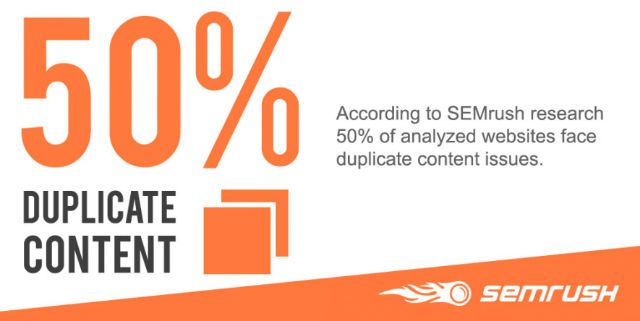 Google defines duplicate content as follows:
Google defines duplicate content as follows:
Duplicate content generally refers to substantial blocks of content within or across domains that either completely match other content or are appreciably similar. Mostly, this is not deceptive in origin.Supposedly, duplicate content was found on at least 50 percent of the examined websites. Google usually assumes that the duplicate content was not created on purpose. Thus, there will be no official sanctions for duplicate content. However, that doesn't mean that a blind eye is turned here, as websites with duplicate content still rank lower than those without it. That's because the search engine often is unable to determine which version of the content is to be included in the index. Search engines were also developed to make the web a better place for the users in which information can be found easily. Thus, only unique content is considered valuable.
Further Information:
Test your website for duplicate content with the Duplicate Content Checker Tool. Duplicate Content: Definition and Solutions for Duplicate ContentProblem 2: Missing Alt-Tags and Broken Image Links
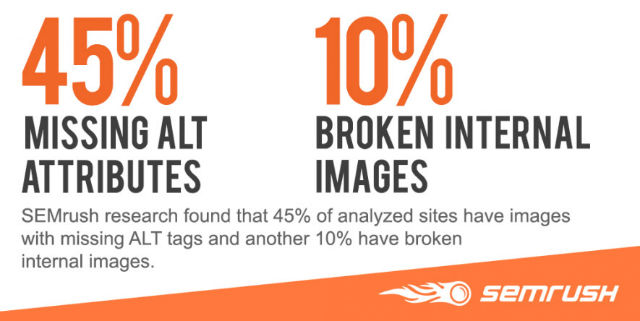 Today, images and graphics are an important part of content marketing. But they can also cause a ton of SEO problems. There are still a lot of webmasters that don't use the important alt-tags for images, and also don't make sure that the used images can always be displayed. However, both is important for the search engine optimization.
Alt-tags, for example, fulfil two purposes at once. For one, they appear when an image can not be displayed, and they are also necessary for the Google image search. Search engines still are not smart enough to interpret a picture without an alt-tag. Thus, these tags are crucial, as they help Google move the image into specific categories according to their description.
The tag also provides the option to enter your SEO keywords, which will make it even easier for Google to categorize the graphics. By the way, visually impaired people also benefit from an optimal alt-tag, as a good description gives them a good idea of what the image shows.
Images that are not displayed for some reason cause the same problems as broken links. They lead to a dead end. Both reasons may cause the search engine to degrade your website, as it offers a poor user experience.
Today, images and graphics are an important part of content marketing. But they can also cause a ton of SEO problems. There are still a lot of webmasters that don't use the important alt-tags for images, and also don't make sure that the used images can always be displayed. However, both is important for the search engine optimization.
Alt-tags, for example, fulfil two purposes at once. For one, they appear when an image can not be displayed, and they are also necessary for the Google image search. Search engines still are not smart enough to interpret a picture without an alt-tag. Thus, these tags are crucial, as they help Google move the image into specific categories according to their description.
The tag also provides the option to enter your SEO keywords, which will make it even easier for Google to categorize the graphics. By the way, visually impaired people also benefit from an optimal alt-tag, as a good description gives them a good idea of what the image shows.
Images that are not displayed for some reason cause the same problems as broken links. They lead to a dead end. Both reasons may cause the search engine to degrade your website, as it offers a poor user experience.
Problem 3: Title-Tag Problems
 Search engines use title tags to determine what the page's text is about. The titles along with a short description appear in the search results. However, the title was what the user would use to decide if he would visit your website or a different one. That's why the correct title tag is one of your website's most important elements. An element that may have a positive influence on the ranking.
The obvious mistakes made with using these tags are the following:
Search engines use title tags to determine what the page's text is about. The titles along with a short description appear in the search results. However, the title was what the user would use to decide if he would visit your website or a different one. That's why the correct title tag is one of your website's most important elements. An element that may have a positive influence on the ranking.
The obvious mistakes made with using these tags are the following:
- Duplicate Title-Tags - Very Common
- Too Long Title-Tags - Rather Common
- Missing Title-Tags are a Problem, but That is Not Very Common
- Too Short Title-Tags - Very Rare
Problem 4: The Meta Description
 In the search results, the meta description is displayed right below the title and is supposed to give the users a good impression of what the article is about. Supposedly, the meta description does not affect the ranking, but I have made the experience that a good description is definitely able to influence the ranking, at least a little.
However, a good meta description also results in a better page CTR, which is of particular importance for webmasters that integrate Google Adsense.
Many websites have duplicate meta descriptions while others don't use any explicit descriptions. An SEO tool or a plugin for WordPress can help with that.
In the search results, the meta description is displayed right below the title and is supposed to give the users a good impression of what the article is about. Supposedly, the meta description does not affect the ranking, but I have made the experience that a good description is definitely able to influence the ranking, at least a little.
However, a good meta description also results in a better page CTR, which is of particular importance for webmasters that integrate Google Adsense.
Many websites have duplicate meta descriptions while others don't use any explicit descriptions. An SEO tool or a plugin for WordPress can help with that.
Further Information:
How to create the right meta description Meta Description SEO Best PracticesProblem 5: Defective Internal and External Links
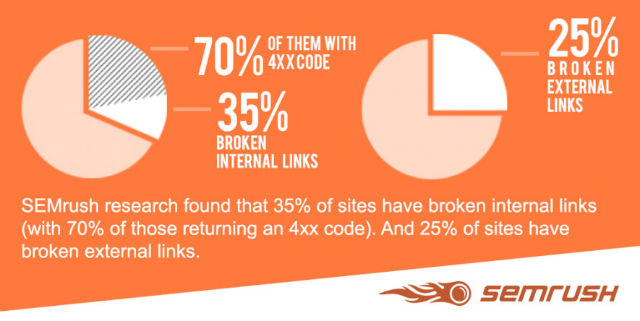 Defective links have the potential to be a huge SEO issue. One or two of them won't be a problem. But when your website grows, this may lead to significant problems. Of course, the 404 error page could be set up accordingly, but then, the user will see that error page instead of the useful information he was hoping for.
If this happens often, a user will consider the website's quality to be poor. There is another real problem on top of that. When a lot of broken links are located on your site, you'll be faced with problems with the bots of the search engines. They always crawl a couple of your pages, and if there are a lot of "broken links," they might not include these pages in the index anymore. This hurts your website's authority tremendously.
SEMrush found out that 25 percent of the examined pages contained broken external links.
Thus, use an SEO tool or WordPress plugin to find these "broken links," and to fix the problem.
Defective links have the potential to be a huge SEO issue. One or two of them won't be a problem. But when your website grows, this may lead to significant problems. Of course, the 404 error page could be set up accordingly, but then, the user will see that error page instead of the useful information he was hoping for.
If this happens often, a user will consider the website's quality to be poor. There is another real problem on top of that. When a lot of broken links are located on your site, you'll be faced with problems with the bots of the search engines. They always crawl a couple of your pages, and if there are a lot of "broken links," they might not include these pages in the index anymore. This hurts your website's authority tremendously.
SEMrush found out that 25 percent of the examined pages contained broken external links.
Thus, use an SEO tool or WordPress plugin to find these "broken links," and to fix the problem.
Further Information:
5 Steps to Get Your Website Crawled FasterProblem 6: Poor Text-to-HTML Ratio
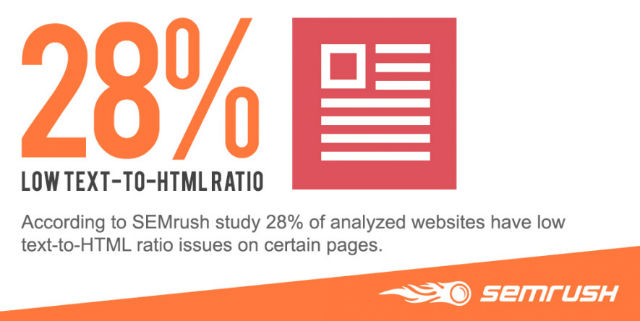 A well-known SEO problem. A couple of websites have a reduced ratio of text in comparison with HTML code. This means that the respective website gives out proportionally more HTML code than readable text. There are many possible reasons for that, like too short texts, for example, which often don't contain more than the 300 words asked for by Google.
However, the reason might also be a poorly coded website or a website that was not taken care of well enough. It could contain a lot of unnecessary code, or boast an excessive use of JavaScript, inline styles, or Flash.
Of course, a method popular among spammers where a lot of hidden text is used may also be to blame.
Solving This Problem is Rather Simple:
A well-known SEO problem. A couple of websites have a reduced ratio of text in comparison with HTML code. This means that the respective website gives out proportionally more HTML code than readable text. There are many possible reasons for that, like too short texts, for example, which often don't contain more than the 300 words asked for by Google.
However, the reason might also be a poorly coded website or a website that was not taken care of well enough. It could contain a lot of unnecessary code, or boast an excessive use of JavaScript, inline styles, or Flash.
Of course, a method popular among spammers where a lot of hidden text is used may also be to blame.
Solving This Problem is Rather Simple:
- Remove the Unnecessary Code. This Reduces the Page Size and Improves the Speed.
- Check Your Plugins, if You're Using WordPress. You Don't Need to Offer Every Single Toy.
- Only Let JavaScript Load Where It's Necessary.
- Expand Your Texts to a Proper Average Length (At Least 500 Words, the More the Better).
Problem 7: Problems With the <h1> Tag
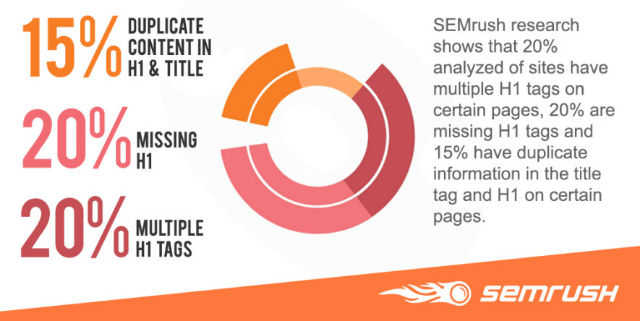 In practice, this problem occurred to me a lot. Header tags, or headings, are imperative for search engine optimization. For instance, there should only be a single <h1> heading on each of a website's pages. Although due to HTML5, this dogma doesn't seem to be as important anymore, the original tags of the headings still provide a useful hierarchy for search engine and user.
There are still a lot of websites created by developers, or themes provided for WordPress which use the header tags incorrectly.
It also seems to be important to know the difference between title tags and header tags. The title tag is what the search engine gets to see, while the header tags are the ones for the visitors. There is only one title tag per page, while header tags may appear more often, as heading 1, heading 2, and so on.
When the valid HTML5 markup is used, the <h1> can be used multiple times on one page, if paragraphs of the same importance have to be labeled.
In practice, this problem occurred to me a lot. Header tags, or headings, are imperative for search engine optimization. For instance, there should only be a single <h1> heading on each of a website's pages. Although due to HTML5, this dogma doesn't seem to be as important anymore, the original tags of the headings still provide a useful hierarchy for search engine and user.
There are still a lot of websites created by developers, or themes provided for WordPress which use the header tags incorrectly.
It also seems to be important to know the difference between title tags and header tags. The title tag is what the search engine gets to see, while the header tags are the ones for the visitors. There is only one title tag per page, while header tags may appear more often, as heading 1, heading 2, and so on.
When the valid HTML5 markup is used, the <h1> can be used multiple times on one page, if paragraphs of the same importance have to be labeled.
Further Information:
The Truth About Multiple H1 Tags in the HTML5 EraProblem 8: Too Low Amount of Words
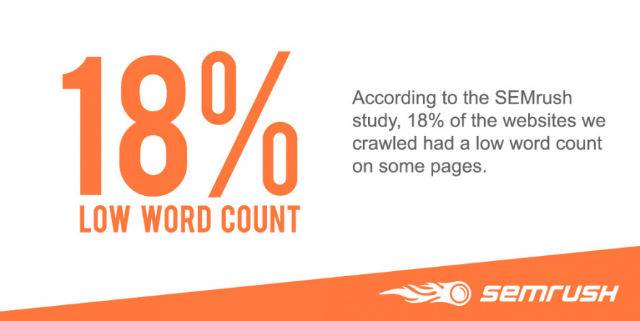 SEMrush was able to determine a too low amount of words in the articles of 18 percent of tested websites. Google does not give out an official minimum number of words, but it is known that Google wants to see at least 300 words used per article.
Let's be honest; even 300 words are far too low for an article average. Google is known for ranking content with much more depth a lot better in the search results. On top of that, an article that dives deep into the matter also gets more backlinks. This, in return, also results in a better position in the ranking.
It is rather simple to make articles more extensive if you try to do so. An article with a linked infographic (like this one), can be described in words instead of just the graphic. Your readers will appreciate that.
SEMrush was able to determine a too low amount of words in the articles of 18 percent of tested websites. Google does not give out an official minimum number of words, but it is known that Google wants to see at least 300 words used per article.
Let's be honest; even 300 words are far too low for an article average. Google is known for ranking content with much more depth a lot better in the search results. On top of that, an article that dives deep into the matter also gets more backlinks. This, in return, also results in a better position in the ranking.
It is rather simple to make articles more extensive if you try to do so. An article with a linked infographic (like this one), can be described in words instead of just the graphic. Your readers will appreciate that.
Problem 9: Placing Too Many Internal Links
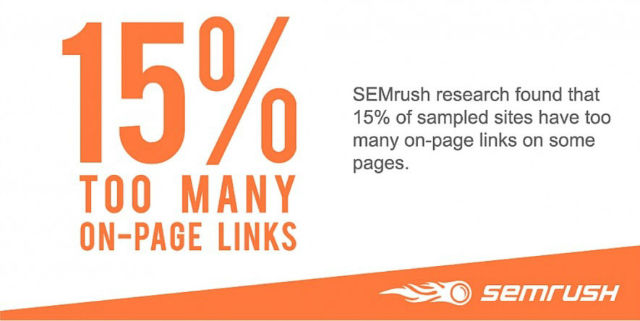 This problem is a tough one to crack. On the one hand, it is important to links articles with each other to help the search engine optimization. On the other hand, it is easy to integrate far too many page links. In the past, Google provided a guideline on the maximum amount of internal links. However, they have dropped this demand by now.
Today, a good SEO means creating a natural, internal linking of high quality. The links have to be relevant and useful, only then will Google appreciate the value, and give your page the according rank. So make sure that all of your internal links provide added value for the users. Always keep in mind that whatever is best for the users is also optimal for the search engine.
This problem is a tough one to crack. On the one hand, it is important to links articles with each other to help the search engine optimization. On the other hand, it is easy to integrate far too many page links. In the past, Google provided a guideline on the maximum amount of internal links. However, they have dropped this demand by now.
Today, a good SEO means creating a natural, internal linking of high quality. The links have to be relevant and useful, only then will Google appreciate the value, and give your page the according rank. So make sure that all of your internal links provide added value for the users. Always keep in mind that whatever is best for the users is also optimal for the search engine.
Problem 10: Wrong or Missing Language Declaration
 The audience on the web is global. As most people are not able to read German content, it is important to declare the default language. Language declaration is necessary for many things, for example:
The audience on the web is global. As most people are not able to read German content, it is important to declare the default language. Language declaration is necessary for many things, for example:
- It informs the browser about the language of the content, which is important for translations and the correct display of the pages
- It makes sure that the content appears in the correct language for screen readers and text-to-speech converters
- It helps with the GEO localization and the international SEO
- It helps to improve the important relevance score.
Further Information:
Problem 11: Temporary Redirects
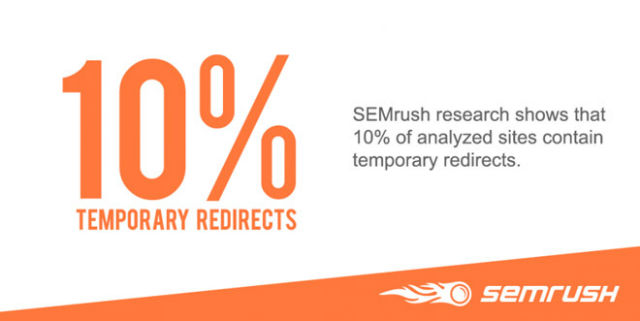 Redirects are an excellent way to let the search engines know that a page has "moved" and is no longer available under the old URL. These redirects can either be permanent, in which case the status code 301 should be given out, or temporary, where code 302 is used. A permanent redirect with the status code 301 will not result in a loss of authority.
Things are looking different when it comes to a temporary redirect; among other things, it might cause an outdated page to be included in the index. The new page might get ignored by Google. This can cause real problems. Thus, if the change is permanent, you should always give out a 301 redirect. This is also the best approach according to Moz.
Otherwise, Google might assume that a 302 redirect was supposed to be a permanent redirect and then interpret it as a 301. This can cause a loss of traffic, so you should really take control over which redirect is given out where.
Redirects are an excellent way to let the search engines know that a page has "moved" and is no longer available under the old URL. These redirects can either be permanent, in which case the status code 301 should be given out, or temporary, where code 302 is used. A permanent redirect with the status code 301 will not result in a loss of authority.
Things are looking different when it comes to a temporary redirect; among other things, it might cause an outdated page to be included in the index. The new page might get ignored by Google. This can cause real problems. Thus, if the change is permanent, you should always give out a 301 redirect. This is also the best approach according to Moz.
Otherwise, Google might assume that a 302 redirect was supposed to be a permanent redirect and then interpret it as a 301. This can cause a loss of traffic, so you should really take control over which redirect is given out where.
The Complete Infographic


Great content and it would amazing checklist too for any successful SEO. For analytics I use GA and Gostats whats your thought on having 2 analytics programs?
Really Great infographics. I saw most important factors that must be in mind for professional optimization. And much more useful information. Thanks.
I’m creating an internal checklist and these are spot on. Thanks for sharing!
You’re right regarding duplicate content on websites and there being no current rule against it. I always tell clients that when branching out services to multiple suburbs to change up their content little by little to future proof it.