MH Magazine – a WordPress Theme for Online Publishers

Multi-purpose themes are becoming more and more popular. Does this mean you should use one? Not exactly. Depending on your use case, there are other types of themes that might fit your needs better and faster. Today, we'll introduce you to the premium theme MH Magazine by MH Themes, which is perfect for the entire field of editorial websites, such as blogs, online magazines or dynamic news portals.
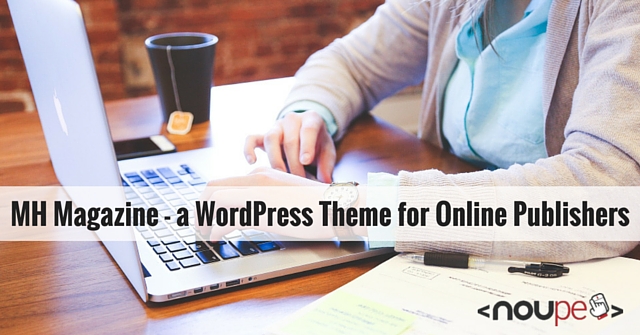
This is the MH Magazine Theme
https://youtu.be/AvOTBFM_3RQ I don't know about you, but I am not into themes for a wide application area, as most of them are created slovenly. Typically, the entire focus has been given to the creation of a beautiful landing page, while neglecting all other areas. The MH Magazine Theme is soothingly different. It sets itself apart from the masses in many ways. You can easily tell that a lot of development work has been put into the theme, just by looking at it. This is one unique selling point already, as these days, "complete" themes have become an exception.By the way: The MH Magazine is one of the most successful themes out there. According to MH Themes, it is currently running on more than 40,000 websites. The lite version alone is installed and active on over 30,000 websites.
The Flexibility of the MH Magazine Theme
The theme's big advantage is its remarkably high flexibility. There are many different ways of using it. It is particularly fitting for professional blogs, online magazines, and dynamic news portals. It's basically predestined for topics like lifestyle, gadgets, sports, food, fashion, traveling, technology. The entire landing page is based on widgets. Including the front page, the theme offers in total 26 different widget areas available for customization. This allows you to create a website that completely adjusts to suit your needs relatively quickly. In general, you can use the theme to do anything that comes to mind, while it is optimally used for all editorial areas. The following image depicts its enormous flexibility: Clicking the Graphic Opens a Full Resolution Version However, even this graphic only provides a brief impression of the many options that this theme provides. The landing page alone is adjustable in diverse ways.
Learn More About the Theme
However, even this graphic only provides a brief impression of the many options that this theme provides. The landing page alone is adjustable in diverse ways.
Learn More About the Theme
Inspiration Part 1 - The MH Magazine Showcase
 If you want to find some inspiration on what's possible using this theme, take a look at MH Theme's showcase. Here, you'll find plenty of examples of how the theme is used in different ways. The majority of the showcase entries displays the MH Magazine in various designs and divisions. A close look will definitely spark your inspiration.
The MH Themes Showcase
If you want to find some inspiration on what's possible using this theme, take a look at MH Theme's showcase. Here, you'll find plenty of examples of how the theme is used in different ways. The majority of the showcase entries displays the MH Magazine in various designs and divisions. A close look will definitely spark your inspiration.
The MH Themes Showcase
Inspiration Part 2 - The Many Demo Versions
Theme Demo One of Twelve
The theme’s diversity and flexibility also becomes evident when browsing through the numerous demos that MH Themes has set up for MH Magazine. Twelve demo pages show you examples of what you can do with the theme.
- Demo 1: Standard Magazine Theme Demo
- Demo 2: Lifestyle Magazine Theme Demo
- Demo 3: Technology Magazine Theme Demo
- Demo 4: News Magazine Theme Demo
- Demo 5: Food Magazine Theme Demo
- Demo 6: Travel Magazine Theme Demo
- Demo 7: Sports Magazine Theme Demo
- Demo 8: Women Magazine Theme Demo
- Demo 9: Dark Magazine Theme Demo
- Demo 10: Wildlife Magazine Theme Demo
- Demo 11: Motor Sports Magazine Theme Demo
- Demo 12: Urban Style Magazine Theme Demo
- Access all Demos
Some Screenshots of the Demos:
1 - Demo 3: Technology Magazine Theme Demo 2 - Demo 5: Food Magazine Theme Demo
2 - Demo 5: Food Magazine Theme Demo
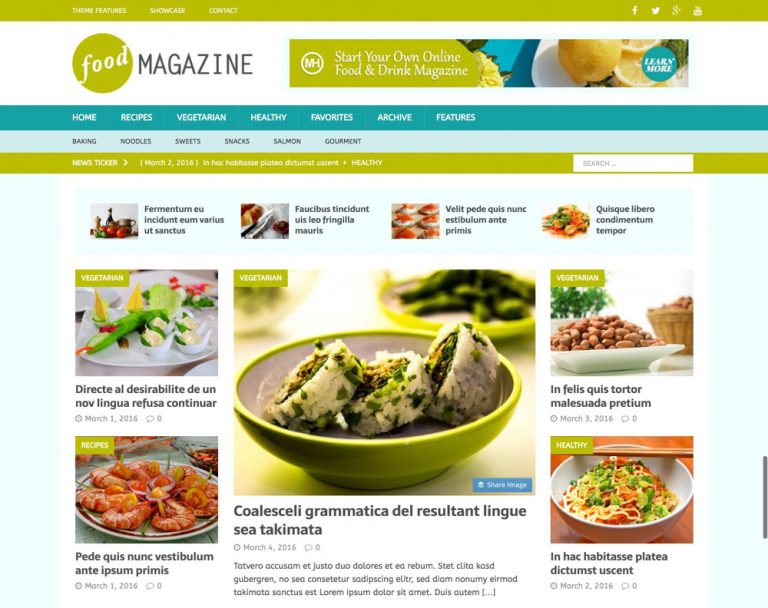 3 - Demo 6: Travel Magazine Theme Demo
3 - Demo 6: Travel Magazine Theme Demo
 4 - Demo 8: Women Magazine Theme Demo
4 - Demo 8: Women Magazine Theme Demo
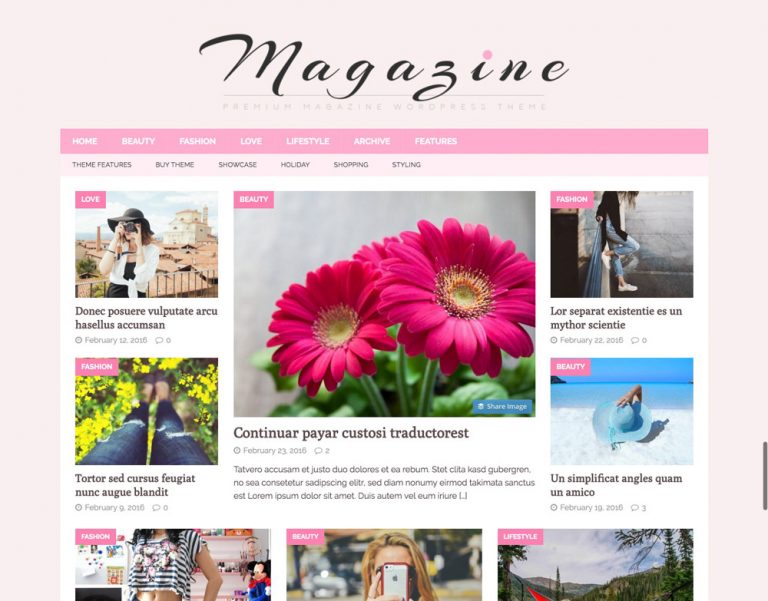 5 - Demo 10: Wildlife Magazine Theme Demo
5 - Demo 10: Wildlife Magazine Theme Demo
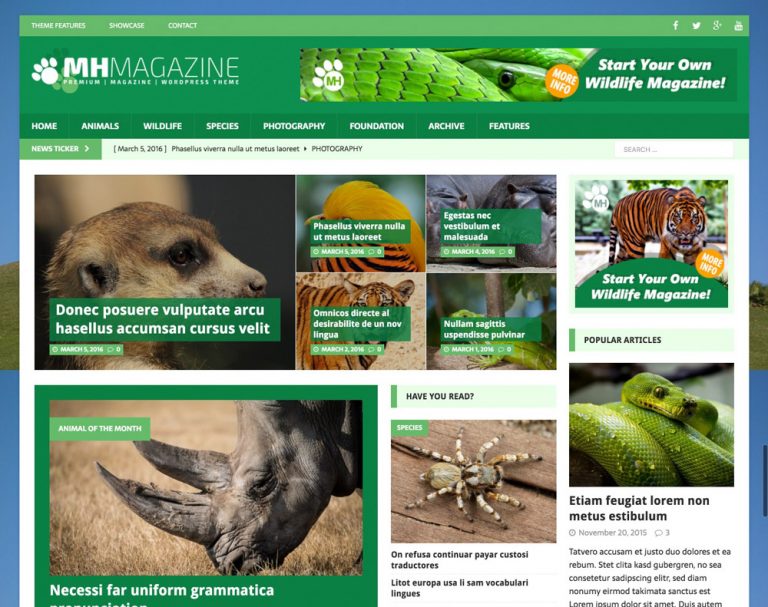
The MH Magazine Theme's Features
This theme is translation-ready and has already included translation files for a number of languages. This way, users don’t need to translate the theme on their own if the particular language is already available. Let's get to the important part: What does this theme offer? First, I should again mention the highly flexible landing page that I talked about earlier. On top of that, the theme comes with 23 custom widgets for all thinkable purposes. It offers the popular responsive FlexSlider 2, and is prepared for the use of child themes.It is optimized for SEO, loads rather fast, and has included a collection of the most popular Google web fonts. All commonly needed functionality is already integrated. For instance, you don’t need an extra plugin for the author box below the article. Popular “share buttons” are available as well, and they perfectly fit the design.
The Differences Between the Lite and the Full Version
| Theme Name | MH Magazine lite | MH Magazine |
| Theme Demo | - | 12 Demos |
| Download or Purchase | Download | Purchasing the Theme |
| Responsive Layout | ||
| Extended Layout Options | ||
| Page Width | 1080px | 1080px / 1431px |
| Second Sidebar | ||
| Widgetized Homepage Template | ||
| Amount of Widget Areas | 12 | 26 |
| Custom Widgets | 4 (Basic) | 23 (Full Version) |
| Custom Menus | 1 | 5 |
| jQuery News Ticker | ||
| FlexSlider 2 With Touch Support | ||
| Integrated Breadcrumb Navigation | ||
| Integrated Social Buttons | ||
| Related Posts Feature | ||
| Prepared for Advertisements | ||
| Theme Options | Simple | |
| Color Options to Alter the Color Scheme | ||
| Custom Google Webfonts | ||
| Typography Options for Fonts and Size | ||
| Extended Features | ||
| Customer Support |
The Theme's 23 Widgets
- MH Slider – includes layout options to display dynamic content on the landing page.
- MH Custom Slider – used to display specific content on the landing page. (premium)
- MH Author Bio – displays authors, avatars, and biographic information. (premium)
- MH Authors – shows a list of authors and the number of published articles. (premium)
- MH Custom Posts – used to sort posts according to categories or tags.
- MH Posts Grid – used to display a grid made of images/thumbnails. (premium)
- MH Posts List – shows a list of posts with thumbnails. (premium)
- MH Posts Large – lists the articles with a large thumbnail. (premium)
- MH Posts Digest – displays the articles with thumbnails and an article overview. (premium)
- MH Posts Focus – shows five articles with the focus on long pieces in the center. (premium)
- MH Posts Horizontal – displays a grid with posts including titles and thumbnails. (premium)
- MH Posts Lineup – shows a featured post and a list of other posts. (premium)
- MH Posts Stacked – shows five posts including thumbnail, title, and metadata. (premium)
- MH Carousel – displays a rotating slider with thumbnails. (premium)
- MH News in Pictures – shows a small gallery of linked images. (premium)
- MH Tabbed – shows the latest posts, tags, and comments in 3 tabs. (premium)
- MH Facebook Page – used to display the Facebook page. (premium)
- MH Social – used to show social media icons in the sidebar/footer. (premium)
- MH YouTube Video – displays YouTube videos on the landing page or in sidebars. (premium)
- MH Spotlight – presents a highlighted post on the landing page. (premium)
- MH Recent Comments – shows the latest comments including the avatar. (premium)
- MH Custom Pages – used to display pages filtered by IDs. (premium)
- MH Posts Columns – shows columns with posts of certain categories. (premium)
