Composer: Your Allround WordPress Theme for Every Project
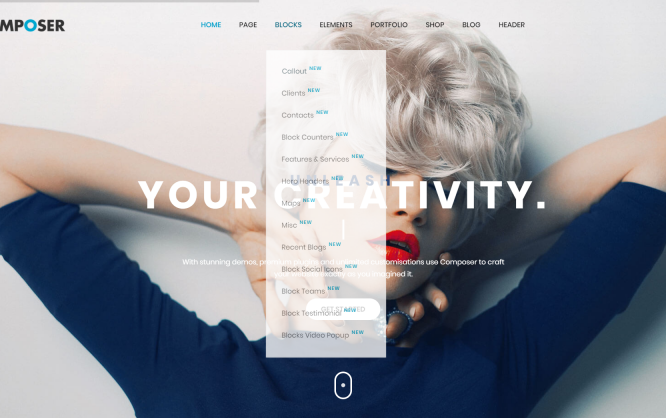
Let’s face it. Creating a WordPress theme from scratch for every new client is not economic these days. On the other hand, choosing a Premium theme on a per project basis is not economic either. Might Composer by Innwit be what you need?
 Finding a one-stop solution is not easy. (Screenshot: Noupe)[/caption]
This is what can happen with your multipurpose theme also. In fact, it is most likely to occur given the multitude of themes in that particular field. Yet, there are exceptions. Themes that actually deliver to their promise to be suitable for a wide variety of purposes.
Finding a one-stop solution is not easy. (Screenshot: Noupe)[/caption]
This is what can happen with your multipurpose theme also. In fact, it is most likely to occur given the multitude of themes in that particular field. Yet, there are exceptions. Themes that actually deliver to their promise to be suitable for a wide variety of purposes.
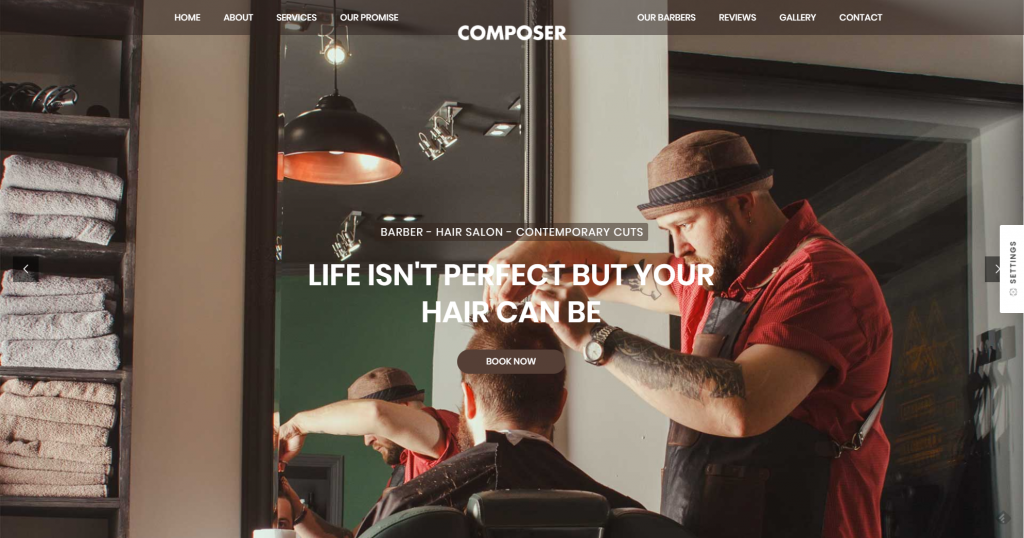 Talking about a Barber Shop? Here is Composer’s proposal. (Screenshot: Noupe)[/caption]
All of the more than 85 proposals can be imported into your WordPress installation to lay the ground for your further work. This is easy as you can view and install all of the concepts from right within your WordPress backend.
Talking about a Barber Shop? Here is Composer’s proposal. (Screenshot: Noupe)[/caption]
All of the more than 85 proposals can be imported into your WordPress installation to lay the ground for your further work. This is easy as you can view and install all of the concepts from right within your WordPress backend.
 Blocks will speed up your design. (Screenshot: Noupe)[/caption]
These blocks which amount to more than 50 already, let you include standard patterns such as layouts for portfolios or magazines quickly, without introducing probably unwanted content elements as a by-catch. Besides these blocks, more than 100 page layouts help you to create the web project you imagined.
Composer comes bundled with several Premium add-ons. First and foremost there is the Visual Composer, one of the most prolific WYSIWYG design editors of the ecosystem, plus its separately sold add-on VC Ultimate. Then there is Slider Revolution for your image needs. This trio would set you back 71 Dollars alone, would you buy it outside of Composer.
In addition to that, Composer depends on a handful of other plugins to unleash all of its power. Setting it all up will cost you no more than three minutes max, promised. If you don’t believe me, watch this video:
https://www.youtube.com/watch?v=6qnryR441LE&
Did you take the few minutes to watch the introduction above? If so, you will have noticed that Composer also comes with full integration of Google Fonts as well as a proposal for which fonts to use. Remember, you need not stick to Composer’s presets. You can turn any corner you want.
Blocks will speed up your design. (Screenshot: Noupe)[/caption]
These blocks which amount to more than 50 already, let you include standard patterns such as layouts for portfolios or magazines quickly, without introducing probably unwanted content elements as a by-catch. Besides these blocks, more than 100 page layouts help you to create the web project you imagined.
Composer comes bundled with several Premium add-ons. First and foremost there is the Visual Composer, one of the most prolific WYSIWYG design editors of the ecosystem, plus its separately sold add-on VC Ultimate. Then there is Slider Revolution for your image needs. This trio would set you back 71 Dollars alone, would you buy it outside of Composer.
In addition to that, Composer depends on a handful of other plugins to unleash all of its power. Setting it all up will cost you no more than three minutes max, promised. If you don’t believe me, watch this video:
https://www.youtube.com/watch?v=6qnryR441LE&
Did you take the few minutes to watch the introduction above? If so, you will have noticed that Composer also comes with full integration of Google Fonts as well as a proposal for which fonts to use. Remember, you need not stick to Composer’s presets. You can turn any corner you want.
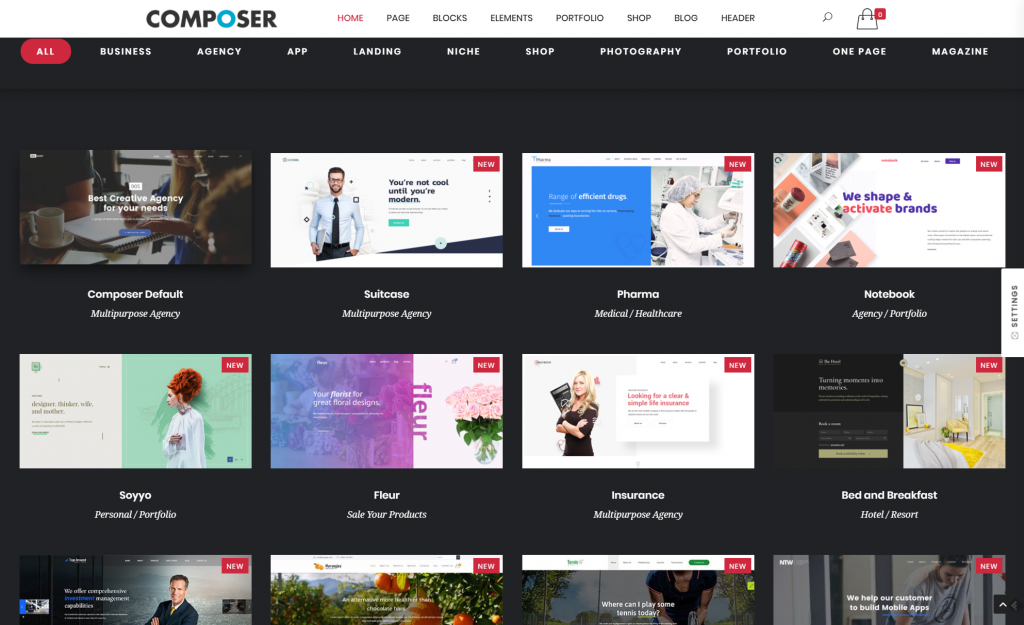 Loads of different design concepts, installable wit one click. (Screenshot: Noupe)[/caption]
Loads of different design concepts, installable wit one click. (Screenshot: Noupe)[/caption]
The Tedious Route to Choosing the Right Theme
What you as a web designer need is the most thrifty way to create client projects. We are confident that this will inevitably lead you to the choice of WordPress. Our sister Dr. Web just conducted it a poll within its readership where they asked which CMS the readers actually use. It was an almost 40 percent win for WordPress, unsurprisingly. Then, when you got settled with WordPress, you have to look for a theme solution that covers most of the possible project needs your client could confront you with. Sure, you could wait for the client to tell you what industry he’s in and what he wants to convey with his website. You will undoubtedly want to hear all of this. But, then starting to look for a proper premade theme to customize afterward is not what I can recommend you to do. Premade themes, the free ones more than the Premium ones, need to be carefully reviewed before you adapt them for your clients. There is a lot of chaff out there between a tiny amount of wheat.Cut Down on Avoidable Effort
Working for a client is a task that gets you paid. As most customers will only go for a fixed price contract, you will have to focus on keeping your efforts as low as possible to increase your income margin. The less energy you have to put into a project, the more you will earn. Don’t get me wrong, however. I don’t advise you to cut down on critical effort and deliver low quality to your clients. That would backfire sooner than you’d wish to. What I encourage you to do is cut down on the avoidable effort that doesn’t directly benefit your project work and, thus, your customer. And continuously searching for and evaluating new themes is such an effort that takes up way too much time without benefitting any of the project partners. So, do this job only once and wisely select a theme that is suitable for as many different project settings as possible. Then work into it thoroughly. Become an expert in using that theme. The result will be remarkable. You have adopted a kind of website builder approach without the downsides of the large and growing website builders out there. You are still on the free and easy WordPress track, using the latest technology to accomplish the returning missions your clients want you to accept.Choose One and Only One Theme
Before you settle for that one and only theme, you will have to go down a road covered in sweat and tears. You are about to enter the universe of multipurpose themes on WordPress, and that universe is enormous. Just like in the red light district of Amsterdam there will be a glitzy offer on every corner you pass. But beware, most of these offers only look tempting on the surface. Scratch off all the paint, and the gruesome truth will become visible. And, boy, will it be haunting… [caption id="attachment_104017" align="aligncenter" width="1024"] Finding a one-stop solution is not easy. (Screenshot: Noupe)[/caption]
This is what can happen with your multipurpose theme also. In fact, it is most likely to occur given the multitude of themes in that particular field. Yet, there are exceptions. Themes that actually deliver to their promise to be suitable for a wide variety of purposes.
Finding a one-stop solution is not easy. (Screenshot: Noupe)[/caption]
This is what can happen with your multipurpose theme also. In fact, it is most likely to occur given the multitude of themes in that particular field. Yet, there are exceptions. Themes that actually deliver to their promise to be suitable for a wide variety of purposes.
Composer is Your Designer’s Business One Stop Shop
Say hello to Composer by Innwit. Composer is precisely one of the latter kind. It not only promises to be flexible to the point of no return, it actually is. Created by a team of developers from sunny Spain, Composer is not just an excellent Premium theme, but the best-rated theme in all of Envato Market. In fact, it is not only the best-rated theme on Envato Market but the best-rated product of all listed products no matter the category. Did I mention that Envato Market sells way more than 35,000 individual items? No? Okay, now I did. I always like to listen to user opinions, once they exceed a certain quantitative degree which is undoubtedly the case here. If you look deeper into it, you will find, that the most praised service, besides having an excellent product is the support Innwit delivers. While others give support, Innwit seemingly lives support. This will make your start with Composer even easier.More Than 85 Ready-made Iterations of the Perfect Website
Let’s take a quick look to the side and at the website builders out there. Which ones are the most successful? Or put it in another way. Which ones are the most successful given that the usability is more or less comparable throughout all of them? You are absolutely right. The answer is: The ones with the most templates to choose from. The sad truth is that clients on average are not too motivated to go for an utterly unique design approach for their representation on the web and instead like to stick to established standards regarding looks and functionality. You might bemoan that but after that, face it and get along. Composer’s creators went a long way for you and thoroughly laid out more than 85 readily equipped websites from a vast variety of industries. Look through their showcase. I am sure you will quickly find a foundation for the site you have to design for Joe’s Pizza around the corner and Harry’s Barber Shop down the lane. You might even see a better representation for your own creative business. Yes, the team of Innwit is that good. There is not one local business you will not be able to put up an appropriately suitable and modern site for. [caption id="attachment_104015" align="aligncenter" width="1024"]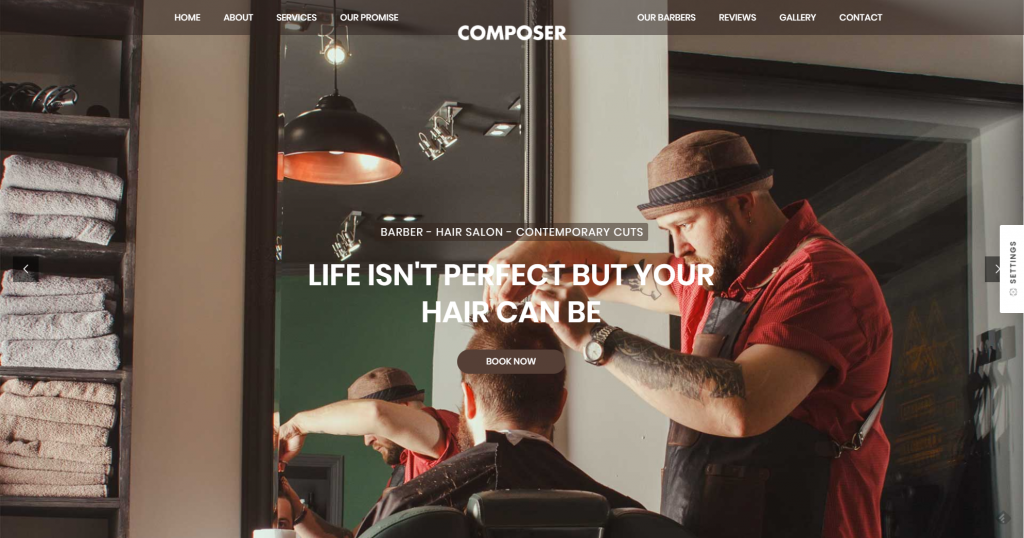 Talking about a Barber Shop? Here is Composer’s proposal. (Screenshot: Noupe)[/caption]
All of the more than 85 proposals can be imported into your WordPress installation to lay the ground for your further work. This is easy as you can view and install all of the concepts from right within your WordPress backend.
Talking about a Barber Shop? Here is Composer’s proposal. (Screenshot: Noupe)[/caption]
All of the more than 85 proposals can be imported into your WordPress installation to lay the ground for your further work. This is easy as you can view and install all of the concepts from right within your WordPress backend.
Not up to Premade Designs? Look at the Large Elements Library of Composer.
Taking a predesigned layout as the foundation, then altering it, might not exactly be what you thought, your freelance career would be all about. But just take a few things into account. Firstly, you design to make a living. The faster you make your living, the more you can live. Secondly, if you really feel the urge, Composer gives you all the freedom you need to design whatever out-of-this-earth design you want to create. Thirdly, we are in the WordPress ecosystem. Learning and evolving in this area is not wasted time. By digging deeper into Composer’s core feature, you will build up an expert knowledge that will allow you to break any boundaries real or perceived. Putting aside all of the elaborately designed prefilled designs, we find a wealth of more generic template proposals for the more abstract-oriented workers among us. There is an ever growing amount of page elements such as headers, navigations bars, and widgets. The most useful design elements are what Innwit calls blocks. [caption id="attachment_104016" align="aligncenter" width="1024"] Blocks will speed up your design. (Screenshot: Noupe)[/caption]
These blocks which amount to more than 50 already, let you include standard patterns such as layouts for portfolios or magazines quickly, without introducing probably unwanted content elements as a by-catch. Besides these blocks, more than 100 page layouts help you to create the web project you imagined.
Composer comes bundled with several Premium add-ons. First and foremost there is the Visual Composer, one of the most prolific WYSIWYG design editors of the ecosystem, plus its separately sold add-on VC Ultimate. Then there is Slider Revolution for your image needs. This trio would set you back 71 Dollars alone, would you buy it outside of Composer.
In addition to that, Composer depends on a handful of other plugins to unleash all of its power. Setting it all up will cost you no more than three minutes max, promised. If you don’t believe me, watch this video:
https://www.youtube.com/watch?v=6qnryR441LE&
Did you take the few minutes to watch the introduction above? If so, you will have noticed that Composer also comes with full integration of Google Fonts as well as a proposal for which fonts to use. Remember, you need not stick to Composer’s presets. You can turn any corner you want.
Blocks will speed up your design. (Screenshot: Noupe)[/caption]
These blocks which amount to more than 50 already, let you include standard patterns such as layouts for portfolios or magazines quickly, without introducing probably unwanted content elements as a by-catch. Besides these blocks, more than 100 page layouts help you to create the web project you imagined.
Composer comes bundled with several Premium add-ons. First and foremost there is the Visual Composer, one of the most prolific WYSIWYG design editors of the ecosystem, plus its separately sold add-on VC Ultimate. Then there is Slider Revolution for your image needs. This trio would set you back 71 Dollars alone, would you buy it outside of Composer.
In addition to that, Composer depends on a handful of other plugins to unleash all of its power. Setting it all up will cost you no more than three minutes max, promised. If you don’t believe me, watch this video:
https://www.youtube.com/watch?v=6qnryR441LE&
Did you take the few minutes to watch the introduction above? If so, you will have noticed that Composer also comes with full integration of Google Fonts as well as a proposal for which fonts to use. Remember, you need not stick to Composer’s presets. You can turn any corner you want.
The Two Ways of Theme Customization
The Visual Composer will change the way you design. There is no doubt about that. Still, Composer as a theme sticks to the WordPress standards and lets you customize essential parameters of your layouts via the Theme Customizer. In addition to that Composer comes with its own theme options submenu. Here you configure basic settings that have little to do with design in itself. Want a permanently visible search bar? Set in in theme options. Providing this more conventional method of parametrization saves you from having to do these tasks from the frontend environment that is more suitable for layout than for setting features on or off. [caption id="attachment_104019" align="aligncenter" width="1024"]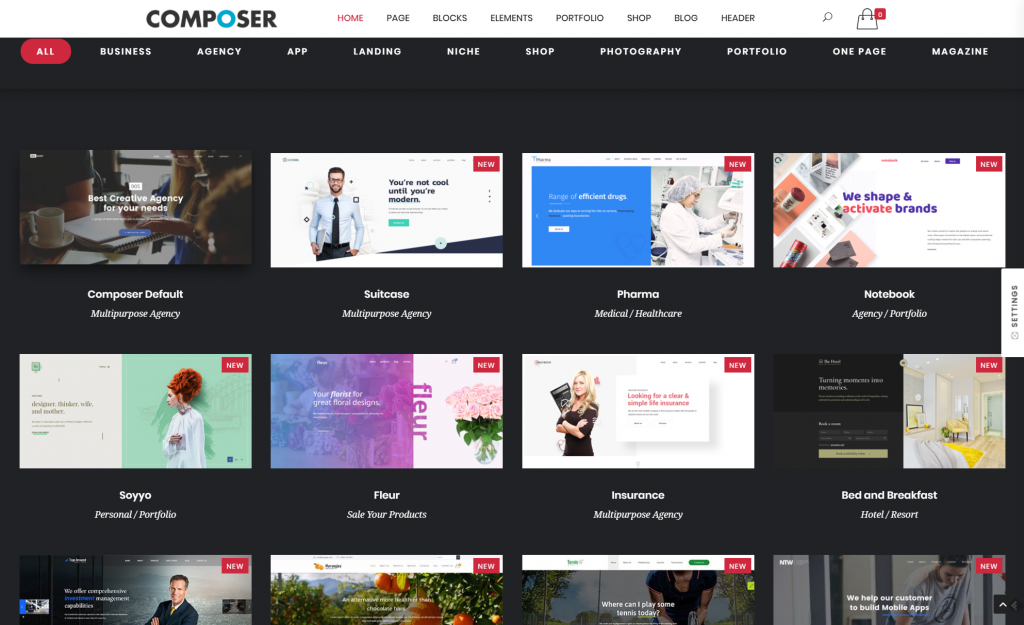 Loads of different design concepts, installable wit one click. (Screenshot: Noupe)[/caption]
Loads of different design concepts, installable wit one click. (Screenshot: Noupe)[/caption]

I think the visual builder templates is the current trending moda to build websites. Many WordPress theme developers have launched their version of visual editor. Composer, Elemenator, ThriveBuilder, Divi, and many more.
It’s really interesting to see how the industry of building websites is changing nowadays. Wondering how it will look like in five or even ten years from now! It’s scary but very intelligent and interesting!
Thanks again for sharing this awesome reivew. It’s my first time to hear about Composer but definitely will give it a try to see if I’m missing something out.