1000+ FREE High Resolution GIMP Brushes

Last week we published our first GIMP post "30+ Exceptional GIMP Tutorials and Resources" and saw a great appreciation from our readers. So this week, i would like to share with you 1000+ high-Resolution GIMP brushes that will be perfect for any project you may happen to be working on. Also you will find some useful tutorial to teach you how to create your first GIMP brush-set and how to convert Photoshop brushes into GIMP brushes and more.
Please note that Photoshop Brushes are now Fully Compatible with Gimp 2.4 and up. So you can now use any PS brush in your GIMP software. For another huge collection of Photoshop brushes, you might find some really stunning brushes over here.
Important: Licenses of every brush set varies, so be sure to check that information before using them.
 10 grunge GIMP brushes.
10 grunge GIMP brushes.
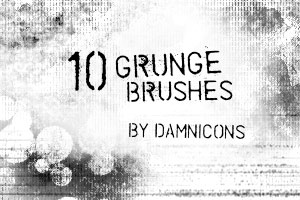 Includes an imagepack and brushes for Gimp.
Includes an imagepack and brushes for Gimp.
 13 grunge brushes; includes .gbrs for Gimp and an imagepack.
13 grunge brushes; includes .gbrs for Gimp and an imagepack.
 There are 9 big brushes - at lest 1300 px each, so you can use them also in printed stuff.
There are 9 big brushes - at lest 1300 px each, so you can use them also in printed stuff.
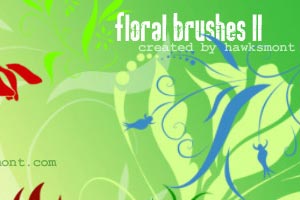 There are 6 big brushes of flower brushes.
There are 6 big brushes of flower brushes.
 10 greyscale floral .gbr brushes for GIMP. They are about 400x400px and have blended edges.
10 greyscale floral .gbr brushes for GIMP. They are about 400x400px and have blended edges.
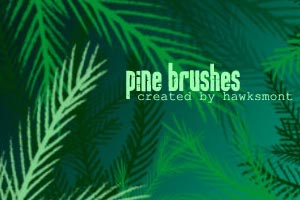 There are 16 full branches and 33 smaller parts, so you can design you own branches yourself.
There are 16 full branches and 33 smaller parts, so you can design you own branches yourself.

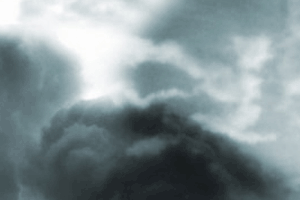 Realistic cloudy brushes for your skyscaping needs.
Realistic cloudy brushes for your skyscaping needs.
 There are 9 big brushes in this set.
There are 9 big brushes in this set.
 A nice set of lightning brushes.
A nice set of lightning brushes.
 Realistic cloudy brushes for your skyscaping needs.
Realistic cloudy brushes for your skyscaping needs.
 These brushes were originally created for Photoshop then converted to GIMP brushes.
These brushes were originally created for Photoshop then converted to GIMP brushes.
 There are 20 snowflakes in this pack. They were created in CorelDraw 11 and then converted with GIMP 2.2.
There are 20 snowflakes in this pack. They were created in CorelDraw 11 and then converted with GIMP 2.2.
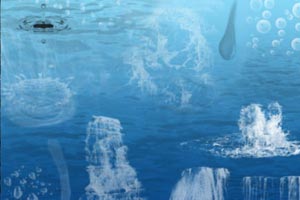 This set contains 36 brushes created in Photoshop 7.0 and converted with GIMP 2.2.6
This set contains 36 brushes created in Photoshop 7.0 and converted with GIMP 2.2.6
 This set contains 9 brushes created in Photoshop 7.0 and converted with GIMP 2.2.
This set contains 9 brushes created in Photoshop 7.0 and converted with GIMP 2.2.
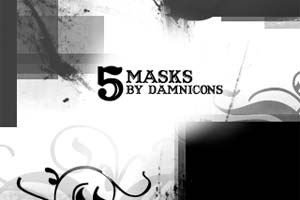 5 mask brushes. GBRs for Gimp and an imagepack.
5 mask brushes. GBRs for Gimp and an imagepack.
 There are 9 brushes in this pack. They were created in CorelDraw 11 and then converted with GIMP 2.2.
There are 9 brushes in this pack. They were created in CorelDraw 11 and then converted with GIMP 2.2.
 This set contains 1100 brushes for GIMP
This set contains 1100 brushes for GIMP
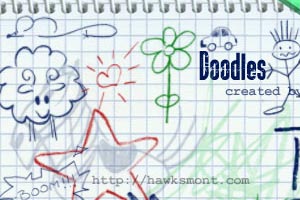 This set contains 41 ! brushes created for GIMP
This set contains 41 ! brushes created for GIMP
 Looking for splattery blood brushes, here you go.
Looking for splattery blood brushes, here you go.


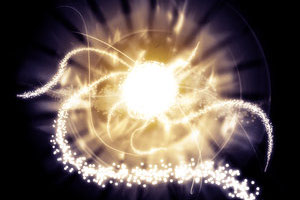


 15 vector .gbr brushes for GIMP.
15 vector .gbr brushes for GIMP.
 Learn how to create spike-looking brushes.
Learn how to create spike-looking brushes.
 Learn how to create .GBR brushes from pre-existing files
Learn how to create .GBR brushes from pre-existing files
1. Grunge Brush set
1.1 GIMP Grunge Brush Pack 2

Download Brush Set here
1.2 Grunge brush set 3
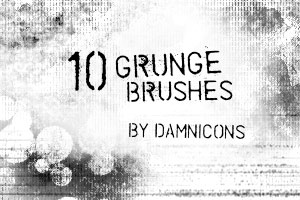
Download Brush Set here
1.3 More grunge brushes

Download Brush Set here
2. Floral and Plant Brushes
2.1 Floral I

Download Brush Set here
2.2 Floral Part 2
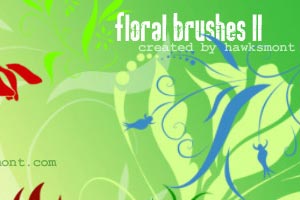
Download Brush Set here
2.3 Floral Brushes

Download Brush Set here
2.4 Pine - MEGA PACK
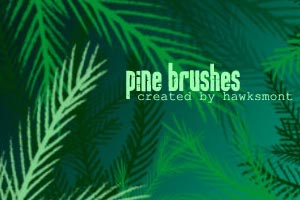
Download Brush Set here
2.5 Vector Foliage-Plants

Download Brush Set here
3. Nature GIMP Brushes
3.1 Cloudy Brushes
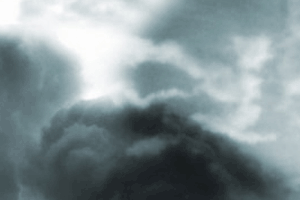
Download Brush Set here
3.2 GIMP Brushes: Moon

Download Brush Set here
3.2 Lightning Brushes

Download Brush Set here
4. Glitter, Splatter and Snowflakes
4.1 GIMP Glitter Brushes

Download Brush Set here
4.2 Splatter Brushes

Download Brush Set here
4.3 Snowflakes

Download Brush Set here
5. Water and Bubbles Brush sets
4.4 GIMP Water Brushes
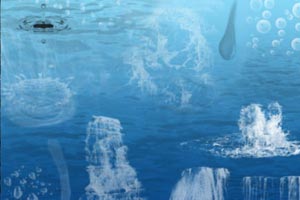
Download Brush Set here
4.5 Bubbles

Download Brush Set here
5. Miscilnea GIMP Brushes
5.1 Mask Brushes
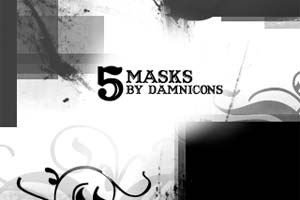
Download Brush Set here
5.2 Butterflies Part I

Download Brush Set here
5.3 1100 Gimp Brushes

Download Brush Set here
5.4 Doodles Part 2
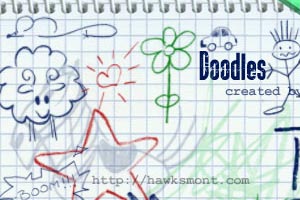
Download Brush Set here
5.5 Blood Brushes

Download Brush Set here
5.6 Inner Universe Brushes

Download Brush Set here
5.7 GIMP Odysee Brushes

Download Brush Set here
5.8 GIMP Galactic Brushes
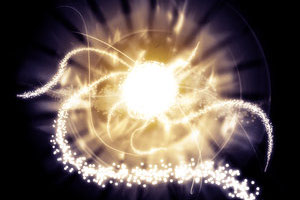
Download Brush Set here
5.9 GIMP Rise Brushes

Download Brush Set here
5.10 GIMP Edge Brushes

Download Brush Set here
5.11 15 Vector Brushes

Download Brush Set here
GIMP Brush Tutorials
1. Creating Spikey Brushes

2. Make a .GBR Brush

- 3. How to install Gimp brushes
- 4. How to convert Photoshop brushes into GIMP brushes
- 5. Let's create some brushes!
- 6. Creating a brush with variable size
- 7. PS Filter Workaround in GIMP

thanks a lot
it is very use full blog . i take benefits here in my designs.
i downloaded a lot of these, but they haven’t shown up in my gimp program, i have closed it down and brought it up several times, what is wrong. some work and some don’t – i have done this before, so i know what i’m doing, what it wrong?
Great! Thank you for sharing
Thank you so much! I totally needed new brushes for my artwork and these are just perfect! THANK YOU! :D
Very Nice!thx 4 sharing i neEd these…thax u very much!G0D BleEs U <3 hugz
very nice noupe this may helps me lot
THANK YOU THANK YOU. SO FAR NO VIRUS!
Thanks for the brushes, their good for backgrounds and the likes! :)
collection is simly da best!!!!!