Tools And Techniques To Manage Creative Projects On Your Mac
By Matthew C. Gallagher
So you have sold your idea, your client has committed to the project, the next step is - How do I manage this most effectively to successfully complete this job?
There are generally 3 accepted rules of project management: time (delivery to client or launch of product), budget (cost to deliver project) and scope (definition of contracted project).
Some folks substitute quality for scope, but focusing on time, budget and the scope of any project inevitably affects the quality delivered to the client. For the sake of this article, we will stick with time, budget and scope as the guiding principles for project management.
Furthermore, we will only address the time issue in our approach and how best to manage the project on your computer. So you have a new project and are looking to complete it in the most efficient and effective manner to maximize its success, your client's happiness and your bank account. Let's get started.
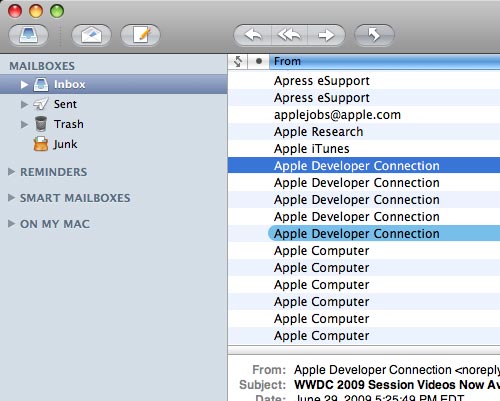
Creative Projects
The creative process is different for everyone but mainly follows 3 simple steps: brainstorming, concepting, finished work.
All of these can be solitary pursuits or group-based efforts and usually involve a team working towards a common end goal.
Brainstorming is the advent of the idea. It is the first in a series of steps in solving your client’s business problem. Sometimes you may be involved in the original brainstorm with the client, but many times you may be brought in to create what the client has already determined they require.
The concepting phase is where the solution is detailed and prototypes built. Much of the creative development occurs during this phase. The general roadmap is established and the creative finish is determined that will guide whatever production is to follow towards completion.
Finally, the finished work is completed. This can be an illustration or a complete website. The process for them both is the same; a series of time-frames with milestones in the development for review and revisions to ultimately meet the client’s original requirements.
Some of the best applications available revolve around creative development. A truly great applications is one that combines the experience of pen and paper design with the ease of production of allowed via the computer.
There are numerous developers, both small and large, creating applications for brainstorming, wire-framing, flowcharting, etc. Ultimately, it is not nearly as important who the developer is, as does their solution fit your needs and work-flow.

Omnigraffle Pro is a diagramming program that provides the necessary tools to develop much of the documentation required for today’s interactive projects. Some of the basic templates provided are in the key areas required for your creative production: brainstorming, organizational charts and drawing.

Once you begin using it however, there is really no limit to what you can create with the application. The work area is clean and clear, allowing the use of multiple layers and the toolset provided rivals many of the traditional graphic programs costing much more.
Regardless, any application that provides tools that complement your natural workflow and aid the organizational process will help any project succeed.
Getting Things Done
There is a commonly used action management method, created by David Allen, that revolves around the principle of moving recording tasks externally in order to focus attention on completing them; getting things done (GTD). There are 5 phases to its workflow model: collect, process, organize, revew, do.

The GTD method has become very popular across the business spectrum and there are a few applications that allow you to implement this strategy for your business.

Developers like Cultured Code and Omni both offer GTD based applications that can easily integrate into your workflow. Cultured Code’s offers Things (their mobile application received one of this year’s Apple Design Awards at the 2009 WWDC) while Omni offers OmniFocus.

These types of GTD applications allow you to set up your projects, establish the related tasks required and manage the workflow in a straightforward application. The ease of using such a simple application insures that you will use it.
While so much of business today is done away from your office having mobile applications is fast becoming a norm for today’s professionals. One of the other key features of the more effective applications is their option of providing a corresponding iPhone app.
An iPhone application that integrates seamlessly with the desktop application allows you to focus on the tasks necessary to succeed while letting the applications do some of the heavy lifting.
There are many tools available today to manage your project's schedule and enhance your time management. One of the things I have found over the years, however, is these applications need to integrate well into your established workflow, rather than vice-versa. If the applications require us to learn a whole new set of dynamics, that lessena the likelihood of successfully using them.
Client Expectations
One key to a successful project is open communications; between team members and most importantly with the client. Engaging everyone involved in the project will enable their ownership and active participation during its life-cycle to ensure its successful completion.
This communication can be managed through Mail, just as easily as any other means. Apple’s Mail is a great application that is also quite powerful in its management of data and integration into other applications.

Mail can become your central hub for this activity for now Mail can provide a place for your Notes and tasks with their new To Dos. In addition to this, Mail is also a great RSS reader as well. If you have several feeds you monitor for your projects all of this can be easily integrated within a single application.

Mail is also an integral part of your iPhone. So even though you may be away from your desk you are never away from your data and the ability to successfully manage those client relationships.
There are a few things that Mail does not do as well or not without a bit of 3rd party application integration; that is customer relationship management (CRM). Where Mail might exhibit gaps, other effective applications step in to cover those gap.

I like to be able to manage my communications through an enhanced CRM application that connect my tasks, emails and daily activity and tie it back to projects and opportunities for my business. MarketCircle’s Daylite is a handy application that allows these activities as well as provides a framework for planning the entire life cycle of your project. From opportunities to documentation you can track most every task required for keeping yourself and your clients in the loop since it can easily be integrated with Apple’s Mail.
Regardless of the tool, some of the most effectives steps I take with my own projects is a daily ledger of activities, a weekly progress report and finally monthly updates (if the project warrants) for my clients.
Any application that can integrate with my workflow, provide detailed reports which can easily be shared with colleagues and clients will ease the production schedule of most any project. An application that allows me to establish roles, responsibilities, tasks, etc. will more easily integrate into my workday and let me offload some of my tasks to intelligently designed software.
Daylite divides your data into calendar, contacts, organization, projects, opportunities, groups, tasks, appointments and notes. It is efficiently designed and it integrates with Mail, through the Daylite Mail Integration module, so keeping everyone on the team informed is a breeze.
Good software can be of great service to any business looking to lessen the time managing the work and maximize the time doing the work. Some of these applications can be extended to work with other integral applications in your business through the use of Application Programming Interfaces (API). An open API means that other developers can take a valuable piece of software and write a plugin to extend one application’s functionality and extend it into another application.

Daylite also has such an API that allows it to integrate with the likes of; MYOB, Filemaker, Lightspeed, MoneyWorks and more. This integration with other applications allows you to customize a software solution to fit almost any businesses need.
Again, the more robust applications feature mobile versions to keep you up-to-date and informed on the go. Many of the applications on the market offers a similarly feature-rich version for the iPhone while providing an option for you to examine through their 30-day trial versions.
The applications are not nearly as important, however, as the tasks they allow you to manage. Keeping an open dialogue during production is a key to its eventual success. As long as everyone is aware of the progress of the project surprises and the inevitable issues that arise during production can be successfully mitigated. Having great software that helps keep you on top of communication can help mitigate any bumps along the road.
Managing the Production Schedule
So what tools can assist your production schedule? There are a wealth of tools in the marketplace designed to assist time management and I have used quite a few over the years. As I have stated above, the ones that are most successful are the easiest ones to use.
Having stated that, a project management application needs to have a few key features. First it needs the ability to track time. Second, the ability to track resources; both people and equipment. Finally, the application needs to track revenue. If a job isn’t profitable, you need to know why and where its profitability fell off the projection so you can learn from the past to profit in the future.
There are numerous providers of applications designed to track production. The above-mentioned Daylite can serve in this capacity, but lacks some of the traditional features usually incorporated into a dedicated project manager (i.e. Gannt charts, resource allocation, etc.). If you want a more dedicated application for project management there are a few that I have used and would recommend.

The first application recommended for your review would be OmniGroup’s OmniPlan. One of the strengths of OmniPlan is its ease of use while offering easy integration with other application from their software library.

Another developer of dedicated project management applications are the Project Wizards, out of Germany. Their app, keeping with the Wizards theme, called Merlin, is a simple-to-use project manager that offers serious depth which will serve any project manager well.
Finally, the last desktop application for recommended review is FastTrack Scheduler. I used this application a bit back in my days at Disney and it is the foundation that a lot of the newer developers have built upon when designing their applications.

FastTrack’s design is not as elegant as Omni Group or Project Wizards. As such it can be intimidating to some, especially those new to project management software. The application, however, is quite robust is a fine option for anyone to review when looking for a project management application to choose for their organization.
In addition to the desktop applications available for project management, there are quite a few web apps available. The first is one that created quite a stir when they launched - 37signals’ Basecamp.

Basecamp is a combination CRM, like Daylite, and Project Manager. It is entirely web-based and offers different pricing per month based upon your usage. It is an exceptional alternative to the traditional desktop solutions we are all so familiar with but there is the monthly fee to consider.
Some companies also, do not want their data hosted anywhere but within their own server environments. ActivCollab has much of the same functionality as Basecamp, but it can be hosted in your own server environment.

ActivCollab actually started as an open-source application but migrated, to the great ire of many, to a commercial product. The fork, or branch, where they moved from the open-source world has a continuing development of the open-source version called Project Pier. Project Pier retains much of the core features of ActivCollab, keeping it open source and a viable option for any organization looking for a web-based project management app.

All of these applications offer a great wealth of resources necessary to manage any project you may be working on currently. There strengths lie in their user interface and ease of integration with other applications you may use on a daily basis in your company.
A great feature of any of these apps is the ability to share the data with other team members to keep them informed of the progress. Insuring the reports functions are easy to customize and share with your team will allow everyone to keep their eyes on their tasks in the production.
One of the biggest hurdles I have personally faced with the web-apps like Basecamp or ActivCollab is the ability to get the clients to participate in the process. Early on in Basecamp’s existence we tried to use it as the home for all of our projects. The internal team members all participated with the scheduling and comments systems, but not one client would even log into the system.
Despite wanting to be informed, much of these applications are perceived too overwhelming for many folks and therefore will remain unused. That is why it is imperative to find a solution that works for you and your clients.
We ultimately went with a system that used the Basecamp for our internal developments and utilized the account services team for client management. As stated above, if the system is not used, it is not a good system so you will have to dedicate enough time to research applications that fit into your company's dynamic processes.
Conclusion
So we have covered some basic rules of project management and offered a few tools and techniques to help manage those projects on your computer. The key to this process is to incorporate a workflow that is comfortable to you and integrates nicely with your current work style. Otherwise you will not utilize the tools and techniques necessary to work more efficiently and effectively.
All of these applications rely on active participation to effectively monitor the projects. You must update the data to keep the schedule fresh and accurate as well as communicate frequently with your partners during the production to insure the plan is accurate.
Keeping on task and on time will insure you deliver your projects to your clients within their budgets. After all, if you can work more effectively you will have more time to enjoy the fruits of your labor
Further Resources
Software mentioned in this article (in order of appearance):
Cultured Code's Things Desktop Application
Cultured Code's Things Desktop Application
AEC Software's FastTrack Schedule
Related articles and other relevant resources for further reading (alphabetical by subject title).
A List Apart
The site, for people who make websites, has some great articles on project management and workflow by a wide variety of authors.
Communication Arts
A great article on managing your studio.
Gannt
Wikipedia's entry on Gannt Charts.
GTD
Wikipedia's entry on Getting Things Done.
Project Management Institute
Leading membership association for project management professionals.
Prototyping with XHTML
Great article on importance of integrating the right systems in your workflow for a better result in the end.
SlickMap CSS
Stylesheet for displaying a sitemap directly from a simple unordered list.
Jeffrey Zeldman
Simple thoughts on project management from a complex mind.
About the author
Matthew Gallagher has spent his career working in all forms of creative development for companies ranging from The Walt Disney Co to Hallmark. He currently runs the boutique design studio designoMatt, building branded websites for destination design, based in Windermere, FL.

oldukça güzel olmu? te?ekkürler
Thank you so much for this post. I am looking into the new 27″ iMac i7 from a PC. I can no longer handle Windows, I HATE IT! So this post is coming just in time for me. Thank you!
I can do all this on a PC, and more. Hell, I wouldn’t be surprised if I could do it faster too.
But here’s the thing, OS X and Windows are different platforms. I don’t like the way OS X looks or works. Windows is for me.
operating systems are definitely a matter of personal preference. although there are some items that are focused on the mac, the project process remains the same and several of the tools listed are cross-platform so hopefully everyone can benefit.
You really should of gone into activeCollab in more detail. It is like Basecamp on steriods and a much better app in general.
We have been using it for 2 years now and it handles everything that a small or very large agency might need all the way down to freelancers.
Our clients can login and view attachments, comment on them all through the brainstorm to final product stage. This solves the sign off process as well.
Could not live without it now.
Oh and just to add – we had the issue where clients did not use it at the start, like the article states – but we then just crafted a nice easy document with graphical guides.
No problems after that :)
activeCollab is great! i would be happy to extend this article to a series on some of these tools and the benefit they bring to any developer, but that would be up to the publisher’s here ;-)
Web based apps like Basecamp and ActiveCollab can do most of what you describe above and you won’t need much more than those to manage an entire project.
We use Basecamp where I work and you can create schedules with milestones and keep track of your clients and every step of the design process. The clients will also be able to see the milestones (both yours and theirs) if you want them to. This can be a good thing because then they know if they don’t get you feedback about the latest design comps you sent them within the next 3 days, it’s going to push the project completion date back.
These apps are also OS independent.
The trick to getting clients to use them is to not make it an option. When a potential client becomes an actual client, you send them a welcome email introducing them to their project manager and brief instructions on using the web based system along with their login and password.
I have also been looking into OpenGoo, which is similar to Basecamp, but free.
Thanks Matthew, this is a good list of applications and programs. I have been using Things and it is great, glad to see it included.
really helpful stuff :) thanks
Good article. Online project management services are great for managing client’s projects. For personal or internal company projects I use Things and Evernote.
Very helpful information.
i just discovered this article was published here at noupe. it was originally written for smashingmagazine and i only stumbled across it by chance. i was never informed the article was published here on noupe.
my thanks to those of you who commented, my lack of replies was by no means intentional.