35 (New) WordPress Plugins for an Effective Blogging Experience
Today i wanted to highlight some of the latest WordPress Plugins that you might find very interesting. Some of these Plugins are for managing posts, some are comment related and some are just to enhance the way admin can manage his blog. In any case, you will hopefully find some useful for your WordPress blog.
You can also take a look at other 4 articles in our WordPress series :
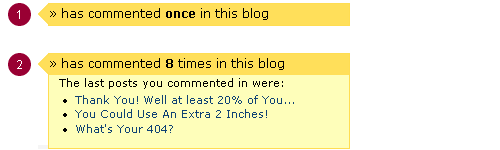
2) BT Active Discussions- This is a recent comments plugin that displays customizable number of blog posts with recently updated comment. The output is very similar to phpBB’s View Active Topics and vBulletin’s Today’s Posts functions.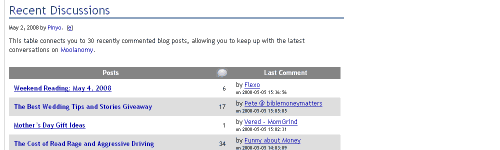
3) Absolute Comments: Comment Manager with Instant Reply- Gives you the ability to reply to comments from within the same page as where you manage them. What you want is a real “Manage Comments” page.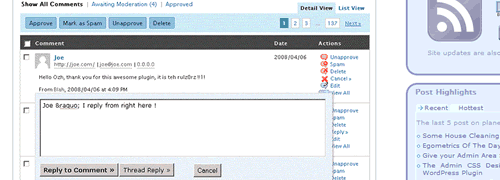
4) Delink Comment Author- This plugin gives you the ability to remove the link a commenter left as their URL without removing the entire comment. A link to do this is added to your new comment e-mail notifications and to the comments list in your admin area.
6) Smart YouTube- Smart Youtube is a Wordpress Youtube Plugin that allows you to easily insert Youtube videos in your post, comments and in RSS feed. It is small, fast and does not depend on any external scripts.
8 ) Level2Categories- Allows you to create a relationship between User Levels and Categories, so only users with a defined level will be able to post on a chosen category. Its useful if you want to reserve a category only for Editors or Administrators (or whoever you choose) to be able to post on.
9) 404 Notifier- This plugin logs 404 hits on your WordPress powered site and will notify you of them via e-mail or in an RSS feed.
10) The Admin CSS Designer Tool: a COLOURlover WordPress Plugin- This amazing plugin pulls colorful palettes from COLOURlovers, and lets you re-arrange, tweak and modify colors, then save them real time. No dirty hand CSS editing.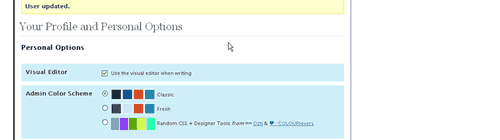
13) WP-CodeBox- WP-CodeBox provides clean syntax highlighting and AJAX advanced features for embedding source code within pages or posts.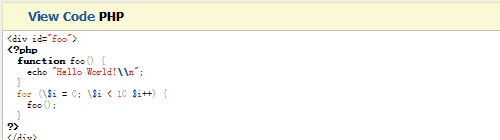
14) My FTP - My FTP is a file management Plugin for WordPress that enables a blog administrator to (much like an FTP client) navigate folders and files on the server where their WordPress installation is hosted. The administrator can then edit, delete or upload files on the fly.
15) WP pngfix- This plugin uses CSS technique to fix the png image transparency issue and jQuery to apply this script to all of png images shown in the page.
17) Twitter Tools- Twitter Tools is a plugin that creates a complete integration between your WordPress blog and your Twitter account. Pull your tweets into your blog and create new tweets on blog posts and from within WordPress.
19) Feed Wrangler- Feed Wrangler is a simple plugin that allows one to create custom feeds for their WordPress blog.
21) WordPress Better Plugin Page- Better Plugin Page brings simple yet valuable enhancement to your Plugins page by making things fast when you want to find a particular plugin to de/activate or edit it, or when you want to quickly find the ones that are outdated and need an update.
22) Linked Image- This plugin takes the first image in your post and links it to the post itself.
23) Category Order- The Category Order plugin allows you to easily reorder your categories the way you want via drag and drop. It doesn’t require a special widget or anything, just install and reorder.
25) Donations Cloud- The donations cloud is something like a tag cloud, only that it displays – donations. The more a person donates, the larger the link to his/her website will be.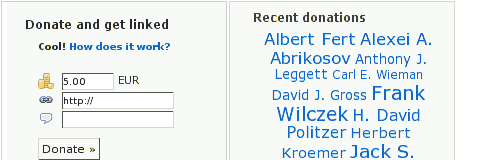
29) Add to Any Subscribe Button- Lets readers subscribe to your blog using any feed reader, such as Google Reader, My Yahoo!, Netvibes, Pageflakes, and all the rest. The Subscribe button comes with a drop-down menu that appears on rollover.
31) Google Maps for Wordpress- The Google Maps for WordPress plugin allows you to easily insert Google maps into your blog. Can be configured to offer directions to or from the location, show or hide the zoom/pan controls, show/hide map type, activate zoom using mouse wheel, and more.
32) Gengo- Gengo is a full featured plugin that provides multi-language blogging for WordPress 2.5+. It allows for an unlimited number of translations and summaries for any post and provides template tags to display language information.
33) WordPress Mobile Edition- A PDA friendly interface for your blog. You can see it in action by visiting this site in a mobile browser.
34) Skribit- Skribit is a user-generated content suggestion application for blogs. Effortlessly assemble what your readers really want to hear.
- Powerfull List of WordPress Lifesavers Plugins
- Mastering Your WordPress Theme Hacks and Techniques
- 45+ Must See WordPress themes
- 60+ Unusual WP Blog Designs
- Wordpress Security Tips and Hacks
Comment Related Plugins
1) Comment Info Tip Plugin- This WordPress plugin provides you and your commenter’s a bit of information on their posting stats. . When you mouseover a commenter’s name you will see a tip appear displaying some information about that given commenter.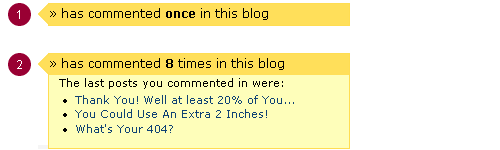
- Live Demo View it Here | Download
2) BT Active Discussions- This is a recent comments plugin that displays customizable number of blog posts with recently updated comment. The output is very similar to phpBB’s View Active Topics and vBulletin’s Today’s Posts functions.
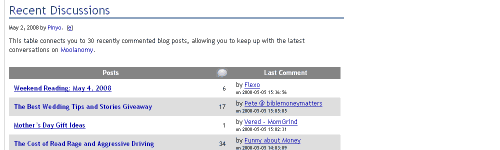
- Download from here
3) Absolute Comments: Comment Manager with Instant Reply- Gives you the ability to reply to comments from within the same page as where you manage them. What you want is a real “Manage Comments” page.
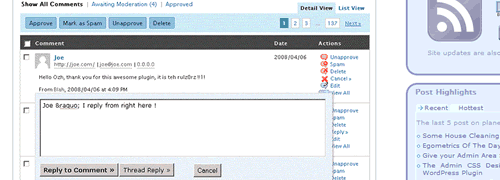
- Demonstration View it here | Download
4) Delink Comment Author- This plugin gives you the ability to remove the link a commenter left as their URL without removing the entire comment. A link to do this is added to your new comment e-mail notifications and to the comments list in your admin area.
- Download from here
Post Related Plugins
5) Random Featured Post- The Featured Post plugin allows you to display a random post from a designated category. Ideally this should draw readers landing on your homepage to some of your best posts.- Download from here
6) Smart YouTube- Smart Youtube is a Wordpress Youtube Plugin that allows you to easily insert Youtube videos in your post, comments and in RSS feed. It is small, fast and does not depend on any external scripts.
- Download from here
Admin Plugins
7) Admin Management Xtended- A For those who are using WordPress as a CMS, it's important to be able to manage contents easily and quickly. This plugin adds some icons to the Manage posts/pages view with AJAX-driven CMS-known functions like toggling post/page visibility, changing publication date and title without having to open the edit screens or reload the page, plus changing page order with drag'n'drop.- Live Demo View it here | Download from here
8 ) Level2Categories- Allows you to create a relationship between User Levels and Categories, so only users with a defined level will be able to post on a chosen category. Its useful if you want to reserve a category only for Editors or Administrators (or whoever you choose) to be able to post on.
- Download from here
9) 404 Notifier- This plugin logs 404 hits on your WordPress powered site and will notify you of them via e-mail or in an RSS feed.
- Download from here
10) The Admin CSS Designer Tool: a COLOURlover WordPress Plugin- This amazing plugin pulls colorful palettes from COLOURlovers, and lets you re-arrange, tweak and modify colors, then save them real time. No dirty hand CSS editing.
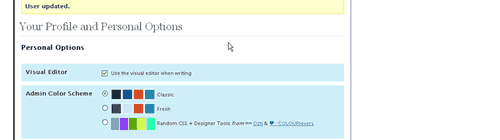
- Demonstration View it here | Download
Security Plugins
11) AskApache Password Protect- If you are worried about your WordPress blog getting hacked, this will definately ease your mind. It adds multiple layers of security to your blog by requiring a username and password to access anything in the /wp-admin/ folder.- Download from here
Developer's Plugins
12) Custom Function Widgets- Allows you to create sidebar widgets without ever touching the theme’s files and use these widgets in any theme you like. This plugin offers you up to 20 widgets you can then add to your theme’s sidebars.- Download from here
13) WP-CodeBox- WP-CodeBox provides clean syntax highlighting and AJAX advanced features for embedding source code within pages or posts.
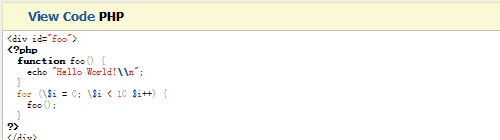
- Download from here
14) My FTP - My FTP is a file management Plugin for WordPress that enables a blog administrator to (much like an FTP client) navigate folders and files on the server where their WordPress installation is hosted. The administrator can then edit, delete or upload files on the fly.
- Download from here
15) WP pngfix- This plugin uses CSS technique to fix the png image transparency issue and jQuery to apply this script to all of png images shown in the page.
- Download from here
Twitter Plugins
16) Twitter Blaster- Twitter Blaster is a plugin that will allow your visitors to post to your Twitter account.- Download from here
17) Twitter Tools- Twitter Tools is a plugin that creates a complete integration between your WordPress blog and your Twitter account. Pull your tweets into your blog and create new tweets on blog posts and from within WordPress.
- Download from here
Feed Related Plugins
18) MultiFeedSnap- Allow multiple RSS feeds on a single page.- Download from here
19) Feed Wrangler- Feed Wrangler is a simple plugin that allows one to create custom feeds for their WordPress blog.
- Download from here
Enhancing and Tweaking Plugins
20) WordPress Tweaks Plugin- WordPress Tweaks is a plugin that adds a “Tweaks” page to your WordPress options. Each individual tweak can be enabled/disabled at will using a checkbox. Tweaks include: Remove “nofollow” from comment author links, Open external post links in new windows, When displaying post excerpts on archive and search pages, display a “Read more »” and more.- Download from here
21) WordPress Better Plugin Page- Better Plugin Page brings simple yet valuable enhancement to your Plugins page by making things fast when you want to find a particular plugin to de/activate or edit it, or when you want to quickly find the ones that are outdated and need an update.

- Demo: View it here | Download
22) Linked Image- This plugin takes the first image in your post and links it to the post itself.
- Download from here
23) Category Order- The Category Order plugin allows you to easily reorder your categories the way you want via drag and drop. It doesn’t require a special widget or anything, just install and reorder.
- Download from here
User Related Plugins
24) FirstTimer- This plugin checks a cookie on your visitor’s PC and identifies if the visitor comes for the first time. If yes, it displays some text and image, usually encouraging the visitor to subscribe or read some introductory posts.- Download from here
25) Donations Cloud- The donations cloud is something like a tag cloud, only that it displays – donations. The more a person donates, the larger the link to his/her website will be.
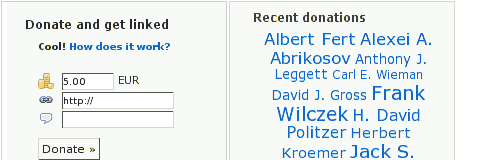
- Download from here
Spam Plugins
26) Devowelizer- The Devowelizer plugin for WordPress replaces the vowels in most “bad language” within your own content and within comments left by visitors.- Download from here
Sidebar Plugins
27) pb-embedFlash- pb-embedFlash is a filter for WordPress to display any flash content in valid XHTML 1.0 Strict code offering the possibility to specify attributes and parameters individually.- Download from here
Social Bookmarking Plugins
28) WP_DeliciousPost- WP_DeliciousPost is a free WordPress plug-in that auto submits your post and pages to Delicious as you publish them.- Download from here
29) Add to Any Subscribe Button- Lets readers subscribe to your blog using any feed reader, such as Google Reader, My Yahoo!, Netvibes, Pageflakes, and all the rest. The Subscribe button comes with a drop-down menu that appears on rollover.
- Download from here
Worth Checking Plugins
30) TW-asides- tw-asides is an asides widget for WordPress. It lets you publish short posts that appear in your sidebar rather than in the main content column.- Download from here
31) Google Maps for Wordpress- The Google Maps for WordPress plugin allows you to easily insert Google maps into your blog. Can be configured to offer directions to or from the location, show or hide the zoom/pan controls, show/hide map type, activate zoom using mouse wheel, and more.
- Download from here
32) Gengo- Gengo is a full featured plugin that provides multi-language blogging for WordPress 2.5+. It allows for an unlimited number of translations and summaries for any post and provides template tags to display language information.
- Download from here
33) WordPress Mobile Edition- A PDA friendly interface for your blog. You can see it in action by visiting this site in a mobile browser.
- Download from here
34) Skribit- Skribit is a user-generated content suggestion application for blogs. Effortlessly assemble what your readers really want to hear.
- Sign Up here

Nice list!
thanks man,i loved that plugins!!!
Good thing I found you!
I’ve got the Plugin Fever! :-)
I am going to enjoy the comment plugins. I really like that first one – I can see that fostering community and people wanting to contribute for sure!
Do you know of any other Twitter Plugins? I haven’t found the right one yet!
I appreciate YOU!
Dali Burgado
nice! thank you :)
p.s. – I would love to see a tutorial/guide on sexifying the comment area.
Is there a way to customize the layout of TAG and Category pages to display only the post title?
I’ve categorized some posts under Vines & Climbers while similar varieties are tagged under Clematis Vines
Any suggestions?
What a beautifully designed website! As a “newbie” I’m always curious to see new lay outs and the “perfect theme” to match the websites I like to use.
Hmmmm… I think this website is a hidden gem!
Thank you!
Any suggestions?