Top 20 iPhone Apps for Bloggers, Designers & Freelancers
This week I'd like to share with you 20 iPhone apps you might find interesting if you are a designer, blogger & freelancer.
Some apps seems odd at first, but works surprisingly well once you get going. So below you will find some useful organizational tools, others we thought might help inspire or motivate creativity, while the rest we have included simply because they will keep you connected with your team or your clients effectively while you are on the go.
Better Management
1. OmniFocus
OmniFocus for the iPhone brings task management to your fingertips.- Keep track of actions by project, place, person, or date.
- Bring up a shopping list, agenda items to discuss at work, tasks for home, and any other lists you need.
- Using your location, OmniFocus can create a custom list of actions to complete nearby.
- Buying groceries? OmniFocus can show you the closest grocery store and create an instant shopping list.
2. WordPress
WordPress for iPhone allows you to create and edit content on your WordPress blog with support of offline use. Download App. HereSearch & Stay Updated
3. Google Mobile
Get the most advanced google search experience for your iPhone now with voice and My Location. Features include:- Voice search for the web
- Fast access to google services like Mail, Earth, Photos, Talk, Reader and more.
- Search with My Location- search for nearby businesses and more with specifying where you are
- When you type, get time-saving suggestions for contacts, web shortcuts, history, word completions
4. Byline
Byline allows you to read the latest news from your favorite sites and blogs on your iPhone or iPod Touch, even when you’re offline.- Two way syncing with google reader.
- Browse new items, starred utems, notes and folders in separate lists.
- View up to 200 items from each list when you're offline, including embedded images.
- Offline browsing lets you access complete web pages linked to by notes, starred items and new items.
- Built-in web browser for online and offline browsing.
Getting Things Done
6. Ever Note
Evernote for iPhone (and iPod Touch) lets you capture any moment or idea as it happens, wherever you may find yourself. And, thanks to Evernote's amazing cloud-based sync, you can recall it all any time from your iPhone, Mac, PC, the Web, or other mobile device. Features include:- Create and edit new notes on the fly
- Snap a photo right into your account
- Record a quick voice memo
- Easily access all of your notes
- Select notes for offline viewing
7. ShapeWriter
Stores notes and send emails using ShapeWriter, by enabling you to enter text into the iphone by tracing word shapes rather than typing letters which is more efficient than letter-based handwriting recognition. Download App. Here8. Mocha VNC
Mocha VNC provides access to a VNC Server. Using your iPhone, you can connect to a Windows PC or Mac OS X and see the files, programs, and resources exactly as you would if you were sitting at your desk, just on a smaller screen. Features include:- Another cool key board
- Extra keys as ALT,CTRL, Option and Apple key
- 8 and 32 bit color modes
- Zoom and scroll as the Safari browser
- Mouse Support
9. Air Sharing
Mount your iPhone or iPod touch as a wireless drive on any Mac, Windows, or Linux computer. Drag-drop files between your iPhone or iPod touch and your computers. Features include:- View documents in many common formats.
- Prominent display of available space
- Stable, high-quality viewing of very high-resolution image files
- Page Up and Down buttons that accelerate while held down
10. Air Mouse
Air Mouse instantly transforms your iPhone or iPod touch into an in air, wireless mouse for your computer! Sit back and surf the web, browse your photo library or control your music player from the comfort of your couch. Features include:- Motion sensing air mouse
- touchpad
- keyboard
- left and right mouse buttons
Stay Connected
11. Fring
The only IM/messaging client you will need. Have Google Talk, AIM, Skype, MSN, Yahoo, ICQ, Twitter, plus VoIP calls over Wi-Fi. So now you can tweet, call your clients over skype, chat on your favorite IM tool and get your work down when you are outside with your iphone. Features include:- VoIP Calls over WiFi
- Instant Messaging
- Dynamic contact list with real-time contact availability
- SIP integration
12. Thumbtacts
Thumbtacts allows you to search your contacts using one hand. To find a contact, touch an option (a letter or character string) to proceed to the next set of available matches. Download App. HereCalm Down and Clear Your Mind
13. Original Brain Toot
Brain Toot is a brain game that will give you a simple and fun way to help challenge and stimulate your brain. It includes 16 brain training games to give you a mental exercise to test your memory, math, visual and thinking skills. Download App. Here14. Binaural beats
Binaural beats helps you concentrate, relax or fall asleep by inducing the brain to perceive different brainwave states such as: beta?alpha, theta, delta. Combining with different nature sounds, you can make your own themes for many purposes such as: Sleep induction, study aid or headache treatment etc. Blocking noise from the outside world, no more distraction! Download App. HereDesign Tools
15. Ruler
Now you can use your iPhone as a ruler. You can measure any object by placing it on the device screen or just next to it. By moving each line limiter one after another you can get a more accurate measurement. In addition it is possible to switch between centimeters and inches on the information screen. Ruler always saves your latest measurement and you can turn back to it any time. Download App. Here16. Palettes
Palettes is a powerful iPhone productivity tool for creating and maintaining color palettes. Turn your iPhone into a portable color creation tool. Now you can create a color palette anywhere at anytime. Features include:- Grab colors from a photograph, a website, or add colors using any one of 5 color models
- Quickly find matching colors with support for many different color schemes.
- Browse, search and import palettes from COLOURlovers.com
17. Cliqcliq Colors
Since most designer or developer use CSS, HTML, Flash or other media-centric technologies, you will need to have a tool for finding the exact colors you want to use and converting between various scales and formats. Cliqcliq Colors is a noce small app. in your iPhone for managing colors. Features include:- Email palette in txt, bmb, aco and ase
- Camera integration and automatic color extraction
- multiple select for color deletion from palette.

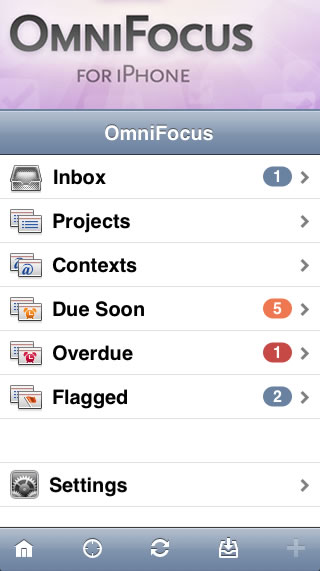
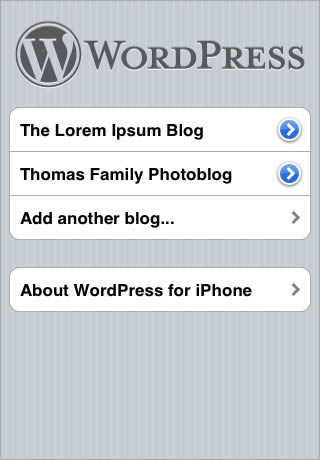
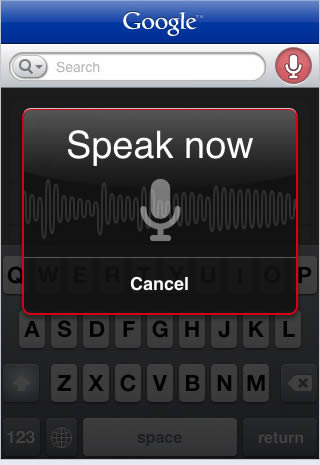
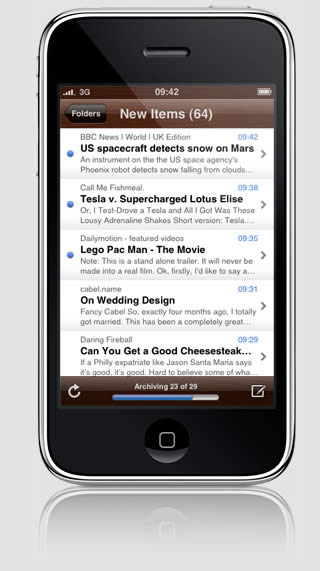

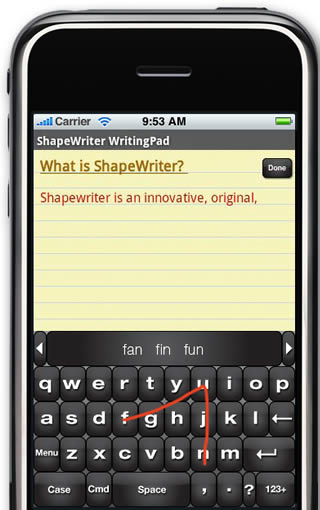


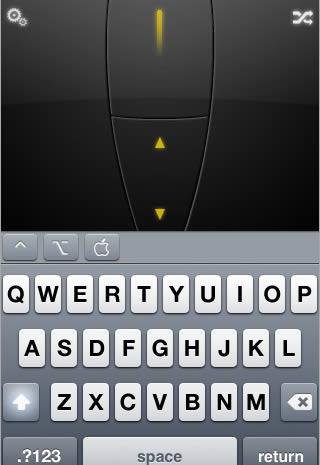

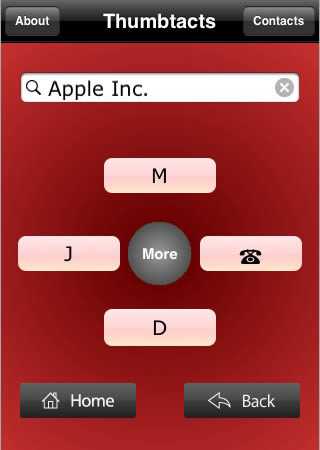
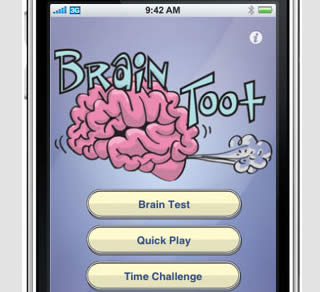
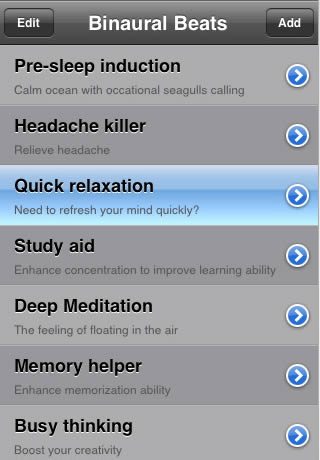
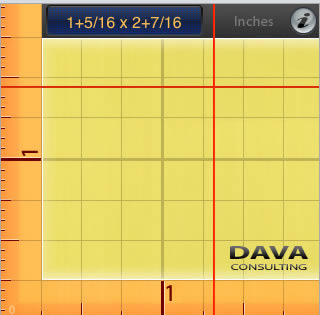
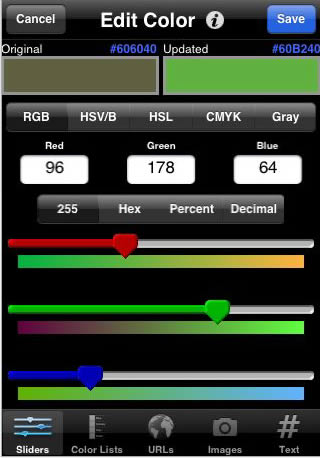



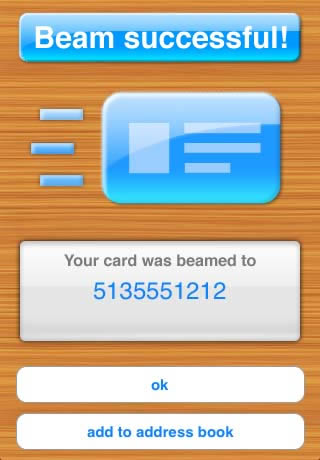
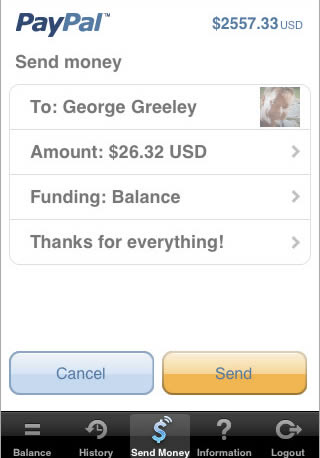
Helpful collection, also for IPAD
Very good collection. Thank you.
Oh this is so cool…
Thanks for posting
I completely rely on WordPress, Dropbox and Evernote for my business. It wouldn’t be able to function as efficiently if it weren’t for these three. The rest of your recommendations look awesome, too! And, I quite like all the reviews. I’ll definitely check ‘em out. Thanks for recommending these apps.
I use many apps for my blogging and these are helpful. Im not sure if its best but on my vault feed site I’m using analytics as the main one to check the stats. It works our best. Those others you might not need actually.