Top 20 Greasemonkey Scripts to Boost Your Google Experience
Greasemonkey Firefox extension adds a bit of Javascript to certain web pages and runs it every time you visit, to change the functionality and appearance of those pages.
There are thousands of scripts that you can install to customize just about anything you can think of. However, there are a few scripts that are quite useful and popular that you should consider using if you’re not already doing so!
So Today, we’ve brought together the top 20 Google related Greasemonkey scripts to enhance your Gmail, Google Reader and Google search experience.
If you are a Greasemonkey newbies, you need to do the following:
- First you need to install the Greasemonkey Firefox extension.
- To use a certain script, you need to go to the script page and click on the "Install this script" button if the script is on the UserScripts website. Otherwise just right-click on the link and choose "Install User Script" from the context menu.
- Reload the page to see the script in action.
I know I must have missed tons of Google Greasemonkey scripts. Please share your favorite Greasemonkey scripts in the comments.
Gmail Greasemonkey Scripts
Replaces "Sign Out" link on Google pages with a select box of accounts.
2.Right Click Menu in Gmail
This greasemonkey script shows a special "right click menu" (also known as a "context menu") when using Gmail. Currently, the menu lets the user navigate around the site. He or she can jump to "inbox", "compose new", "sent messages", "contacts", etc.
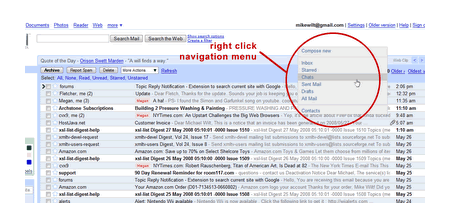
Organize your labels in a folder-like hierarchy
Beautifies and customizes Gmail's interface.
Automatically inserts HTML signatures into your Gmail messages based on which address you are sending from. Can be replaced by a stand-alone Firefox add-on (Blank Canvas Gmail Signatures)
Add an embedded filter management module in message display page, which makes adding a filter much easier
Addon any functionality to the gmail interface. The script comes with Calendar and Chat.
Google Reader Greasemonkey Scripts
8.Google Reader: Show Feed Favicons
Decorates the Google Reader subscription list with icons corresponding to the website from which each feed originates. This replicates an effect currently available in other feed-readers such as Bloglines.
9.Google Reader Subscribers Count
Shows how many subscribers to the feed with google reader.
A simple Greasemonkey script that adds a "Feeds" in Gmail. When clicked, Reader's list view is loaded on the right.
11.Google Reader Preview Enhanced
Adds a "Preview button" to Google Reader that allows you to view actual article in a frame. Clicking again on that button goes back to RSS view. Does work both in List view and expanded view. You can also see and post comments right from Google Reader.
12.Google Reader for wider screens
Changes the maximum width of Google Reader items, for better viewing on wider screens with higher resolutions.
13.Google reader full feed changer
This script gets contents of reading item on Google Reader.
Removes all the chrome from Google Reader and just gives you a bare bones interface
3. Google Search
Adds web site thumbnail images to google search results.
Make Tag Cloud from Google search result by enabling you to find relative word of your search query!!
17.Google 100
Let Google show 100 results per page instead of the default 10. If you think 100 is too much, you can also customize the number of results per page
Script to use Air Skin in GMail (Google Mail), Google Calendar, and on Google.com and now also an Google Reader
AutoPagerize is a Greasemonkey script that loads next page automaticaly and appends it into current page with no-overhead.
Removes ads from Google search result pages

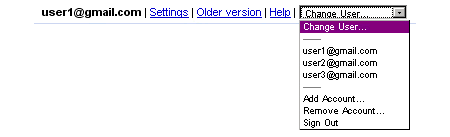
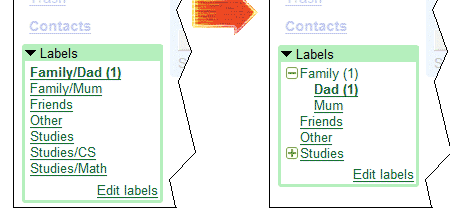
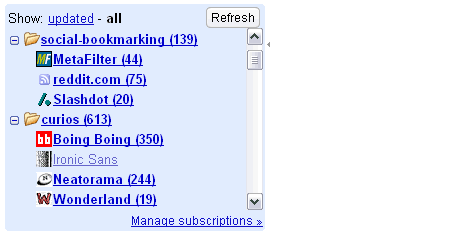
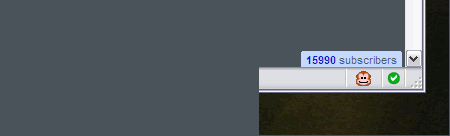
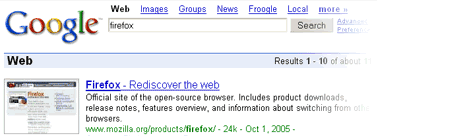
I know I’m a dunce but i cant figure out how to use grease monkey in Google Chrome for my KOC scripts?!? (kingdoms of camelot)
I have all the scripts but cant make them work?
Can you help?!?
Thanks