Flaticon.com: Use 11,000+ Free Icons from within Adobe Photoshop
Freepik, our friends from sunny Spain just did it again. They pushed out a new project by the name of flaticon.com. Flaticon.com is a platform hosting more than 11,000 icons, all in the looks of the ever so popular flat design trend. This week they added a brand-new Photoshop plugin to the free service. This makes it possible to access each and every icon directly from within Photoshop, which makes for a must-have for any designer out there...
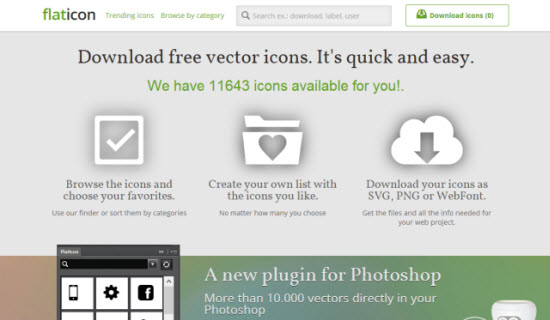
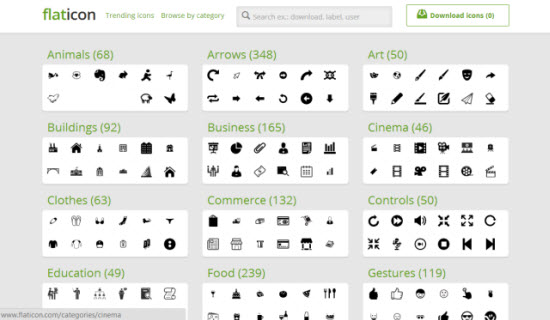 Flaticon.com does not make the user think, but offers a logical and intuitive usability approach. If you think of other best practices in interface design, you will find similarities. Freepik itself would be one example. Using a search field you can freely search for any keyword-related icons, while you can also opt for browsing through their well-curated categories. "Trending Icons" gives you direct access to the 49 most popular icons. If you want to (not sure why you should), you can even browse by author.
Flaticon.com does not make the user think, but offers a logical and intuitive usability approach. If you think of other best practices in interface design, you will find similarities. Freepik itself would be one example. Using a search field you can freely search for any keyword-related icons, while you can also opt for browsing through their well-curated categories. "Trending Icons" gives you direct access to the 49 most popular icons. If you want to (not sure why you should), you can even browse by author.
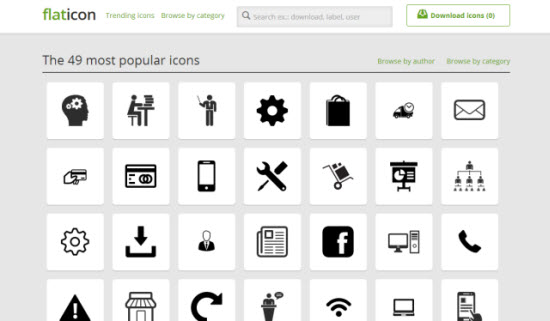 Hovering the icons in the overview enables you to either add the icon directly to a download collection or to open the detail page each icon has. Adding to the download collection lets you aggregate as many icons as you like to afterwards download them in one package. The download package can contain only the webfont, only the SG, only the PNG or all the available formats in one archive.
Hovering the icons in the overview enables you to either add the icon directly to a download collection or to open the detail page each icon has. Adding to the download collection lets you aggregate as many icons as you like to afterwards download them in one package. The download package can contain only the webfont, only the SG, only the PNG or all the available formats in one archive.
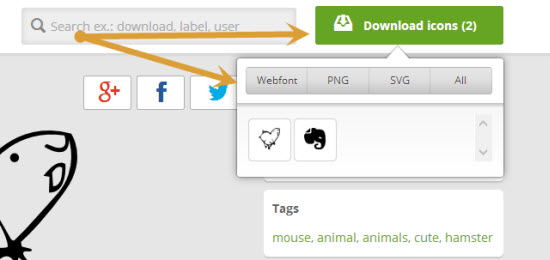 This makes for a quick and easy possibility to curate a large amount of symbols without too much hassle. I recommend you use the detail pages, though.
This makes for a quick and easy possibility to curate a large amount of symbols without too much hassle. I recommend you use the detail pages, though.
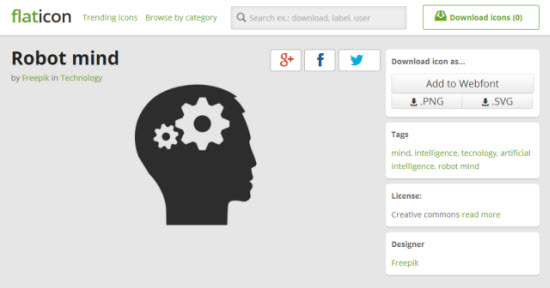 It is only on the detail page that you learn about the license of the icon in question. My tests never showed me any other than the Creative Commons license, yet, this is not to be taken for granted.
If you want the pictogram to the above mentioned download collection, you can also do that from here by clicking the button "Add to Webfont". Other than you might expect, this click actually not only adds the icon to your webfonts, but also adds the other available formats.
If you are sure to only need either PNG or SVG, you can directly download these from the detail page, too. Just click one of the buttons below "Add to Webfont". While the SVG starts downloading immediately, clicking the PNG button opens this little overlay, where you can additionally choose the desired resolution.
It is only on the detail page that you learn about the license of the icon in question. My tests never showed me any other than the Creative Commons license, yet, this is not to be taken for granted.
If you want the pictogram to the above mentioned download collection, you can also do that from here by clicking the button "Add to Webfont". Other than you might expect, this click actually not only adds the icon to your webfonts, but also adds the other available formats.
If you are sure to only need either PNG or SVG, you can directly download these from the detail page, too. Just click one of the buttons below "Add to Webfont". While the SVG starts downloading immediately, clicking the PNG button opens this little overlay, where you can additionally choose the desired resolution.
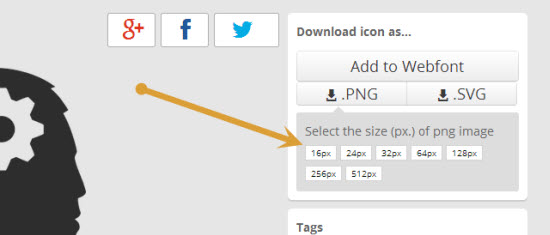 If you don't use this download button, but rely on the download collection, you will always get the highest resolution possible, usually the 512 px sizes. Can't find an icon that you like? Why not create an icon yourself? This png to ico converter can help you do just that.
If you don't use this download button, but rely on the download collection, you will always get the highest resolution possible, usually the 512 px sizes. Can't find an icon that you like? Why not create an icon yourself? This png to ico converter can help you do just that.
Freepik: Hyperactive on Mission Usefulness
Regular Noupe readers know Freepik since the summer of 2012, for well over a year now. Freepik's core is being a search engine for design resources. Yet, this description only scratches the surface, as the team around Alejandro Sánchez Blanes seems to be on a mission. They keep inventing new services and tools by the hour. Their CSS generator CSS-Matic is one of these examples we couldn't get round introducing to you. Then we had several exclusive freebies for our readers, all of which got provided by Freepik. We can honestly say, that, here at Noupe, we really do like these guys. All our previous articles are linked below the article. Make sure to read them, if you haven't already. So, believe us, when we say, that Freepik has become one of the most useful and most active goto-spot for design resources in the width of the web. Alejandro's team is hyperactive and we creative professional cannot be too happy about that.Flaticons: 11.000+ Icons as Webfont, PNG and SVG
Their latest project carries the trendy name flaticon.com and does not disappoint. The service offers a wide variety of accurately sorted, free icons following the flat design trend. The repository is growing really fast, calling the growth "quick" would be an understatement.Flaticon.com: Free Plugin for Photoshop allows Direct Access to the Whole Icon Database
To simplify the lives of creative professionals even further, Blanes' team just introduced a brand-new Photoshop plugin. With the help of this little piece of software, you are able to access each and every single icon from right inside Adobe's photo editor. The plugin lets you insert vectorized icons right into your designs. As they are vectorized they obviously are freely scalable. Imagine how much time can be saved by not having to change between browser and editor, downloading and opening again. The following short, yet to the point video introduction gives you a first impression of what to expect: http://www.youtube.com/watch?v=FtA2kuFRwzY Did I mention, that the plugin is free? Well, it actually is. As you can see from the video, the plugin is equipped with a search field, too. Search for fitting pictograms from inside Photoshop. I am stoked. The plugin works in Mac OS and Windows from Adobe Photoshop CS5 and up. Be among the first to make use of this new tool. At the time of this writing the number of users was well below 300. Let's boost the counter, shall we?Related Links
- Flaticon.com | Rapidly Growing Free Icon Resource by Freepik
- The nice guys from Spain who created the service | Freepik
- Exclusive Freebie for Noupe's Readers: 500 Icons in our Freepik Web Mega Bundle | Noupe Magazine
- Another free project by the Freepik team | CSS Matic
- CSS Matic – “What You See Is What You Get” for CSS Developers | Noupe Magazine
- Exclusive Freebie for Noupe’s Readers: Freepik's 200 Beautiful Flat Icons | Noupe Magazine

Oh yes !! Great great;) <3 the PS6 plugin!
Great collection of icons and usage options. Thanks for sharing this great resource.
woooohoooo @ PS Plugin